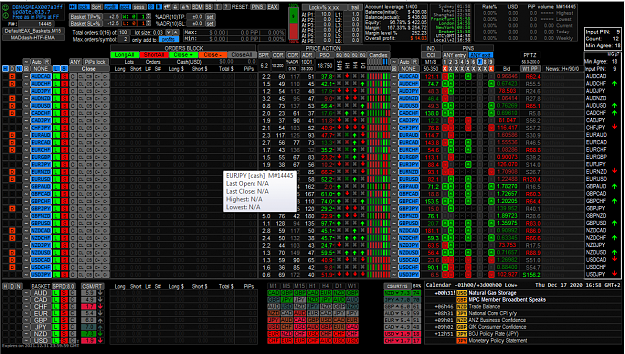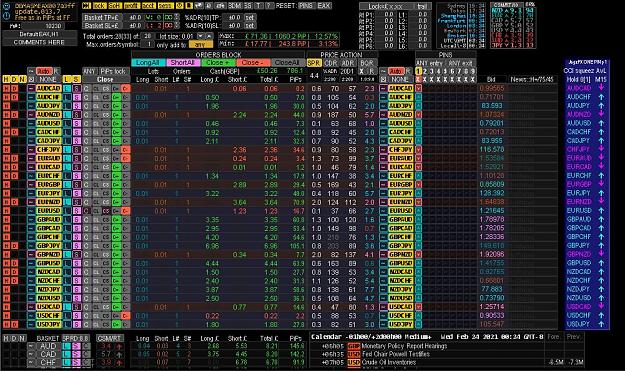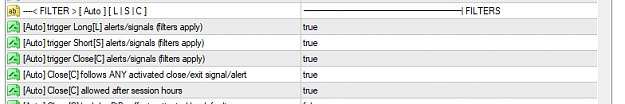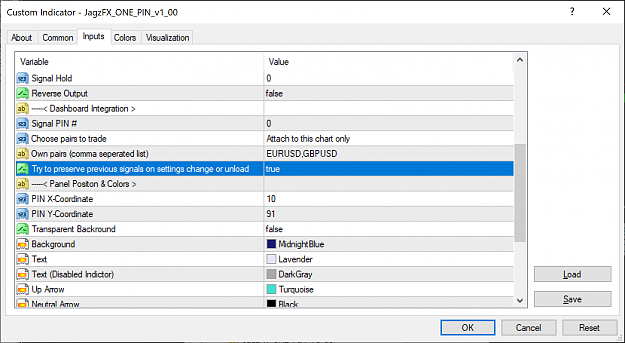For example - X co-ordinate = 0
Y co-ordinate = 0
will place the object or the display of that specific indicator on Top left hand side corner
What are co-ordinate for Top Right Hand Side , Botton Left hand Side , Bottom Right Hand Side , middle of the chart
Your Expert Help , Cooporation & Coordination will be very highly appriciated