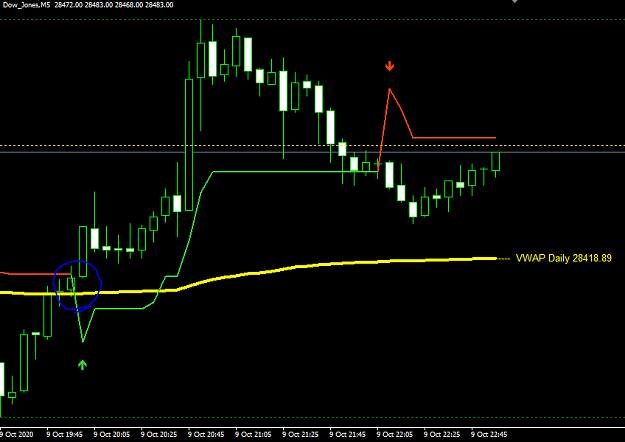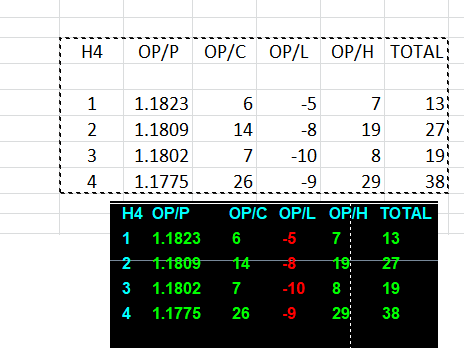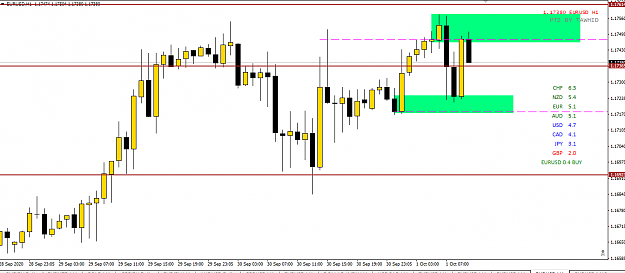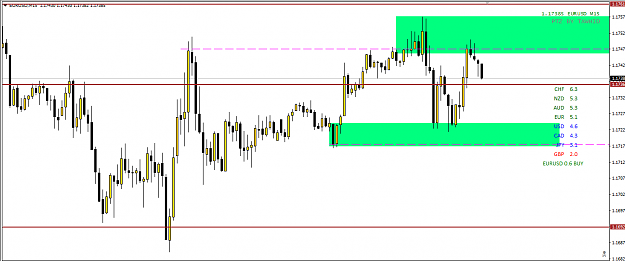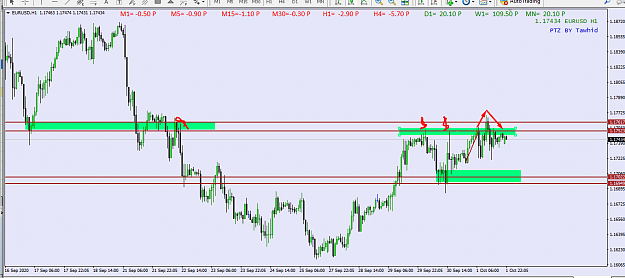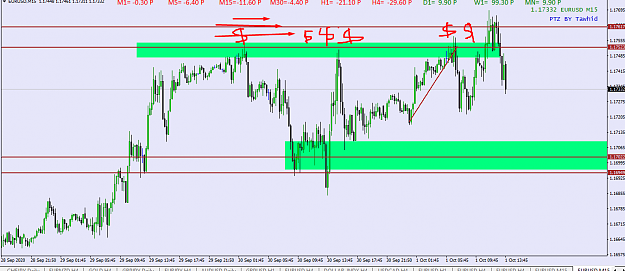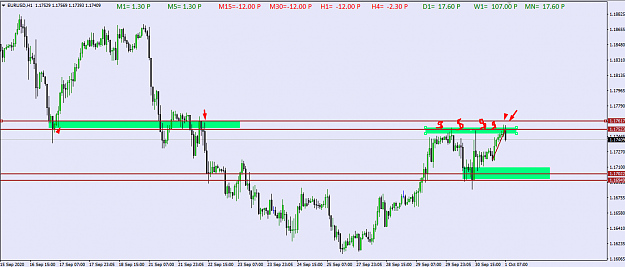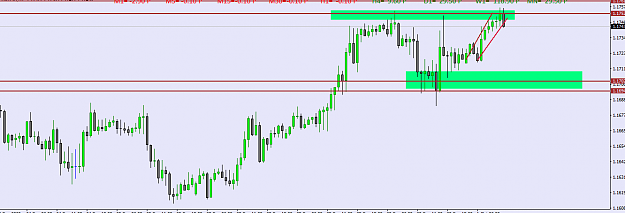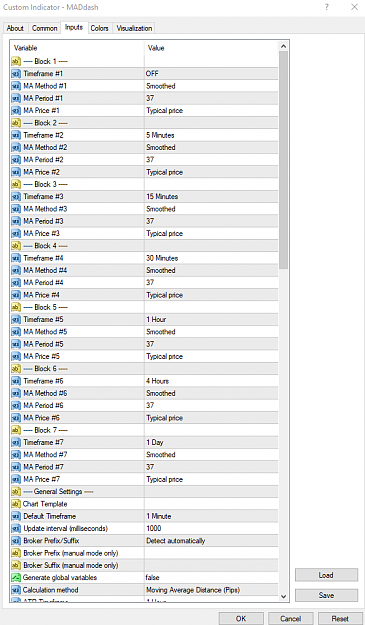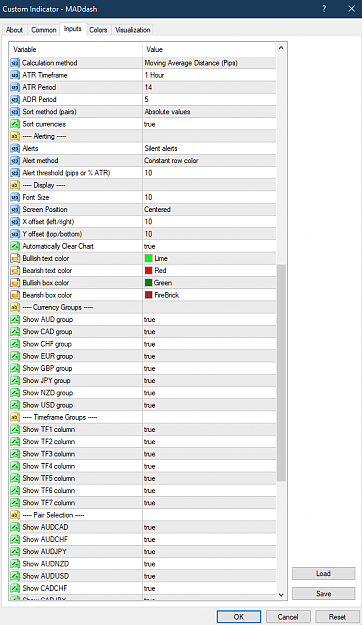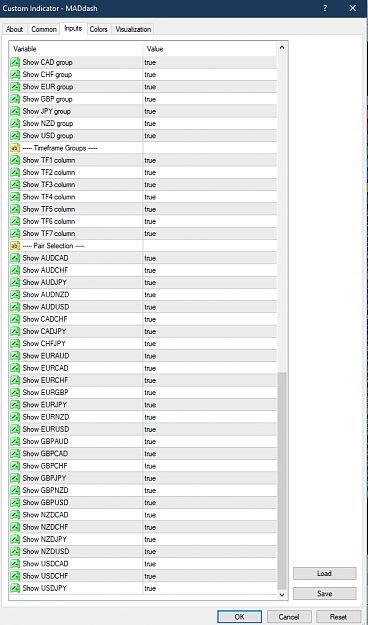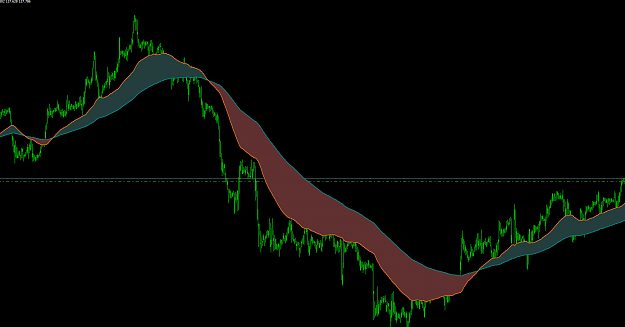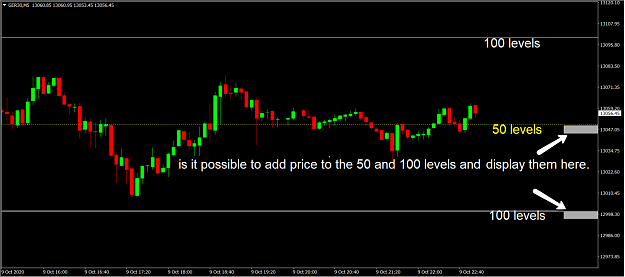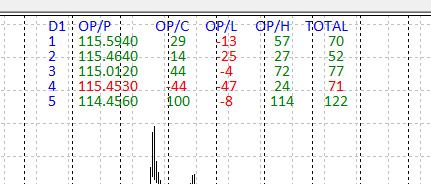Disliked{quote} As you can see the US is the weakest currency it is completely red the Australian currency is the strongest followed by the New Zealand currency then the British pound and lastly the Canadian currency, The Japanese is the second weakest currency followed by the EU. AUDUSD strong buy AUDJPY strong buy NZDUSD strong buy NZDJPY strong buy This is how I trade my currencies strongest vs weakest If you want this indicator you have to have a blank chart to put it on, you cannot put anything else on the chart. {image} {file}Ignored
Very Nice ...
Thanks a lot ...
How do you make it to show all the things in the chart .... I am not able to see the ALERTS as it doesnt fit in the chart ...
The One Who Makes The Thunder Roar Also Hears A Butterfly Sigh - Ruzbeh