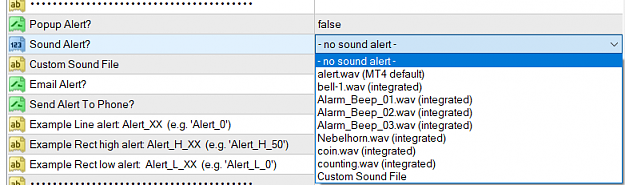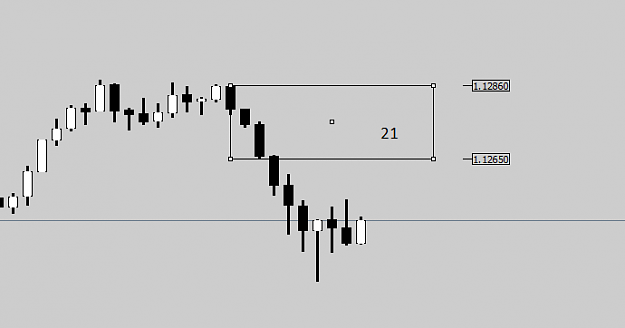Disliked{quote} I avoited that because if I do that you always have to delete the indicator from the chart, load the newly named indicator file to the chart, set/load your preferences again and so on... And as you see there are quite a few new indicator versions posted latelyYou can check the version number in first tab of the indicator. Because of the heavy amount of new versions all the posted Drawing Toolbox files have an expiration date in it (4 months) - amongst other things this way all the screwed up/bugged early versions can't be used anymore...
Ignored
Thanks for the great tool. Its part of my utility box now
Cheers
tin
A new journey in life ...
1