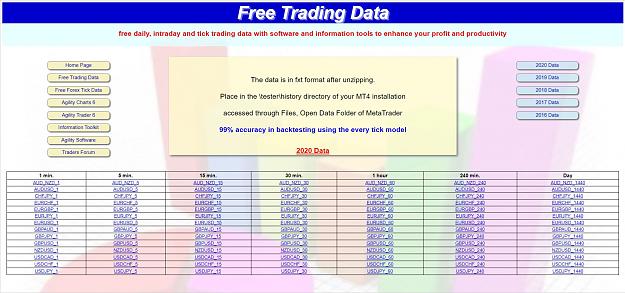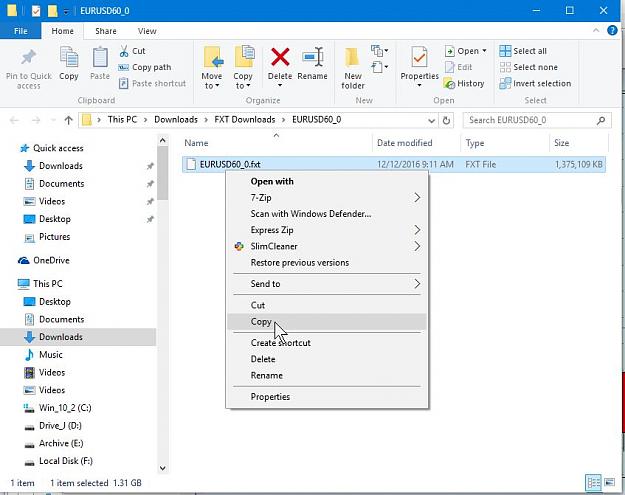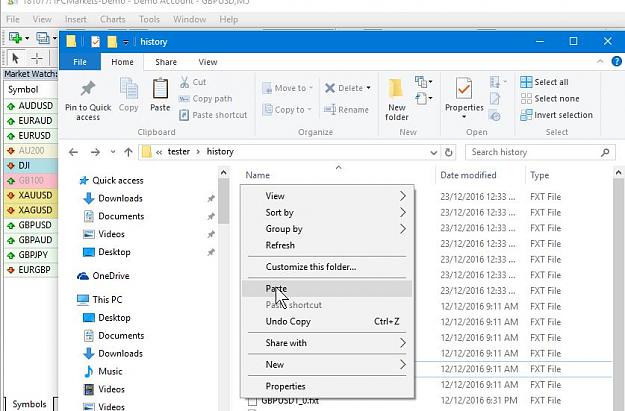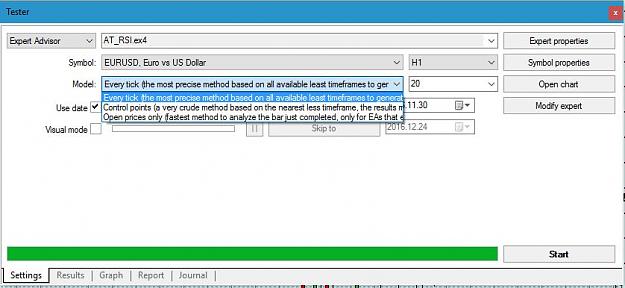Free tick data is available at https://freetradingdata.com. (Data is updated monthly)
Note: Support is now moved to the Agility Software Forum
No third party software required - just place the read-only data (unzipped) in your \tester\history directory for 99% accuracy in backtests.
After downloading the zip file, click on the file to unzip the contents which will decompress the file to an .fxt extension.
Right click on the fxt file and select Copy
Open Metatrader 4, select from the top menu - File, Open Data Folder
Click on Tester, History
Right click in the files area an click on Paste
When backtesting or optimizing, using Strategy Tester, select the every tick method
Note: Support is now moved to the Agility Software Forum
No third party software required - just place the read-only data (unzipped) in your \tester\history directory for 99% accuracy in backtests.
After downloading the zip file, click on the file to unzip the contents which will decompress the file to an .fxt extension.
Right click on the fxt file and select Copy
Open Metatrader 4, select from the top menu - File, Open Data Folder
Click on Tester, History
Right click in the files area an click on Paste
When backtesting or optimizing, using Strategy Tester, select the every tick method