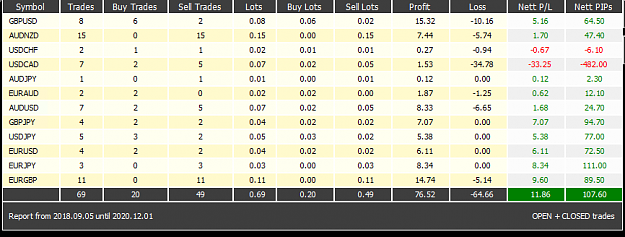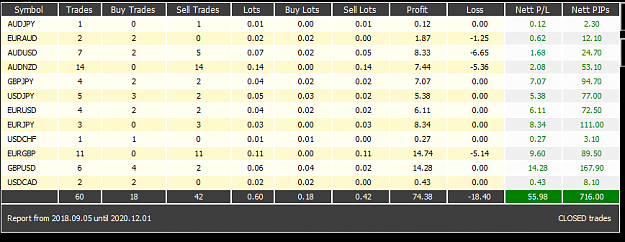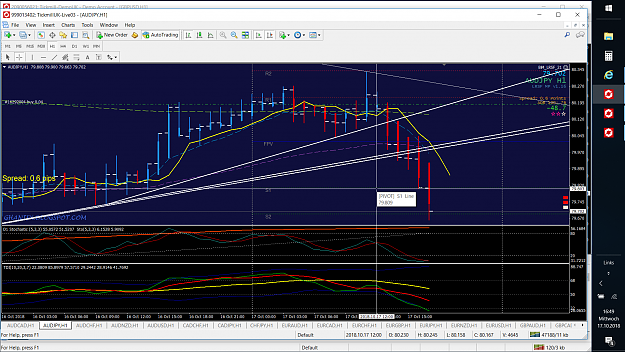Disliked{quote} Just read post #1 for instructions on how to install the TDI.Ignored
- Post #1,041
- Quote
- Oct 11, 2018 9:59am Oct 11, 2018 9:59am
- | Joined Sep 2018 | Status: Member | 110 Posts
- Post #1,042
- Quote
- Oct 11, 2018 10:19am Oct 11, 2018 10:19am
- | Joined Sep 2018 | Status: Member | 110 Posts
- Post #1,043
- Quote
- Oct 11, 2018 12:46pm Oct 11, 2018 12:46pm
- | Joined Sep 2018 | Status: Member | 110 Posts
- Post #1,044
- Quote
- Oct 11, 2018 1:22pm Oct 11, 2018 1:22pm
Building a Freedom All Time Return:
5,178.8%
- Post #1,045
- Quote
- Oct 11, 2018 2:11pm Oct 11, 2018 2:11pm
- | Joined Sep 2018 | Status: Member | 110 Posts
- Post #1,053
- Quote
- Oct 15, 2018 4:02am Oct 15, 2018 4:02am
- | Joined Jul 2015 | Status: Member | 83 Posts
- Post #1,054
- Quote
- Oct 15, 2018 7:59am Oct 15, 2018 7:59am
- | Joined Sep 2018 | Status: Member | 110 Posts
- Post #1,056
- Quote
- Oct 17, 2018 2:15am Oct 17, 2018 2:15am
- | Joined Jul 2015 | Status: Member | 83 Posts
- Post #1,057
- Quote
- Oct 17, 2018 2:15am Oct 17, 2018 2:15am
- | Joined Jul 2015 | Status: Member | 83 Posts