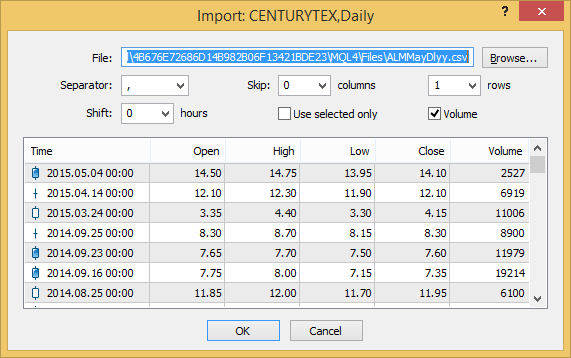Does anyone have a way to do this?
Spent a few hours googling it and found a few methods but none seem to work anymore/didn't work in the first place.
I just wanna take some prices of something my broker doesn't provide and have them accessible in an offline chart. I'll update them myself daily.
Regards,
Scott
Spent a few hours googling it and found a few methods but none seem to work anymore/didn't work in the first place.
I just wanna take some prices of something my broker doesn't provide and have them accessible in an offline chart. I'll update them myself daily.
Regards,
Scott