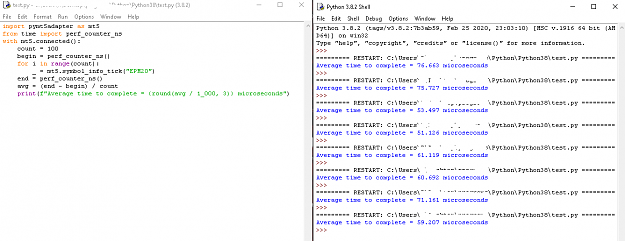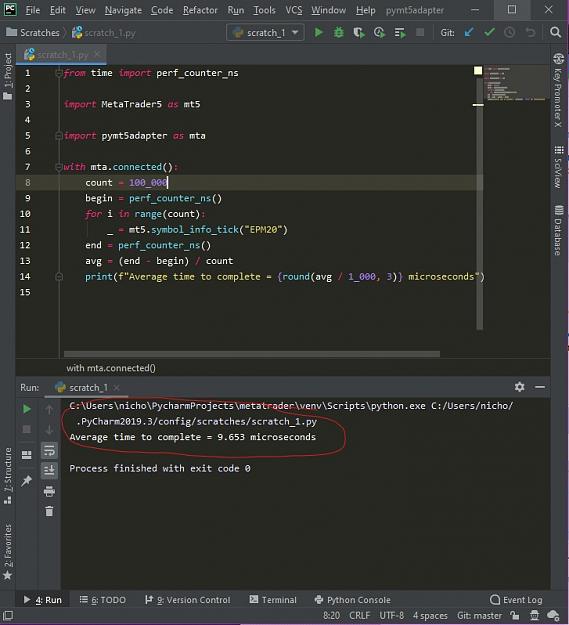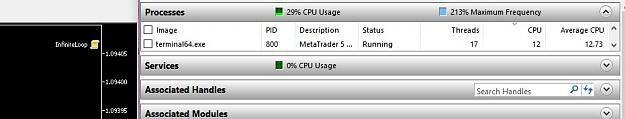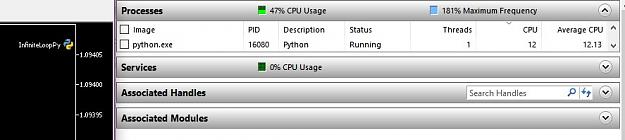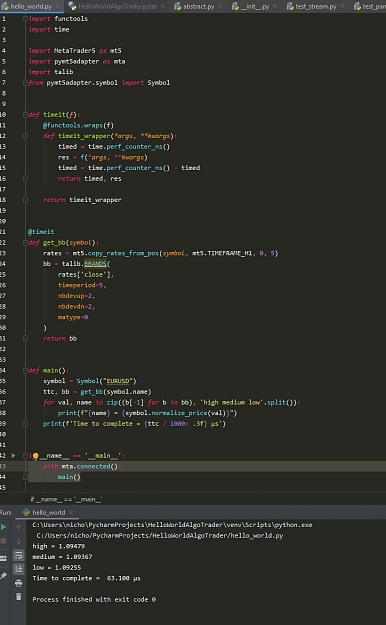MetaQuotes is now supporting python integration with its new MT5 builds. MetaTrader5 (pypi) is the official python package for terminal API access. Since metaquotes has implemented the python functions in C, there is a lot of missing "pythonic" constructs (IMO), and to bridge the gap I have made a pythonic adapter package which is also available on pypi named pymt5adapter.
In order to avoid continual thread updates and outdated information please keep on eye on pymt5adapter development on github and pypi.
In order to avoid continual thread updates and outdated information please keep on eye on pymt5adapter development on github and pypi.