Coming along, have 15 Min and 5 min TF for the testing purpose to integrate with Telegram for instant messaging for Alert when a trade setup is confirmed.
Trading is SIMPLE not EASY.
Calculating EMA strength like RTD on break free trading 0 replies
MT4 RTD API 0 replies
MT4 export to Excel? 8 replies
How to copy profiles in MT4? How to use Excel with MT4? 7 replies
Integration between excel and MT4 prices 3 replies
Disliked{quote} I will look into it after the session. I may need to retrieve the last 20 bars for each timeframe to make sure the swing occurred within these bars. I think 20 is enough. 10 bars was not enough for all pairs when I sampled it once.Ignored
Disliked{quote} ----If you are able to work on the SMS alert, it will be great. I was trying to find a VBA to record the time of occurrence of conditions but did not find one. An email or similar will be great to get notified and to backtest when conditions are met. I will be using this to test group currency strength. -----Let us break your strategy into pieces. What you wish to do is to have a dashboard across multiple time frames (6 from your picture) and you have 7 indicators/requests from EXCEL RTD and one indicator/request for the current price. So...Ignored
Above steps can be found via searching the web. Ping me directly of you get stuck on any of the steps.
Code snippet below can be included in VBA to trigger notification whenever a specific condition is met.
Replace TokenID with BOT API Key
Replace ID with Chatroom ID
Replace Testing with whatever text/msg content
Set objHTTP = CreateObject("MSXML2.ServerXMLHTTP")
objHTTP.Open "POST", "https://api.telegram.org/bot<TokenId>/sendMessage?chat_id=<ID>text=Testing", False
objHTTP.setRequestHeader "Content-Type", "text/xml"
objHTTP.send (request)
Example of chat room msg screen
Disliked{quote} I will look into it after the session. I may need to retrieve the last 20 bars for each timeframe to make sure the swing occurred within these bars. I think 20 is enough. 10 bars was not enough for all pairs when I sampled it once.Ignored
Disliked{quote} Here step. Create a Telegram Bot Create a Chat Room Add the BOT as Admin to chat room. Above steps can be found via searching the web. Ping me directly of you get stuck on any of the steps. Code snippet below can be included in VBA to trigger notification whenever a specific condition is met. Replace TokenID with BOT API Key Replace ID with Chatroom ID Replace Testing with whatever text/msg content Set objHTTP = CreateObject("MSXML2.ServerXMLHTTP") objHTTP.Open "POST", "https://api.telegram.org/bot<TokenId>/sendMessage?chat_id=<ID>text=Testing",...Ignored
Disliked{quote} Hello Garfield75, I tried the best I can for three hours plus. What I did is that I thought of a workbook dedicated to Fib calculations and the data needed. I made three requests (Time of Bar, Swing High, Swing Low) for 22 previous bars * 28 Pairs. It was only for one-time frame and then I would copy the sheet for more time frames. Excel was slow with me halfway and I had to restart it a couple of times. It then totally froze. This was why it took me this long time. Anyway, I closed Excel and tried to restart the workbook but it did not...Ignored
Disliked{quote} What I am working on now is to calculate fib levels for only the pairs that have their conditions met. This should not be an issue at all.Ignored
Disliked{quote} I have it ready now. Please check it and I will check it again tomorrow as I have not had enough time to test it. My head is spinning around. It took more time than I thought. {image} {image} This Sheet will show if the trend is down or up and show 50 and 61.8 fib levels. You can change the following: Pair, Swing Bars, Confirmed or unconfirmed, Range of Pips from Fib level (How far from Fib). The sheet will display the High and Low of the swing and the two fib levels. It will also show a down trend in red and the opposite in green. If the...Ignored
Disliked{quote} @mtharwat, Thank you for putting in the effort of this, absolutely amazing. I will test it out. Initial testing to check if this is correct AUDCAD on 4 Hr (excel) vs whats on 4 hr chart it seems to plot the previous leg. On another note, do you have any suggestion or idea on how to create currency strength/weakness in excel RTD? {image} {image}Ignored
Disliked{quote} On another note, do you have any suggestion or idea on how to create currency strength/weakness in excel RTD? {image} {image}Ignored
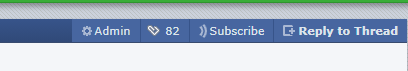
Disliked{quote} Of course.... Maybe you have not been following the thread from the beginning. So far, most of the workbooks I shared here are for different formulas for calculating Currency strength for single pairs and combining them for scoring Currency strength. Have a look at the clip attachment at the top right of this page {image} The most recent one you will find is CSM based on Fractals. There are other attachments as well that have keywords like CS (for Currency Strength). I also describe the logic or the mathematical formulas behind measuring...Ignored
Disliked{quote} some of the CS files were DDE that is why I didn't download them. no sure why, but DDE feed randomly crashes my excel so I don't use it.Ignored
Disliked{quote} Here step. Create a Telegram Bot Create a Chat Room Add the BOT as Admin to chat room. Above steps can be found via searching the web. Ping me directly of you get stuck on any of the steps. Code snippet below can be included in VBA to trigger notification whenever a specific condition is met. Replace TokenID with BOT API Key Replace ID with Chatroom ID Replace Testing with whatever text/msg content Set objHTTP = CreateObject("MSXML2.ServerXMLHTTP") objHTTP.Open "POST", "https://api.telegram.org/bot<TokenId>/sendMessage?chat_id=<ID>text=Testing",...Ignored
I got stuck on the VBA. My knowledge of VBA is weak.
I got this error message Compile Error - Sub or Function not defined.
The VBA I used is
Private Sub Worksheet_Change(ByVal Target As Range)
If Target.Address = "$B$4" Then
Call Mymacro
End If
Set objHTTP = CreateObject("MSXML2.ServerXMLHTTP")
objHTTP.Open "POST", "https://api.telegram.org/bot<API<Signals Excel>text=Testing", False
objHTTP.setRequestHeader "Content-Type", "text/xml"
objHTTP.send (request)
End Sub
$B$4 is the cell that its value will be changed based on another cell.
-------
Otherwise, can you please share with me your VBA (if your VBA is doing what I intend to do by sending a signal when a cell changes its value automatically and not manually)?
------
I know it is holidays now so take your time whenever you are available.
Thanks,
Disliked{quote} Hi garfiled75, I did the first two steps including Create a Telegram Bot Create a Chat Room I got stuck on the VBA. My knowledge of VBA is weak. I got this error message Compile Error - Sub or Function not defined. The VBA I used is Private Sub Worksheet_Change(ByVal Target As Range) If Target.Address = "$B$4" Then Call Mymacro End If Set objHTTP = CreateObject("MSXML2.ServerXMLHTTP") objHTTP.Open "POST", "https://api.telegram.org/bot<API<Signals Excel>text=Testing", False objHTTP.setRequestHeader "Content-Type", "text/xml" objHTTP.send...Ignored
Private Sub TelegramMsg()
'Set objHTTP = CreateObject("MSXML2.ServerXMLHTTP")Disliked{quote} The VBA I used is Private Sub Worksheet_Change(ByVal Target As Range) If Target.Address = "$B$4" Then Call Mymacro End If Set objHTTP = CreateObject("MSXML2.ServerXMLHTTP") objHTTP.Open "POST", "https://api.telegram.org/bot<API<Signals Excel>text=Testing", False objHTTP.setRequestHeader "Content-Type", "text/xml" objHTTP.send (request) End Sub ----------- I don't see the "Mymacro" being defined in your code, based on what you have shared. 1) if you are passing variables between functions then make sure it is a Global variable example "Public...Ignored
Disliked{quote} Very much appreciated garfiled75. Thank you for addressing it thoroughly. Because of my lack of knowledge with VBA, I need to sit tight and allocate a morning for it. I have tried a bit but it did not work still with me. It was not because of the lack of your instructions, but rather because of my poor knowledge of VBA. I at least sorted out what I need the VBA to do for me. A message to be sent when a cell changes value within a range. For example: If cell A1 is in the range of (70 to 100) then send a message only once. When cell A1 goes...Ignored
Dislikedhi all have a good day i look for adx formula for RTD something like that the rsi =RTD("fxbluelabs.excelrtd", , "10000001", "@rsi,GBPUSD,M1,14,0") but i need for ADX help me please if you canIgnored