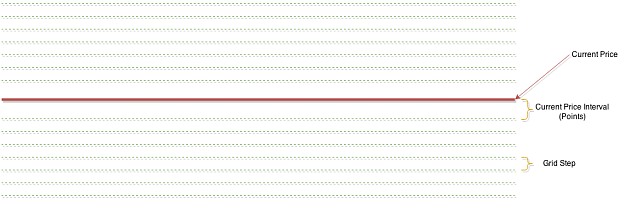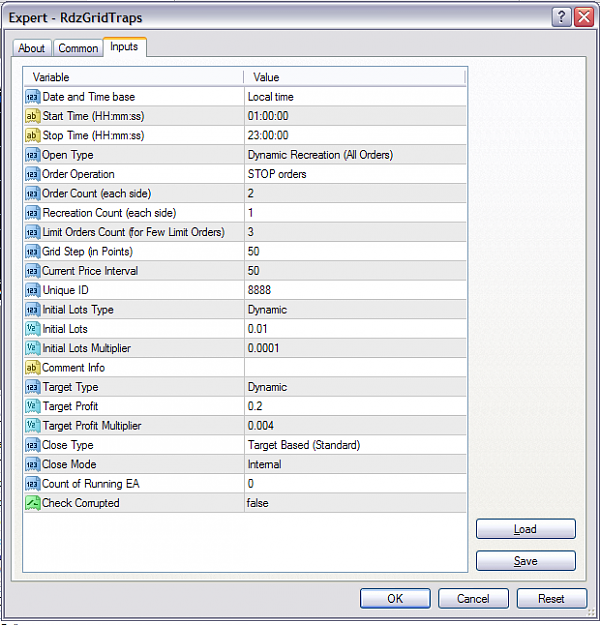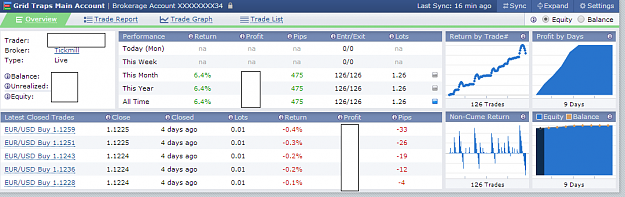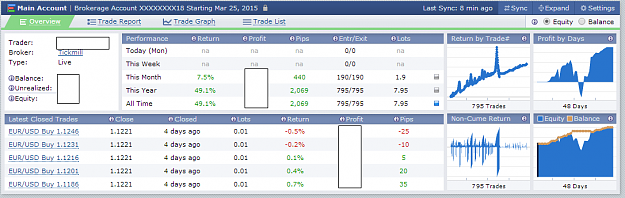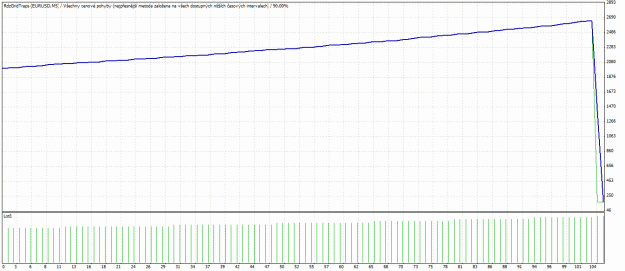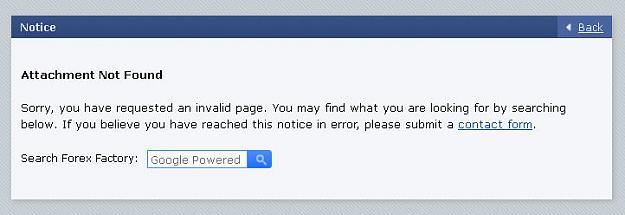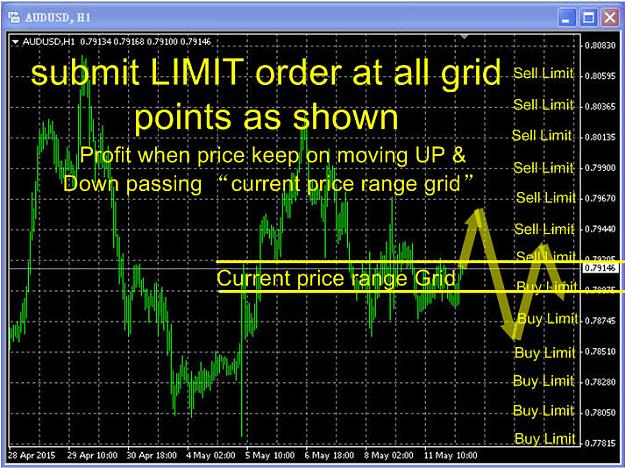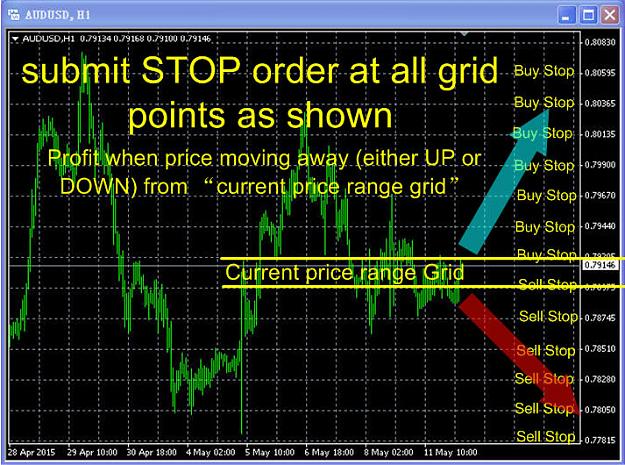As promised before in my other thread, I would like to share my Grid EA.
Before continue to read, please spare your time to read the Frequently Asked Question (FAQ).
Basically, nothing new in this Grid EA, which is same as the other simple Grid EA written by other users in this forum. Probably you might wonder why I re-wrote the same thing and sharing it again. This because of one of the grid has gone into commercial section, and the other one was restricted for "red" users only. And it was hard for me if I would like to add more settings to the EA.
The simplest visualization for the method is as below.
There are 2 types of grid that is covered by this EA:
LIMIT orders - the EA will simply create orders as per the image above with LIMIT orders. The expectation is that you will get profit when the price moves somewhere then go back to the initial price when it was started.
STOP orders - the EA will simply create orders as per the image above with STOP orders. The expectation is that you will get profit when the price moves somewhere and keep continuing the trend.
Below are the screenshot of the parameters:
Some "proof of concept" thingy:
The above is for STOP orders.
And above is for LIMIT orders.
Live account? Yes!
And for the final catch and most importantly, I will NEVER intend to SELL this EA for my own profit.
The settings attached below was for 5 digits broker, Tickmill - Classic account. Assuming $500 account starting with 0.01 lot.
For an explanation to the settings, please go to here: http://www.forexfactory.com/showthre...35#post8261435
All rights reserved. Licensing attached to this EA is Charityware License (which is actually exactly the same license as Tunnel Martingale). Please take time to read the license before using it.
To serve you better, now the EA source code and compiled EA is stored under http://RdzGridTraps.codeplex.com. With built-in issue tracking, you can post the issues there. Note that only issues related to code will be entertained. New feature request should not be considered as issue. Hence, please discuss in this thread.
Announcement related to this, is posted here.
The latest SET files are located in POST #2294.
Release Notes:
v1.8 : read post #2227.
Notable post:
Why this thread moved to Commercial Section?
More words about the donation drive or if you are unsure whether to donate or not.
My suggestion: How to decide to trade or not to trade and continued here.
If you feel blessed using this EA (if you made some profits), I do really expect your donation. As of now, we are accepting donation. Please read the specifications here: Donation Criteria. We are accepting any of your books, either new or old (but still readable and in good condition). If you are planning to donate, please do take time to read the blog.
Thanks!
Before continue to read, please spare your time to read the Frequently Asked Question (FAQ).
Basically, nothing new in this Grid EA, which is same as the other simple Grid EA written by other users in this forum. Probably you might wonder why I re-wrote the same thing and sharing it again. This because of one of the grid has gone into commercial section, and the other one was restricted for "red" users only. And it was hard for me if I would like to add more settings to the EA.
The simplest visualization for the method is as below.
There are 2 types of grid that is covered by this EA:
LIMIT orders - the EA will simply create orders as per the image above with LIMIT orders. The expectation is that you will get profit when the price moves somewhere then go back to the initial price when it was started.
STOP orders - the EA will simply create orders as per the image above with STOP orders. The expectation is that you will get profit when the price moves somewhere and keep continuing the trend.
Below are the screenshot of the parameters:
Some "proof of concept" thingy:
The above is for STOP orders.
And above is for LIMIT orders.
Live account? Yes!
And for the final catch and most importantly, I will NEVER intend to SELL this EA for my own profit.
The settings attached below was for 5 digits broker, Tickmill - Classic account. Assuming $500 account starting with 0.01 lot.
For an explanation to the settings, please go to here: http://www.forexfactory.com/showthre...35#post8261435
All rights reserved. Licensing attached to this EA is Charityware License (which is actually exactly the same license as Tunnel Martingale). Please take time to read the license before using it.
To serve you better, now the EA source code and compiled EA is stored under http://RdzGridTraps.codeplex.com. With built-in issue tracking, you can post the issues there. Note that only issues related to code will be entertained. New feature request should not be considered as issue. Hence, please discuss in this thread.
Announcement related to this, is posted here.
The latest SET files are located in POST #2294.
Release Notes:
v1.8 : read post #2227.
Notable post:
Why this thread moved to Commercial Section?
More words about the donation drive or if you are unsure whether to donate or not.
My suggestion: How to decide to trade or not to trade and continued here.
***
Along with it, would like to inform that me and my family have started an initiative work (Tunas Bangsa Camp) by distributing books to some villages, a very remote location in Indonesia. Please take time to read the blog here: Tunas Bangsa Camp.If you feel blessed using this EA (if you made some profits), I do really expect your donation. As of now, we are accepting donation. Please read the specifications here: Donation Criteria. We are accepting any of your books, either new or old (but still readable and in good condition). If you are planning to donate, please do take time to read the blog.
Thanks!
If you ask me to code/fix your EA... it's probably not for free...