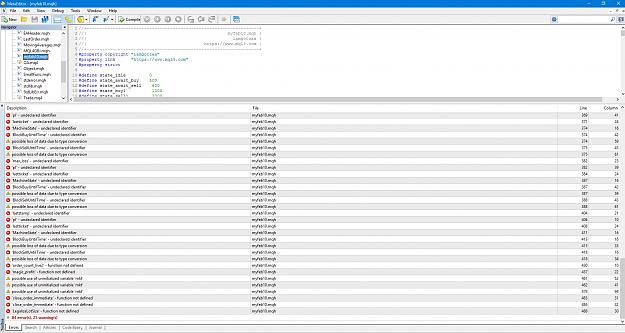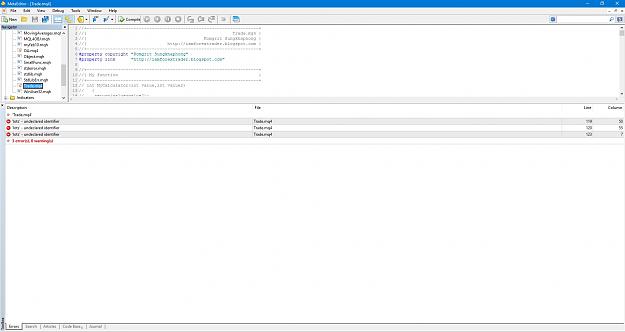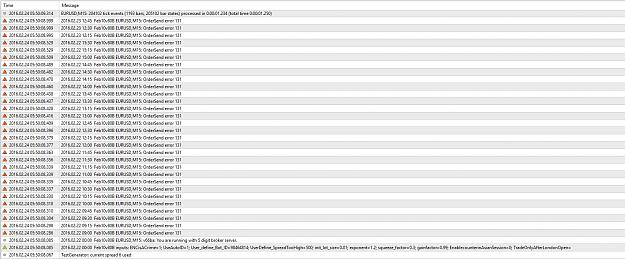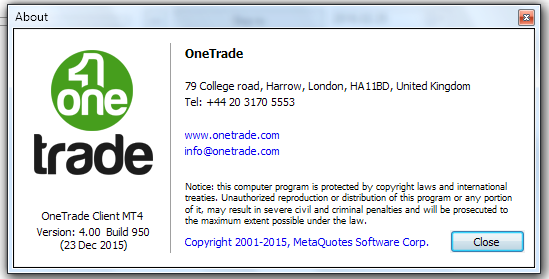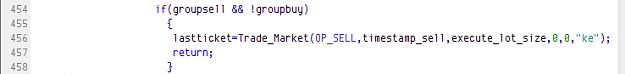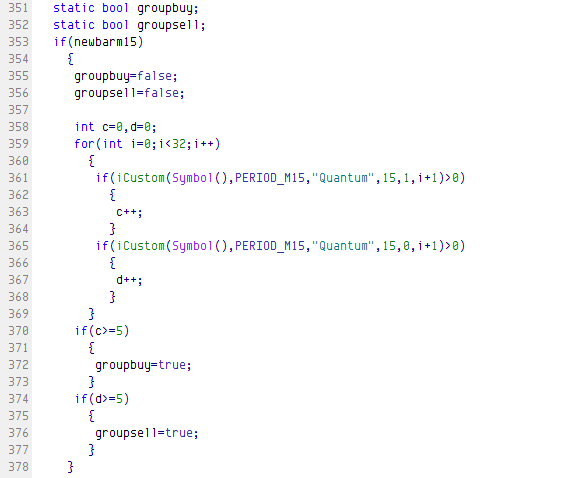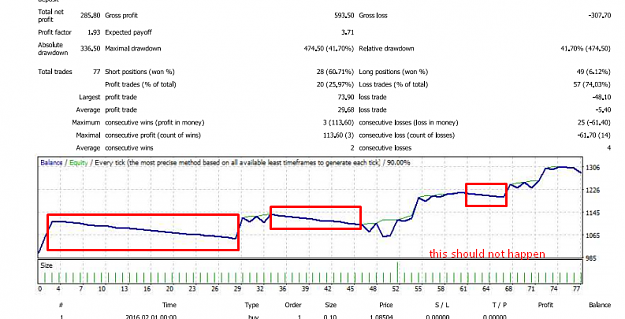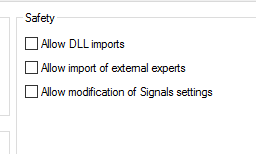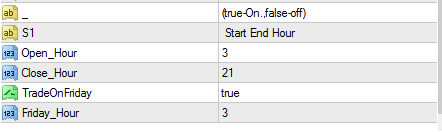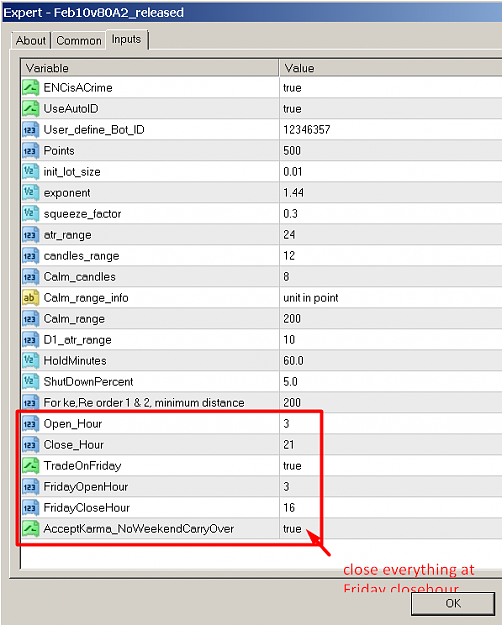Disliked{quote} kilion try again, missing 1 file. {quote} try download again, i miss one file.Ignored
- Post #1,110
- Quote
- Feb 24, 2016 10:41pm Feb 24, 2016 10:41pm
- Joined Nov 2013 | Status: Busy | 1,396 Posts
Le$$ I$ More
- Post #1,114
- Quote
- Edited 2:51am Feb 25, 2016 2:24am | Edited 2:51am
- Joined Nov 2013 | Status: Busy | 1,396 Posts
Le$$ I$ More
- Post #1,115
- Quote
- Feb 25, 2016 2:36am Feb 25, 2016 2:36am
- Joined Nov 2013 | Status: Busy | 1,396 Posts
Le$$ I$ More
- Post #1,117
- Quote
- Feb 25, 2016 4:53am Feb 25, 2016 4:53am
- Joined Nov 2013 | Status: Busy | 1,396 Posts
Le$$ I$ More
- Post #1,119
- Quote
- Feb 27, 2016 4:16pm Feb 27, 2016 4:16pm
- Joined Nov 2013 | Status: Busy | 1,396 Posts
Le$$ I$ More