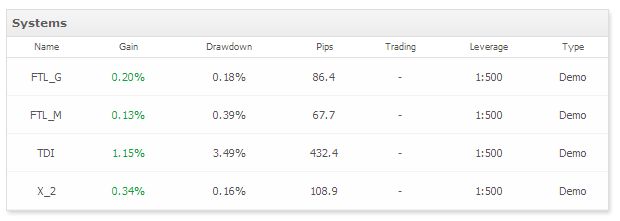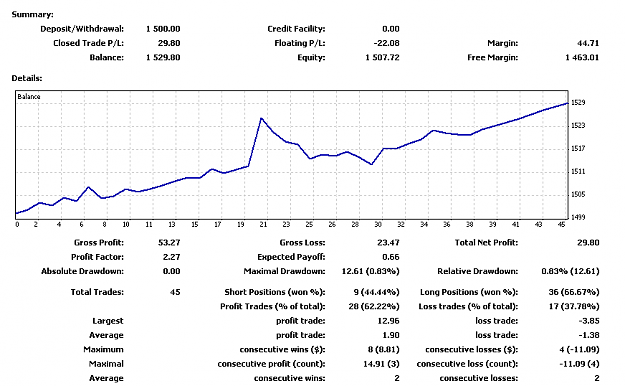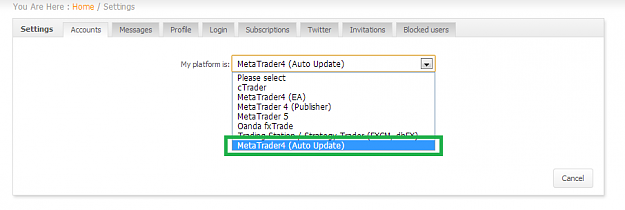Disliked{quote} Hy! ... that is very easy, read this here: http://www.forexfactory.com/showthread.php?t=456580Ignored
- Joined Feb 2009 | Status: Half in the Bag | 17,826 Posts
Money Can't Buy Happiness. Poverty Can't Buy SHIT! You Choose!
- Joined Feb 2009 | Status: Half in the Bag | 17,826 Posts
Money Can't Buy Happiness. Poverty Can't Buy SHIT! You Choose!
- Joined Feb 2009 | Status: Half in the Bag | 17,826 Posts
Money Can't Buy Happiness. Poverty Can't Buy SHIT! You Choose!
- Joined Feb 2009 | Status: Half in the Bag | 17,826 Posts
Money Can't Buy Happiness. Poverty Can't Buy SHIT! You Choose!
- Joined Feb 2009 | Status: Half in the Bag | 17,826 Posts
Money Can't Buy Happiness. Poverty Can't Buy SHIT! You Choose!
- Joined Feb 2009 | Status: Half in the Bag | 17,826 Posts
Money Can't Buy Happiness. Poverty Can't Buy SHIT! You Choose!
- Joined Feb 2009 | Status: Half in the Bag | 17,826 Posts
Money Can't Buy Happiness. Poverty Can't Buy SHIT! You Choose!
- Joined Feb 2009 | Status: Half in the Bag | 17,826 Posts
Money Can't Buy Happiness. Poverty Can't Buy SHIT! You Choose!
- Joined Feb 2009 | Status: Half in the Bag | 17,826 Posts
Money Can't Buy Happiness. Poverty Can't Buy SHIT! You Choose!
- Joined Feb 2009 | Status: Half in the Bag | 17,826 Posts
Money Can't Buy Happiness. Poverty Can't Buy SHIT! You Choose!