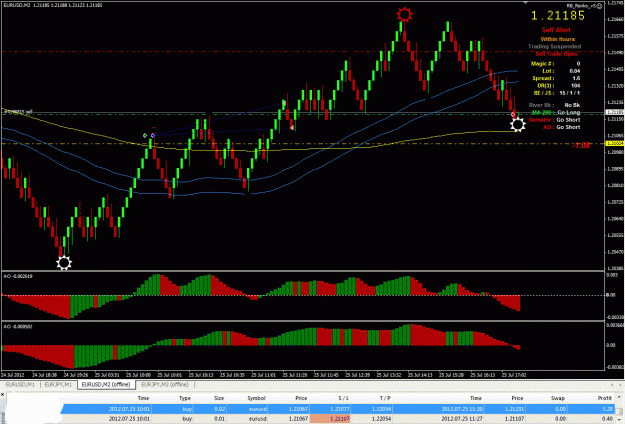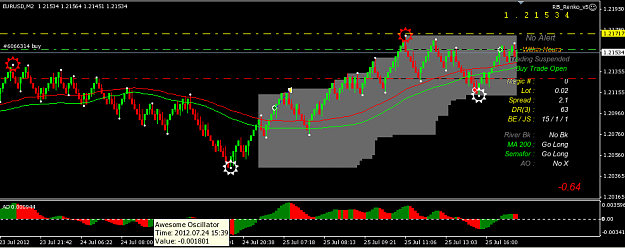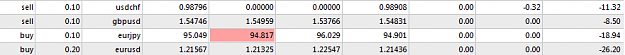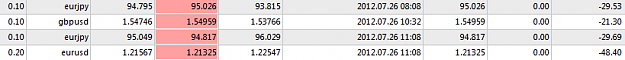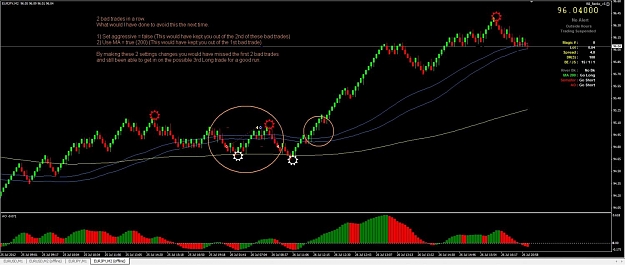DislikedThis is what I use to call the iBand indicator.
Upper = iCustom(Symbol(),0,"Bands",62,0,0.2,1,0);
Lower = iCustom(Symbol(),0,"Bands",62,0,0.2,2,0);Ignored
- Post #1,142
- Quote
- Jul 25, 2012 11:34am Jul 25, 2012 11:34am
- | Commercial Member | Joined Jul 2009 | 5,255 Posts
- Post #1,145
- Quote
- Edited 4:22am Jul 26, 2012 2:05am | Edited 4:22am
- | Joined Apr 2010 | Status: Member | 17 Posts
- Post #1,147
- Quote
- Jul 26, 2012 7:17am Jul 26, 2012 7:17am
- | Joined Apr 2010 | Status: Member | 17 Posts
- Post #1,149
- Quote
- Jul 26, 2012 9:47am Jul 26, 2012 9:47am
- | Joined Apr 2010 | Status: Member | 17 Posts
- Post #1,150
- Quote
- Jul 26, 2012 9:47am Jul 26, 2012 9:47am
- | Joined Apr 2010 | Status: Member | 17 Posts
- Post #1,151
- Quote
- Jul 26, 2012 10:14am Jul 26, 2012 10:14am
- | Joined Jan 2011 | Status: Member | 822 Posts
- Post #1,152
- Quote
- Jul 26, 2012 10:18am Jul 26, 2012 10:18am
- | Joined Jan 2011 | Status: Member | 822 Posts
- Post #1,154
- Quote
- Jul 26, 2012 1:33pm Jul 26, 2012 1:33pm
- Joined Mar 2010 | Status: Member | 2,196 Posts
- Post #1,155
- Quote
- Jul 26, 2012 4:50pm Jul 26, 2012 4:50pm
- | Commercial Member | Joined Jul 2009 | 5,255 Posts
- Post #1,156
- Quote
- Jul 26, 2012 4:58pm Jul 26, 2012 4:58pm
- | Commercial Member | Joined Jul 2009 | 5,255 Posts
- Post #1,157
- Quote
- Jul 26, 2012 4:59pm Jul 26, 2012 4:59pm
- | Commercial Member | Joined Jul 2009 | 5,255 Posts
- Post #1,158
- Quote
- Jul 26, 2012 5:27pm Jul 26, 2012 5:27pm
- | Commercial Member | Joined Jul 2009 | 5,255 Posts