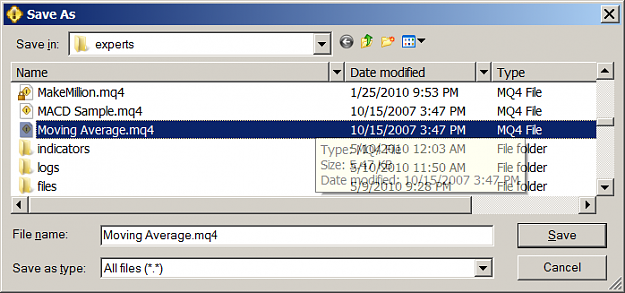I am in the process of writing some EA for experiment. However, when I launched the metaEditor by pressing F4 key, select File -> New, create file, save as in the experts folder. It compiled oK, and it can be attached to the chart with no problem.
However, if you try to look for the file with windows explorer, under c:\program files\metatrader 4\experts folder, there is no such EA file which I just created.
I can actually see the EA from the navigator pane, only problem is when I trying to locate it, it is not in the expert folder.
If I click file, save as, and walk down to experts folder, I can actually see this EA file, but its icon has an lock on top, different from other EA file I manually copied into the experts folder.
Anyone know what's the problme and where the metatrader save the ea file?
However, if you try to look for the file with windows explorer, under c:\program files\metatrader 4\experts folder, there is no such EA file which I just created.
I can actually see the EA from the navigator pane, only problem is when I trying to locate it, it is not in the expert folder.
If I click file, save as, and walk down to experts folder, I can actually see this EA file, but its icon has an lock on top, different from other EA file I manually copied into the experts folder.
Anyone know what's the problme and where the metatrader save the ea file?