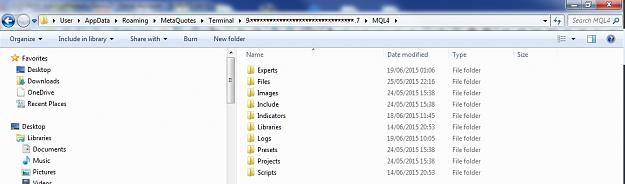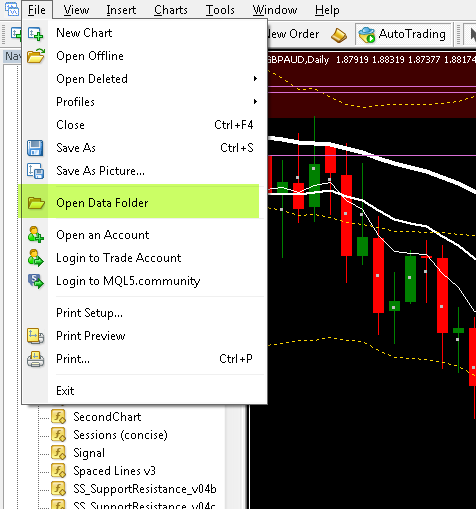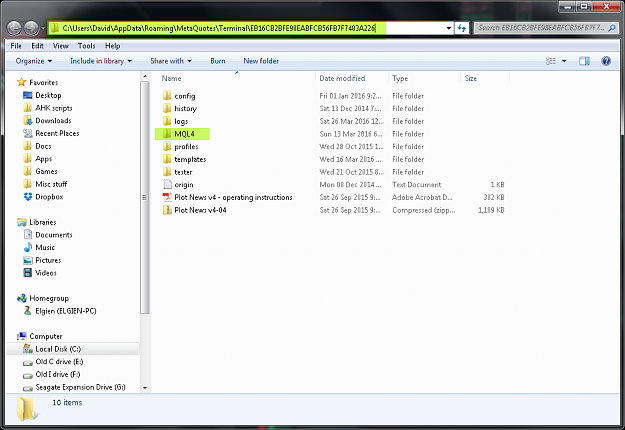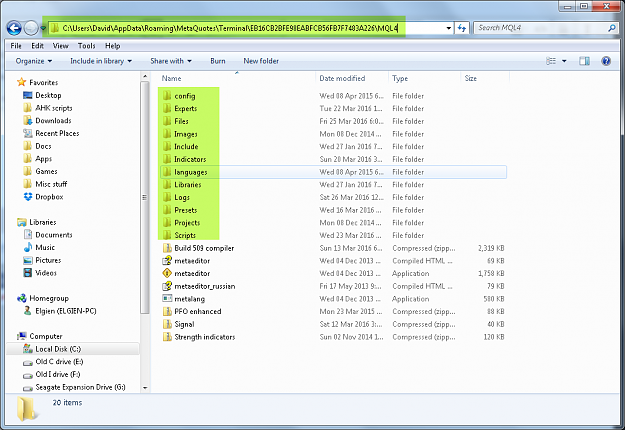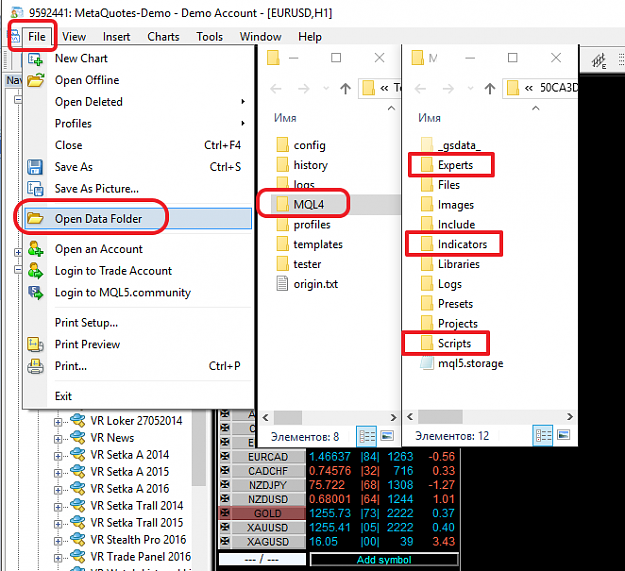Hello guys. I am setting up my VPS and after installing MT4 I noticed there is no experts folder in my Mt4 folder. With out this showing up how do i install indicators? also whenever I try to open templates nothing happens. Please help and thanks in advance!
Attached Image

The Meek Shall Inherit The Earth...