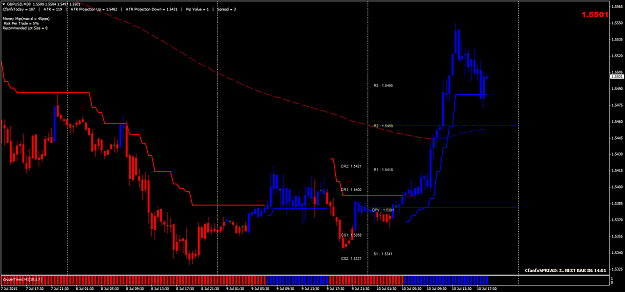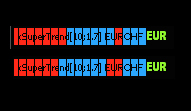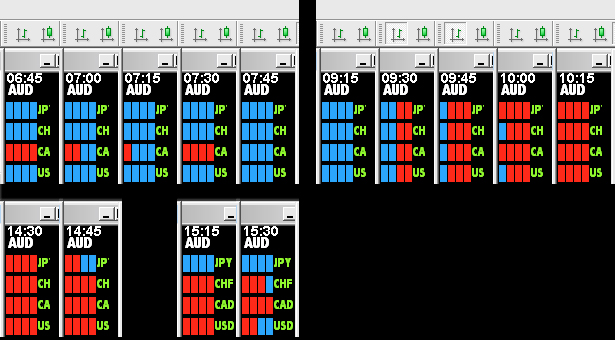Hi to all.
I use xSuperTrend indicator and want to use alert when color changes, but...
"xSuperTrend Alerts: Error! ..\experts\indicators\xSuperTrend.ex4 cannot be found."... I receive this message.
Build 765. The path to indicator is \mql4\indicators\xSuperTrend.ex4
How can I fix this error? I have only .ex4 file.
Can anyone fix this problem please!!!
I use xSuperTrend indicator and want to use alert when color changes, but...
"xSuperTrend Alerts: Error! ..\experts\indicators\xSuperTrend.ex4 cannot be found."... I receive this message.
Build 765. The path to indicator is \mql4\indicators\xSuperTrend.ex4
How can I fix this error? I have only .ex4 file.
Can anyone fix this problem please!!!