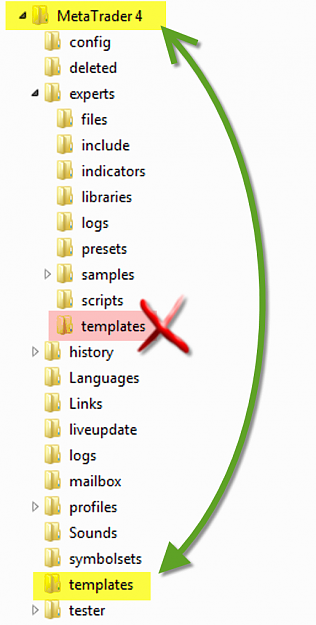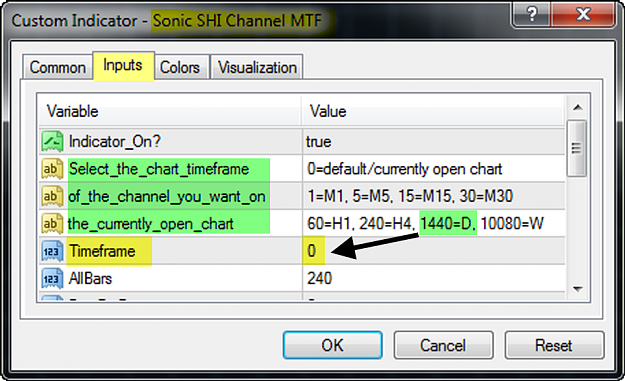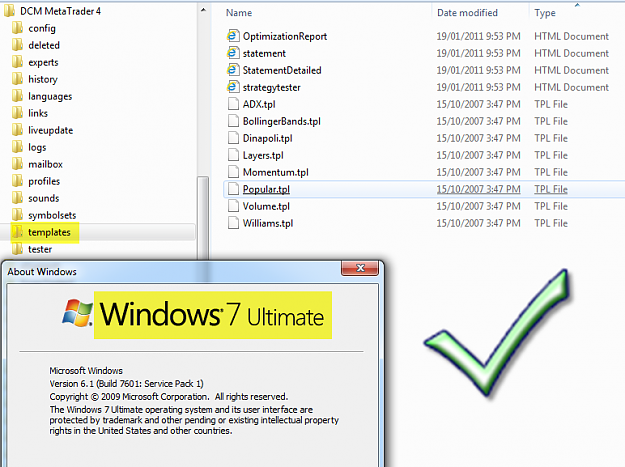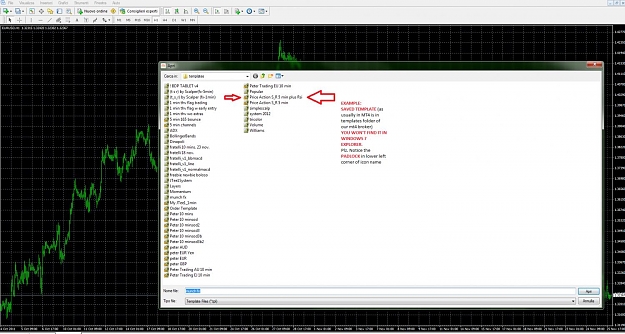DislikedI think, you are looking for this one?
Greetings from Hamburg/Germany,
Dietmar, DL4HAOIgnored
Thanks for the attachment dl4, but I can't see how to get this to "freeze" on the daily channel. Maybe playing around with the code, haven't looked into that yet.