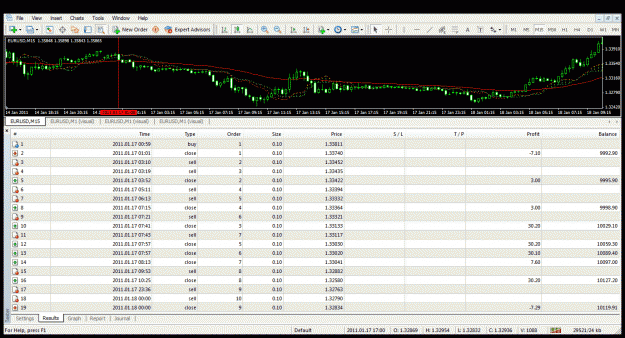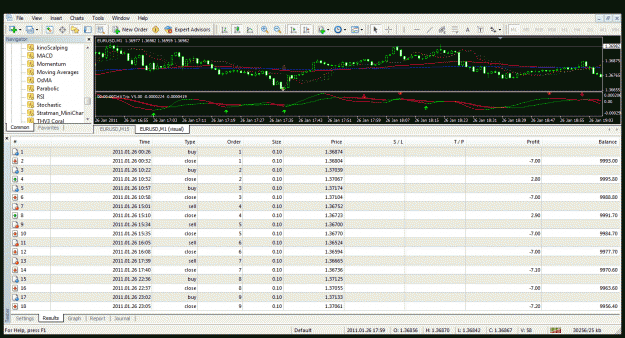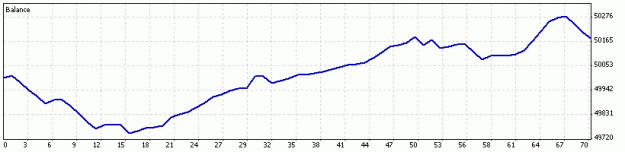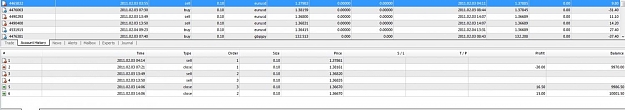DislikedThe PriceCrossCoral exists in v1.132, in v1.134 it's replaced with PriceCrossMA and since v1.134 doesn't have a user guide yet, you don't have a manual about it.
v1.134 seems to have some bugs so if you want to activate PriceCrossCoral, put your setting in front of PriceCrossMA in v1.134, but you should do these as well:
MA_Trend=False
MA_Setting_Current_Period:
MA1Period1=60Ignored
- Post #3,739
- Quote
- Feb 5, 2011 5:39pm Feb 5, 2011 5:39pm
- | Joined May 2010 | Status: Member | 1,018 Posts