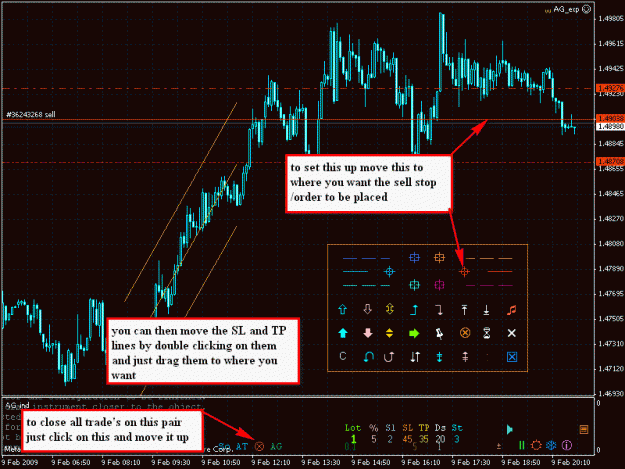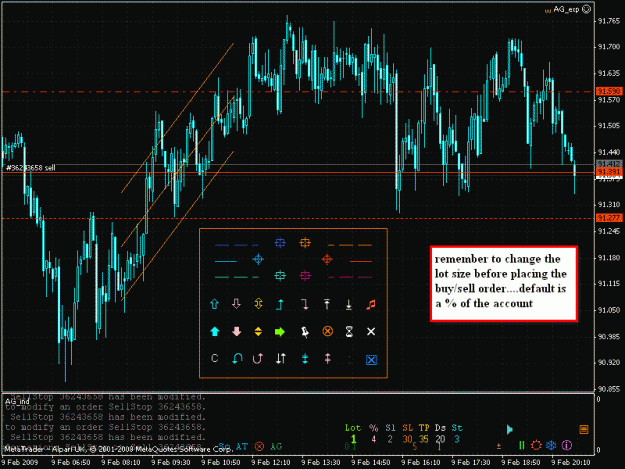Does anyone know of a Drag and Drop SL TP INDICATOR/EA that works?
I've used the Easy EA but it sometimes closes buy orders without a SL or TP being hit.
The different versions of the SL-TP_move by Mouse are not very user friendly and don't allow you to set your sl tp within 10 pips of the current price.
I've used the Easy EA but it sometimes closes buy orders without a SL or TP being hit.
The different versions of the SL-TP_move by Mouse are not very user friendly and don't allow you to set your sl tp within 10 pips of the current price.