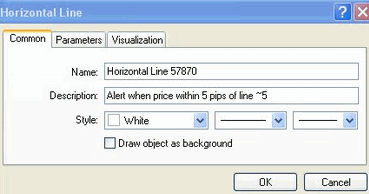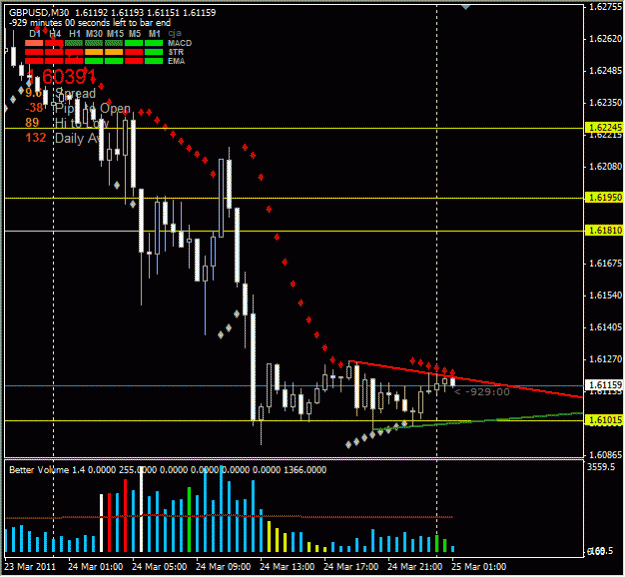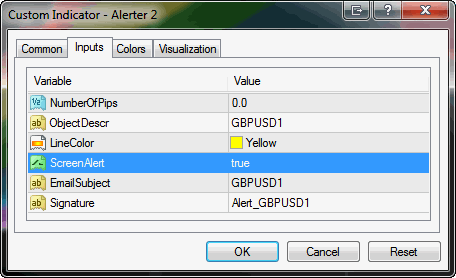I use MT4 for one broker, and I usually have several alerts going for prices on various TF on 2-3 currency pairs. This can get very unwiedly fast and takes a while to populate the ALERTS section in MT4 since I make the changes daily; 10-20 approximately. I am hoping that there is a custom indicator that allows me to just "drop" the horizontal line which I can move/adjust to the proper price level and have an email alert when that price is reached. Is there such an indicator asides from what MT4 provides? This would make it so much faster and streamlined. Thank you for any assistance.
UPDATE: I found the Horizontal Line indicator, but it does not have email option.
UPDATE: I found the Horizontal Line indicator, but it does not have email option.