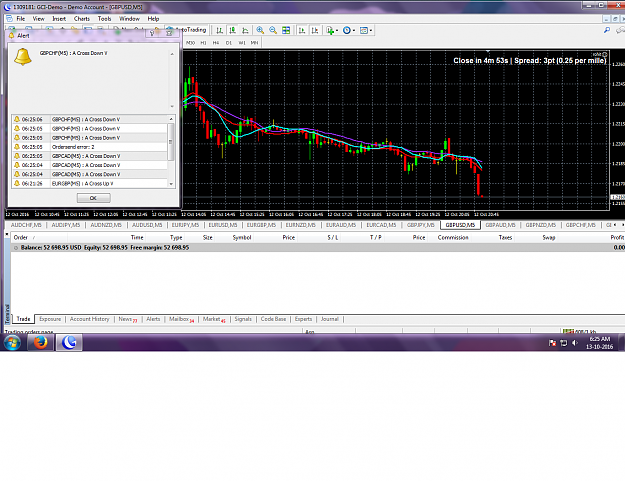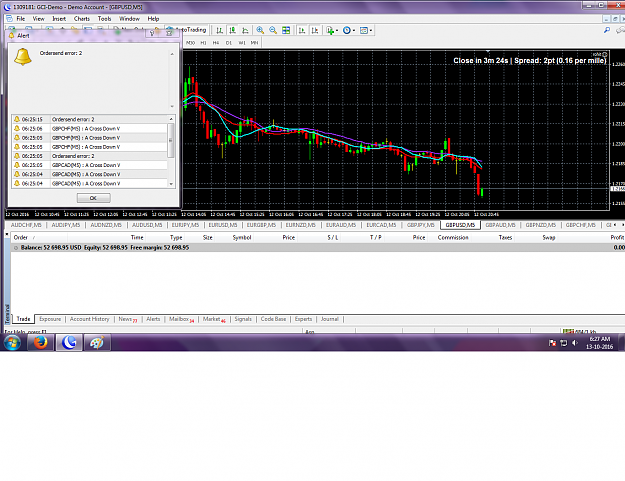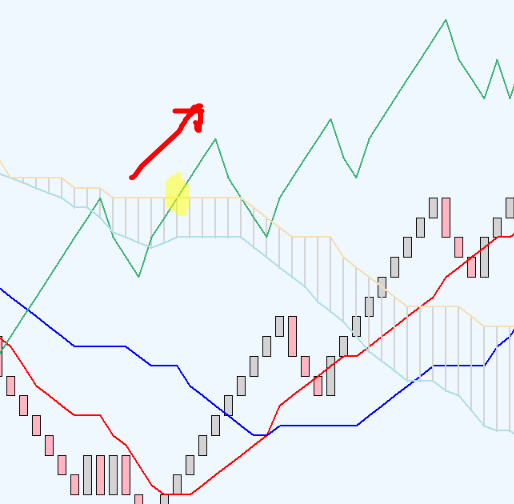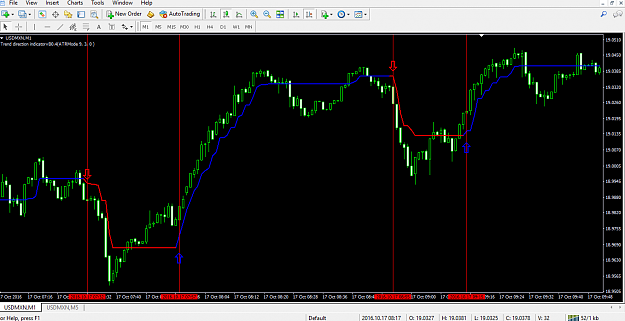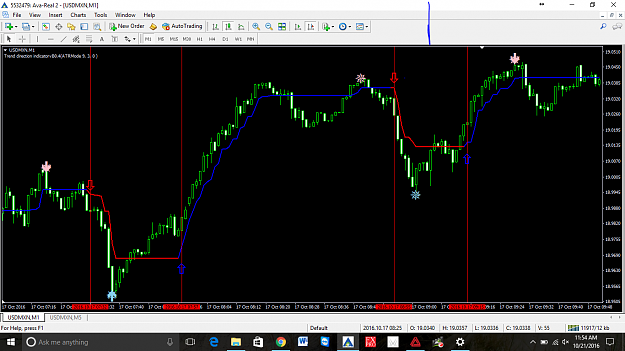I want to design an indicator that appears on the right of the chart in the form of nine squares which are the time frames from 1 m to 1 month each square take the color of the last Heiken Ashi candle for all the time frames.
thank you in advance.
thank you in advance.