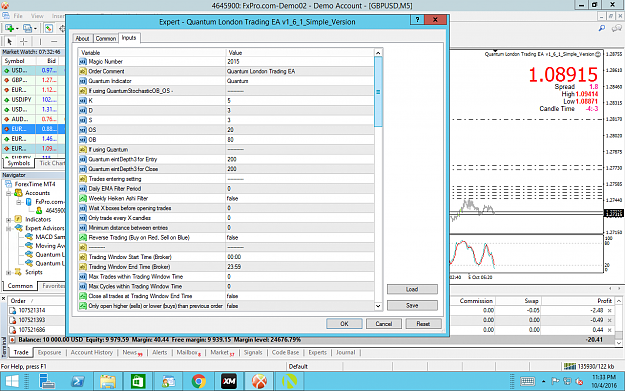I have been using the last English version and the last posted version and both are not opening any trades for 3 days now. Anyone knows why?
- Post #2,722
- Quote
- Edited Jun 9, 2016 1:44am Jun 8, 2016 4:15am | Edited Jun 9, 2016 1:44am
Wherever you go, there you are (Jon Kabat-Zinn)
- Post #2,727
- Quote
- Edited 10:40am Sep 15, 2016 10:19am | Edited 10:40am
Wherever you go, there you are (Jon Kabat-Zinn)
- Post #2,729
- Quote
- Sep 16, 2016 9:32am Sep 16, 2016 9:32am
Wherever you go, there you are (Jon Kabat-Zinn)
- Post #2,731
- Quote
- Edited 8:15am Sep 17, 2016 7:41am | Edited 8:15am
Wherever you go, there you are (Jon Kabat-Zinn)
- Post #2,732
- Quote
- Edited 6:24am Sep 27, 2016 5:55am | Edited 6:24am
Wherever you go, there you are (Jon Kabat-Zinn)
- Post #2,733
- Quote
- Sep 27, 2016 6:49am Sep 27, 2016 6:49am
- Joined Mar 2016 | Status: Full Trader | 1,378 Posts
- Post #2,734
- Quote
- Edited 9:28am Sep 27, 2016 7:02am | Edited 9:28am
Wherever you go, there you are (Jon Kabat-Zinn)
- Post #2,735
- Quote
- Sep 27, 2016 7:40am Sep 27, 2016 7:40am
- Joined Mar 2016 | Status: Full Trader | 1,378 Posts
- Post #2,737
- Quote
- Edited 3:45am Sep 30, 2016 3:28am | Edited 3:45am
Wherever you go, there you are (Jon Kabat-Zinn)
- Post #2,739
- Quote
- Edited 7:14am Oct 3, 2016 7:04am | Edited 7:14am
Wherever you go, there you are (Jon Kabat-Zinn)