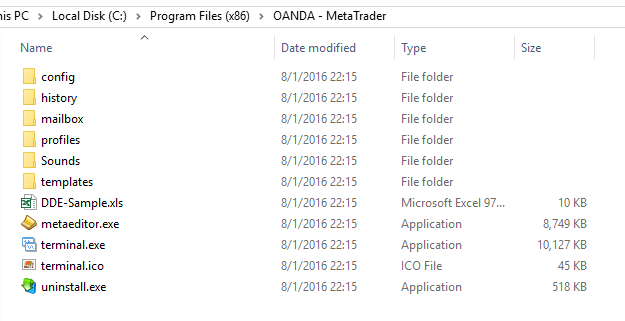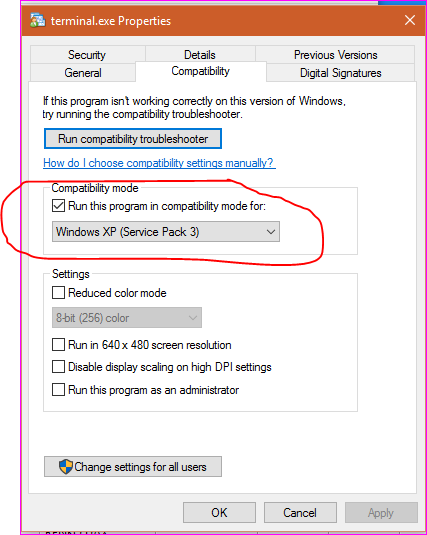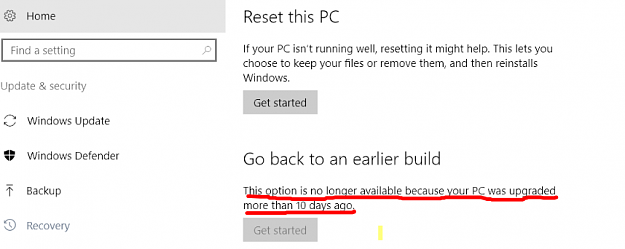Hi,
Has anyone tried using custom indicator with Microsoft Lumia 950 XL. Needing a new phone soon and looking to merge MT4 with new phone. Thanks
Has anyone tried using custom indicator with Microsoft Lumia 950 XL. Needing a new phone soon and looking to merge MT4 with new phone. Thanks