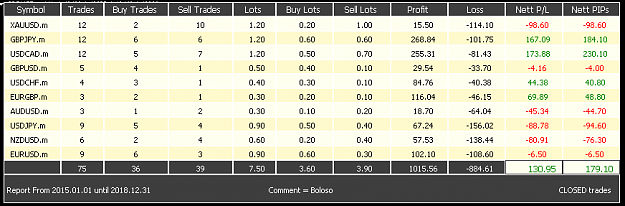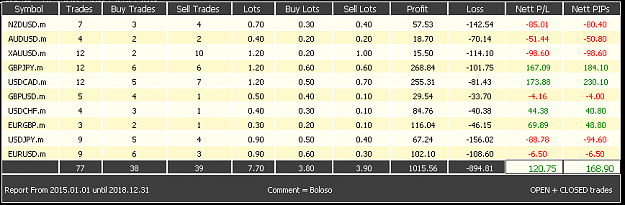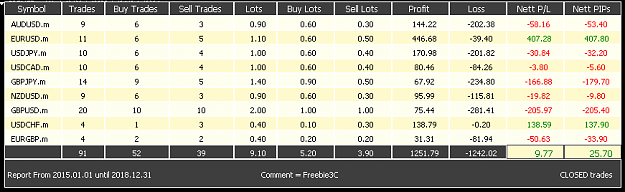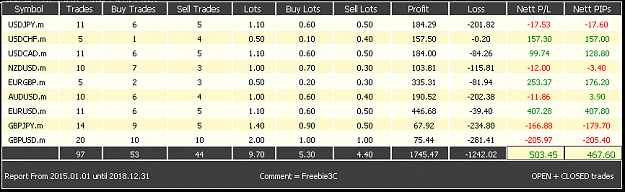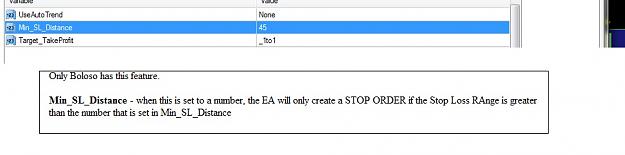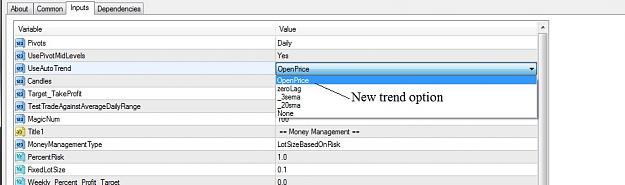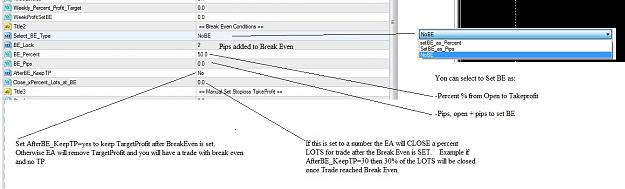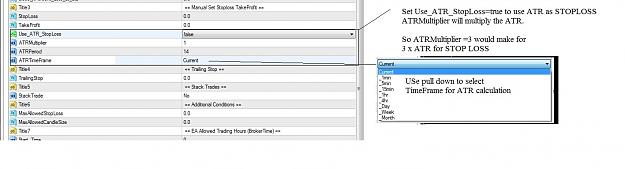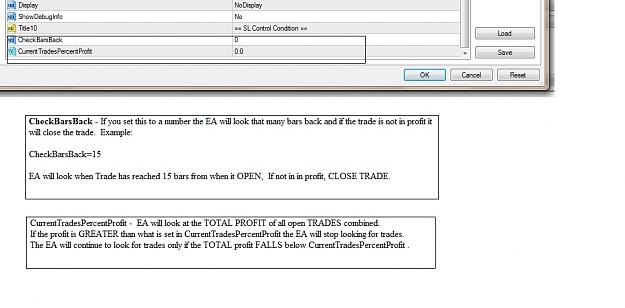Our AWESOME IMAGINATION is the true holy grail!
- Post #8,301
- Quote
- May 25, 2016 10:19pm May 25, 2016 10:19pm
- Joined Nov 2008 | Status: Member | 4,830 Posts
- Post #8,303
- Quote
- May 26, 2016 6:13pm May 26, 2016 6:13pm
- Joined Nov 2008 | Status: Member | 4,830 Posts
Our AWESOME IMAGINATION is the true holy grail!
- Post #8,305
- Quote
- May 27, 2016 3:35am May 27, 2016 3:35am
- Joined Nov 2008 | Status: Member | 4,830 Posts
Our AWESOME IMAGINATION is the true holy grail!
- Post #8,308
- Quote
- May 27, 2016 10:06am May 27, 2016 10:06am
- Joined Nov 2008 | Status: Member | 4,830 Posts
Our AWESOME IMAGINATION is the true holy grail!
- Post #8,310
- Quote
- May 28, 2016 9:07pm May 28, 2016 9:07pm
- Joined Nov 2008 | Status: Member | 4,830 Posts
Our AWESOME IMAGINATION is the true holy grail!
- Post #8,311
- Quote
- May 28, 2016 10:36pm May 28, 2016 10:36pm
- Joined Nov 2008 | Status: Member | 4,830 Posts
Our AWESOME IMAGINATION is the true holy grail!
- Post #8,312
- Quote
- May 29, 2016 12:27am May 29, 2016 12:27am
- Joined Nov 2008 | Status: Member | 4,830 Posts
Our AWESOME IMAGINATION is the true holy grail!
- Post #8,314
- Quote
- May 29, 2016 11:17am May 29, 2016 11:17am
- Joined Nov 2008 | Status: Member | 4,830 Posts
Our AWESOME IMAGINATION is the true holy grail!
- Post #8,316
- Quote
- May 29, 2016 3:45pm May 29, 2016 3:45pm
- Joined Nov 2008 | Status: Member | 4,830 Posts
Our AWESOME IMAGINATION is the true holy grail!
- Post #8,319
- Quote
- May 29, 2016 5:48pm May 29, 2016 5:48pm
- Joined Nov 2008 | Status: Member | 4,830 Posts
Our AWESOME IMAGINATION is the true holy grail!
- Post #8,320
- Quote
- Edited May 30, 2016 7:51pm May 29, 2016 8:35pm | Edited May 30, 2016 7:51pm
- Joined Nov 2008 | Status: Member | 4,830 Posts
Our AWESOME IMAGINATION is the true holy grail!