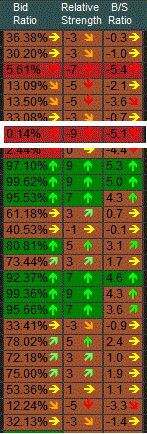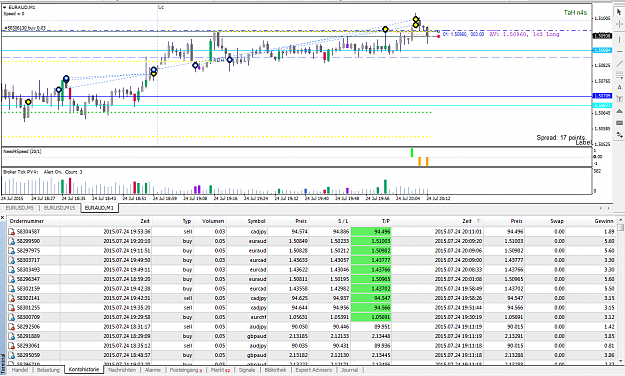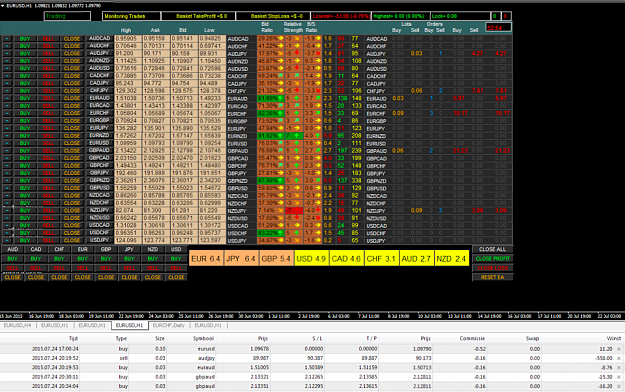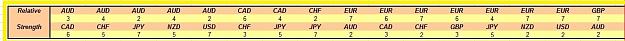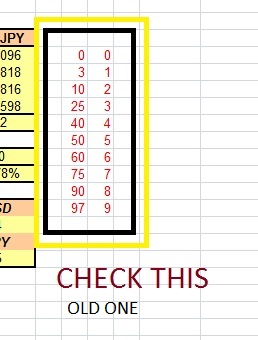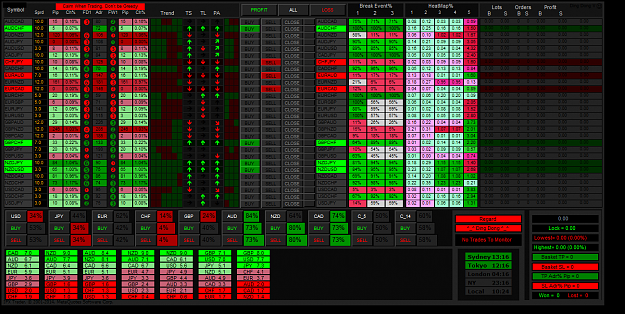Disliked{quote} That is absolutely correct and proven! http://www.forexfactory.com/showthre...89#post8278489 http://www.forexfactory.com/showthre...30#post8299730 http://www.forexfactory.com/showthre...02#post8302502 http://www.forexfactory.com/showthre...58#post8357658 JibalaIgnored
that is the Philosopher stone so to speak! I'm sure jibala knows already but just to be clear for e1 else. who may not have followed the 00 thread...
regarding the 97% number or whatever in nasaps indicator in those posts......we learned from reading nasaps posts... that it, the 97% number in his indicator or whatever ... it is nasap's own proprietary formula for measuring 'synch' i.e. correlation... as you can see it obvious which pair is doing the driving when the trade happens...nasap has stated on a plethora of occasions not to trade without synch,i.e correlation ..... its a no brainier guys we need that....
o.k not to beat a dead horse.... i've said my peace and am glad to see jibala agrees with the logic!