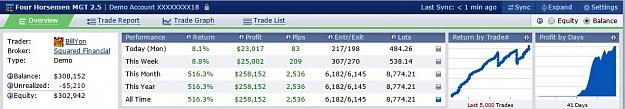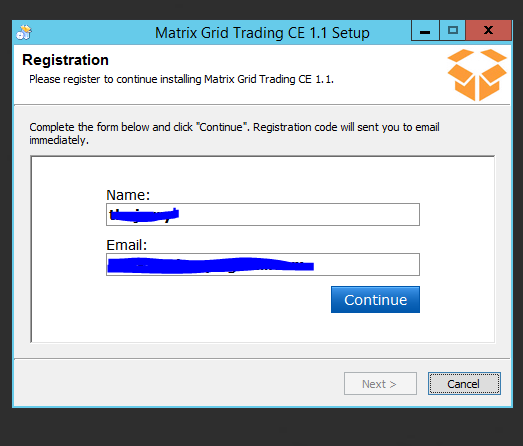my step is 5, tp 4
- Post #1,563
- Quote
- Feb 23, 2015 6:01am Feb 23, 2015 6:01am
- | Commercial Member | Joined Apr 2013 | 1,600 Posts
- Post #1,573
- Quote
- Feb 23, 2015 6:59am Feb 23, 2015 6:59am
- | Commercial Member | Joined Dec 2013 | 183 Posts
- Post #1,578
- Quote
- Feb 23, 2015 7:40am Feb 23, 2015 7:40am
- Joined Nov 2010 | Status: Snaggin' Some Pips | 2,157 Posts
- Post #1,579
- Quote
- Feb 23, 2015 8:26am Feb 23, 2015 8:26am
- | Commercial Member | Joined Apr 2013 | 1,600 Posts