TEB 5ema & 12ema and 21 RSI (MTF) 1,726 replies
Need a working MTF RSI indicator please! 4 replies
MTF Stochastics into MTF Stoch Histogram 8 replies
MTF RSI Alert Needed 3 replies
Disliked{quote} Also you have an interesting indicator there yourself, would it be possible for you to upload it (with or without source code) for some inspection?{file}Ignored
DislikedThanks for uploading the new version of the indicator.I have one question: Shouldn't there be a difference when I switch between "Show_Bar_Close" false and true? Because all the colors and numbers remain the same, doesn't matter if I choose false or true. I thought if I choose false then the indicator would show me the RSI reading of the current candle? {quote} Since I don't know which indicator you meant, I am attaching both. The ALL RSI v1.0 indicator is the one at the bottom window of my screen. You can choose your favorite time frames...
Ignored
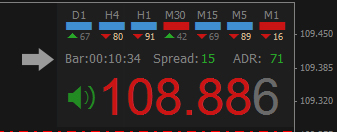
DislikedI understand, ok that was me thinking wrong then.Yes, you can see all time frames you want with the ALL RSI indicator. See attached image.
I will check out your manual now. {image}
Ignored
DislikedYour trade is looking good Groenie.I closed mine with only little profit (almost break even) after I saw that it went against me. But it would have been good for 27 pips, oh well.
Ignored
Disliked2 Losses: 40pips 3 Wins: 90pips Small lot sizes still but I'm up 50 pips for today so far{image}
Ignored
DislikedI have been trading a MTF RSI trading system that I would like to share on the forum. Trend trading: 1. Indicator: Hitman (manual attached) or Dashboard RSI 2. Setting: 2 period with 50 oversold & overbought 3. Timeframe: D1, H4, H1, M30, M15, M5, M1 4. TP: 30 or user discretion 5. SL: 20 or user discretion 6. MM: modified progressive with a limit of 5 entries (ex: .1, .1, .2, .4, .8 = total of 1.6) = ~2% cumulative loss for each pair series. Start a new series if a win or max lot size is a loss. 7. Pairs: All with < 4 pip spread & 5 day ADR > 60...Ignored
Disliked{quote} Hi One question: Will this Hitman indicator slow down our computer? I just notice that my PC run slow after few hours with this indicator?Ignored
Disliked{quote} I have not had any problems yet personally, I think it will depend on your computer's processing power and the amount of charts you have it open onIgnored
DislikedHi txfxtrader, Groenie and Nonor and thanks for sharing this great system. Can you explain with an example (for newbies) the Money Management commented in the first post (point 6 of the rules)?Thanks again
Ignored