Disliked{quote} So according to you, Thinkforex, is Ok to work with Amazingea. What about the spread, there are fix spread ? ThanksIgnored
Here are the screen shots of zero spread on Thinkforex that I manage to capture after NFP.
News Trading - Straddle 11 replies
Which Broker for News Straddle trading? 9 replies
Trading the news - straddle entries on GBPUSD 1 reply
Straddle technique for news announcement? 9 replies
Request: Reverse Straddle 1 reply
Disliked{quote} So according to you, Thinkforex, is Ok to work with Amazingea. What about the spread, there are fix spread ? ThanksIgnored
DislikedI have bad experience with fixed spread broker (FXCM last year, DD account), it slipped me 880 pip!! (the fill price at the end of the spike) on XAUUSD so my TP became my SL and lost terribly.Ignored
It's not my intention to take this thread off topic, but I felt I had to respond to your comments. If you still have concerns about this, I'd be happy to discuss them with you in the FXCM thread http://www.forexfactory.com/showthre...38#post7340038
Disliked{quote} On what date did you experience that gold spike? It's possible you're referring to a market event that affected all brokers, not just FXCM. It's important to note that the past few months have seen several large spikes in gold. If your order was filled at the end of a spike, it's because that's where there was sufficient liquidity to fill your order. Often when a large market gap occurs, few if any orders can get filled at the in between prices due to lack of liquidity. You don't have to take my word for it. Note the following 2 articles...Ignored
DislikedHi All, I trust that everyone is well? I traded the CAD speach this afternoon. The EA set pending trades at 1000 points away, but did not move them in in order to take the trades. I checked, my max spread is 240 points and max slippage was at 200 points. I was just wondering as to the reason why the ea would open the pendings but not move them? Anyone experience the same yet? Any feedback is welcome. Cheers HIgnored
Disliked{quote} Brokers sometimes freeze prices - ticks make the EA work. No ticks, no move into position...... Other reason might be clock inaccuracies. If you have UseBrokerTime=True, check the time in the Market Watch window. Is it accurate? If you have UseBrokerTime=False, check your PC clock..... Many people setup the gap from SecBAO to SecBMO as 5 seconds. To move 2 orders in 5 seconds requires very accurate timing. If you are more than 2-3 seconds out, forget it. AlanIgnored
Disliked{quote} NFP US 1-2-2013 pk 20.30 WIB (=13.30 FXCM)2013.02.01 20:07:49, AmazingEA-1.2.2 XAUUSD,M1 inputs: PointsAway=100; TP=300; SL=0; NYear=2013; NMonth=2; NDay=1; NHour=13; NMin=30; CTCBN=0; SecBPO=30; SecBMO=2; STWAN=60; OCO=true; BEPoints=50; BEOffset=10; TrailingStop=0; MM=false; RiskPercent=1; Lots=600; TradeLog="AmazingEA"; Buy Stop EA =1664.15, Fill = 1672.95→ Slippage = 1672.95 -1664.15 = 880 pip. {file}Ignored
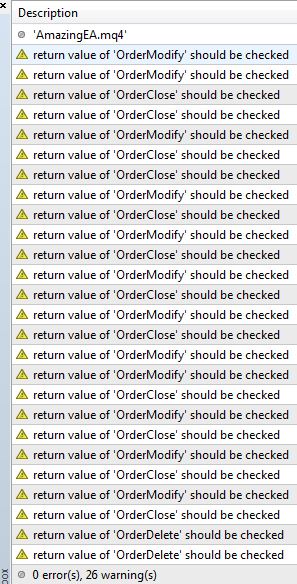
DislikedHi Allan Thanks. I could able to use the EA profitably so far. However, I noticed the following 26 warnings while compiling the EA today. This never happened after you had updated the 4.2.0 version.. Can you please check them? Will the present Amazing EA 4.2.0 work correctly with these warnings? Your early response would be appreciated. FxOptimus {image}Ignored