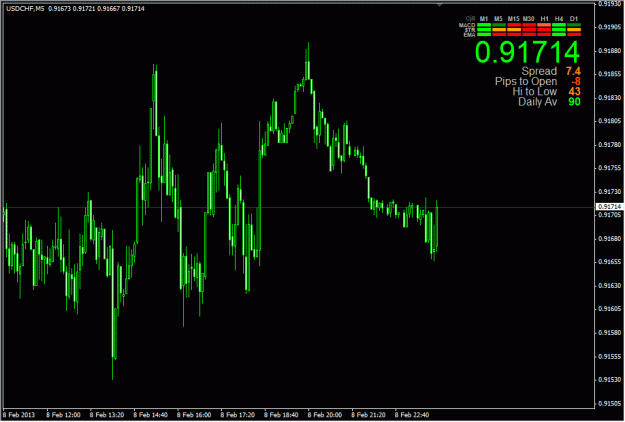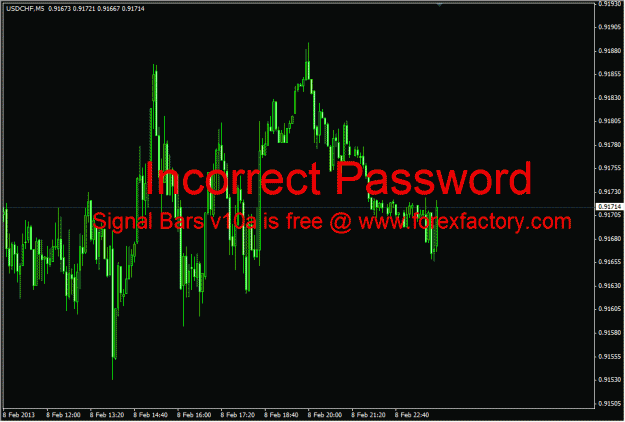I am posting the latest version of Signal Bars as there have been some requests on different threads for it. There have been some issues with the Signal Bars display since the new MT4 builds with the bars blending together so this has been fixed.
The password for this forum is free_at_ff Sorry for the inconvenience but I have had to use a password as it has prevented people selling it on eBay.
Request to have the Pips to Open changed to Pips to Close - Close being the previous days Close due to some markets having a large gap between end of a day and the start of a new day.
06/09/2014 : #Signal Bars 12 ff nmc code updated to work on the new MT4 600 series - The Password remains the same.
20/09/2014 : Some important notes concerning using #Signal Bars 12 ff nmc
#Signal Bars 12 ff nmc can only be used on the new 600 build series MT4 not the earlier version 500 series MT4, it also requires a Password before it will work and you also need to put the #Signal Bars 12 ff nmc ex4 file into the correct folder.
The easiest way to find the correct indicator folder is to start up your MT4 trading platform then go to file usually up at the top left of the chart then in this sequence Open Data Folder / MQL4 / Indicators then put the #Signal Bars 12 ff nmc ex4 file in that indicator folder and next close down the MT4 and restart it and you should find the #Signal Bars 12 ff nmc indicator in the indicator navigator list, remember #Signal Bars 12 ff nmc also needs to have a password ( see above ) put into the inputs as you load it on a chart.
An updated version of #Signal Bars v10b ff that uses previous day Close instead of Open coded to be used on the new MT4
26/01/2015 : Point values added to correct the digits on some currency pairs and the ability to display the Signal Bars or just the data information.
Note : If Signal Bars is not displaying the correct digits for the data on the currencies you trade please let me know and I will add the appropriate pairs to the code however please consider that the Signal Bars indicators have been designed to work on Currency Pairs.
=========================== 2023 ================================================
08/05/2023 : #Signal Bars ff 2023
The original Signal Bars was coded only for Forex so the values and spacing of the data will be incorrect if used for anything else. Brokers tend to use different names for the same product and often different points values which makes it virtually impossible to make points/name code for all the options. I have yet to find a universal Points value code that allows for every Market type and I have tried many many variations of points code over the years. This updated indicator has the latest points code variation I have developed but I cannot guarantee its accuracy for every Broker or Market type. This version also has a built in DPI code which should help with modern computers with high resolution screens.
Refer to this post for the latest MT4 updated version of Signal Bars.
https://www.forexfactory.com/thread/...3#post14418433
============== Signal Bars MT5 ==================================================
25/01/2017
Signal Bars has been updated to work on the MT5 platform - the password has changed and is "FREE_cja_indicator" sorry that I still have to do this but it has appeared to stop people selling it on eBay.
NOTE : The name can not be changed in any way or the indicator will not load on the chart.
This is a very basic version of Signal Bars but still has most of the features the mq4 versions have, please take the time to look through the inputs and try it for a while before asking any questions.
It has taken me some time to work out how to code this Signal Bars Display ( not totally familiar with the mq5 code yet ) using the mq5 code so there is every possibility that there may be some issues with it, I have noticed when first loading it on a chart sometimes the number values read incorrectly however a change of time frames updates the data. Please let me know if you find any problems.
NOTE : I have noticed that I have left different input values in the Stochastic input for the STR bars, currently they are 8/17/9 and method of SMA to make it the same default as the original Signal Bars the inputs should be 5/3/3 method EMA. The MA's are currently method SMA and should be changed to method EMA if you want to have it set by default like the original Signal Bars, of course it is up to the trader what settings they use.
A new updated MT5 Signal Bar indicator is on this post.
https://www.forexfactory.com/thread/...3#post13884423
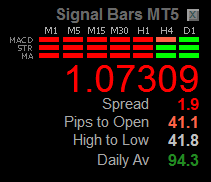
Update 22/02/2018 : Some display issues when first applied to the chart have been fixed and the original default settings are back in the inputs. A shift input has also been added so the the Signal Bars indicator can be placed in an indicator/sub window.
The password remains the same "FREE_cja_indicator"
The password for this forum is free_at_ff Sorry for the inconvenience but I have had to use a password as it has prevented people selling it on eBay.
Request to have the Pips to Open changed to Pips to Close - Close being the previous days Close due to some markets having a large gap between end of a day and the start of a new day.
06/09/2014 : #Signal Bars 12 ff nmc code updated to work on the new MT4 600 series - The Password remains the same.
20/09/2014 : Some important notes concerning using #Signal Bars 12 ff nmc
#Signal Bars 12 ff nmc can only be used on the new 600 build series MT4 not the earlier version 500 series MT4, it also requires a Password before it will work and you also need to put the #Signal Bars 12 ff nmc ex4 file into the correct folder.
The easiest way to find the correct indicator folder is to start up your MT4 trading platform then go to file usually up at the top left of the chart then in this sequence Open Data Folder / MQL4 / Indicators then put the #Signal Bars 12 ff nmc ex4 file in that indicator folder and next close down the MT4 and restart it and you should find the #Signal Bars 12 ff nmc indicator in the indicator navigator list, remember #Signal Bars 12 ff nmc also needs to have a password ( see above ) put into the inputs as you load it on a chart.
An updated version of #Signal Bars v10b ff that uses previous day Close instead of Open coded to be used on the new MT4
26/01/2015 : Point values added to correct the digits on some currency pairs and the ability to display the Signal Bars or just the data information.
Note : If Signal Bars is not displaying the correct digits for the data on the currencies you trade please let me know and I will add the appropriate pairs to the code however please consider that the Signal Bars indicators have been designed to work on Currency Pairs.
=========================== 2023 ================================================
08/05/2023 : #Signal Bars ff 2023
The original Signal Bars was coded only for Forex so the values and spacing of the data will be incorrect if used for anything else. Brokers tend to use different names for the same product and often different points values which makes it virtually impossible to make points/name code for all the options. I have yet to find a universal Points value code that allows for every Market type and I have tried many many variations of points code over the years. This updated indicator has the latest points code variation I have developed but I cannot guarantee its accuracy for every Broker or Market type. This version also has a built in DPI code which should help with modern computers with high resolution screens.
Refer to this post for the latest MT4 updated version of Signal Bars.
https://www.forexfactory.com/thread/...3#post14418433
============== Signal Bars MT5 ==================================================
25/01/2017
Signal Bars has been updated to work on the MT5 platform - the password has changed and is "FREE_cja_indicator" sorry that I still have to do this but it has appeared to stop people selling it on eBay.
NOTE : The name can not be changed in any way or the indicator will not load on the chart.
This is a very basic version of Signal Bars but still has most of the features the mq4 versions have, please take the time to look through the inputs and try it for a while before asking any questions.
It has taken me some time to work out how to code this Signal Bars Display ( not totally familiar with the mq5 code yet ) using the mq5 code so there is every possibility that there may be some issues with it, I have noticed when first loading it on a chart sometimes the number values read incorrectly however a change of time frames updates the data. Please let me know if you find any problems.
NOTE : I have noticed that I have left different input values in the Stochastic input for the STR bars, currently they are 8/17/9 and method of SMA to make it the same default as the original Signal Bars the inputs should be 5/3/3 method EMA. The MA's are currently method SMA and should be changed to method EMA if you want to have it set by default like the original Signal Bars, of course it is up to the trader what settings they use.
Attached File(s)
A new updated MT5 Signal Bar indicator is on this post.
https://www.forexfactory.com/thread/...3#post13884423
Attached Image
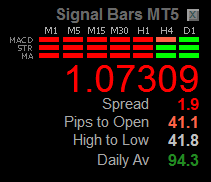
Update 22/02/2018 : Some display issues when first applied to the chart have been fixed and the original default settings are back in the inputs. A shift input has also been added so the the Signal Bars indicator can be placed in an indicator/sub window.
The password remains the same "FREE_cja_indicator"
Attached File(s)
Attached File(s)
Trade what you see not what you hope