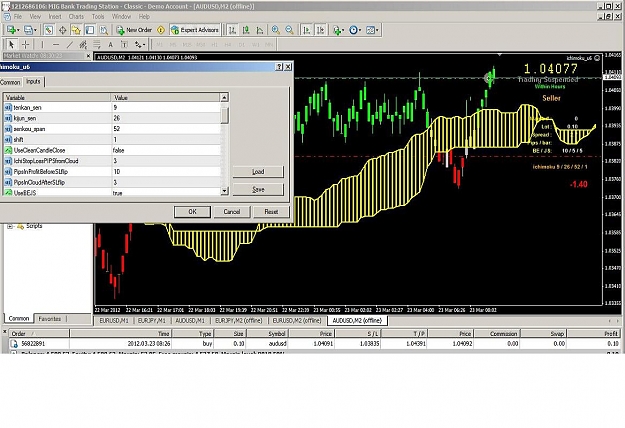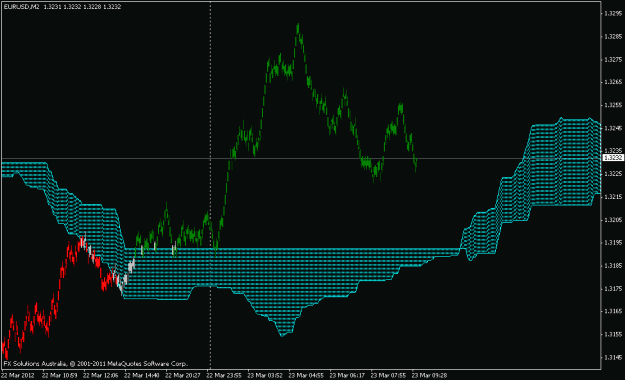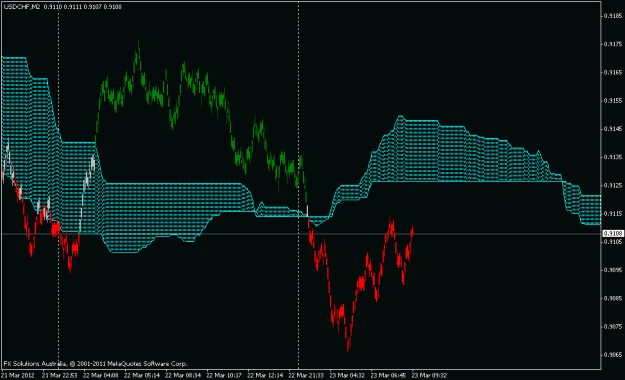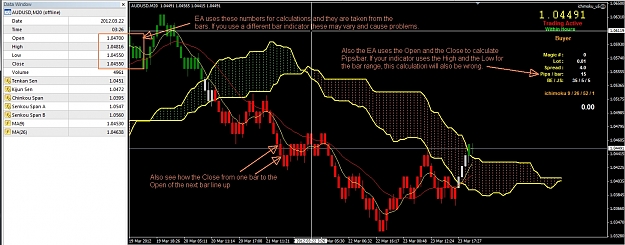DislikedHere is version u5, I don't have time to explain changes now, but they are what unimak suggested and you should be able to figure them out from the settings. It made it through the night OK and the BEJS seems to be working now for short trades. You should be able to replace u4 with this one, if you put it on a trade thats already open just open the EA properties and do your settings and when you click OK it will ask you if you want to manage the trade, just say yes and it will manage the trade according to your settings. If you are in profit enough...Ignored