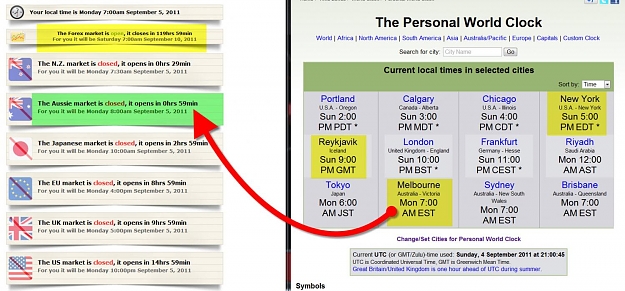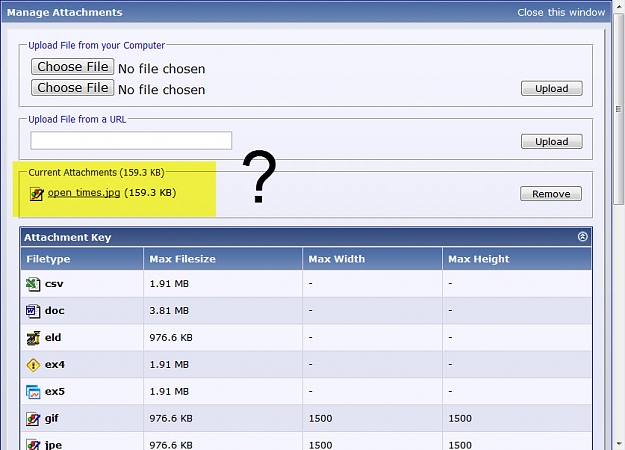DislikedIím not sure what Iím ding wrong.
I can display charts form the offline folder but they donít update live?
What did I do wrong?
They are mainly shifted charts.
Thanx a lot.
LucaIgnored
- Joined Jul 2011 | Status: Member | 7,749 Posts
If you trade like me, you'll be homeless and broke within a week.
Goldilocks All Time Return:
46.8%
- Joined Jul 2011 | Status: Member | 7,749 Posts
If you trade like me, you'll be homeless and broke within a week.
Goldilocks All Time Return:
46.8%
- Joined Jul 2011 | Status: Member | 7,749 Posts
If you trade like me, you'll be homeless and broke within a week.
Goldilocks All Time Return:
46.8%
- Joined Jul 2011 | Status: Member | 7,749 Posts
If you trade like me, you'll be homeless and broke within a week.
Goldilocks All Time Return:
46.8%