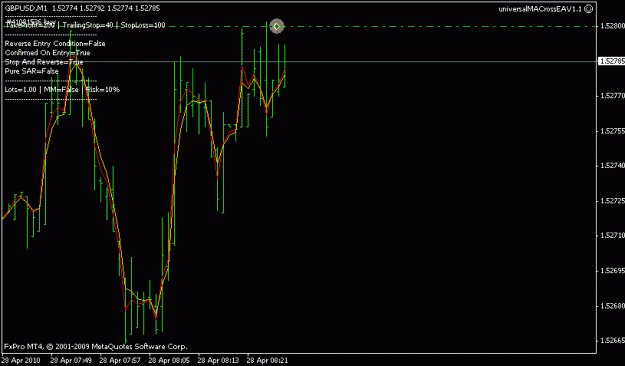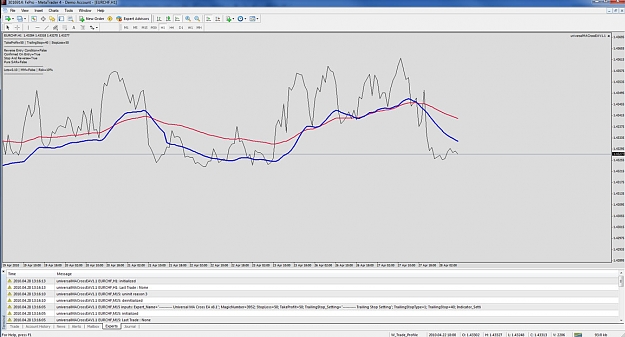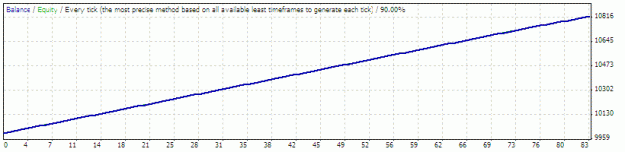DislikedStill could not make this EA work in five digits broker (FXPro, Alpari).
It worked actually, but never trades. Only receiving trading signal. Need help from someone with code and programming skills here.Ignored
Who's got it working on a 5 digit crook ?