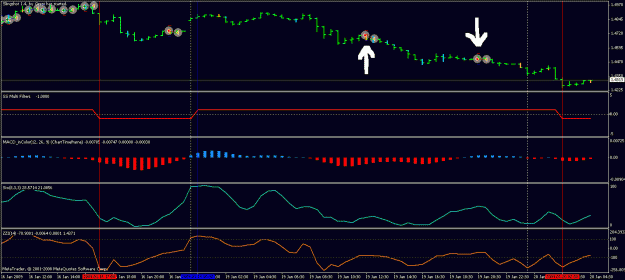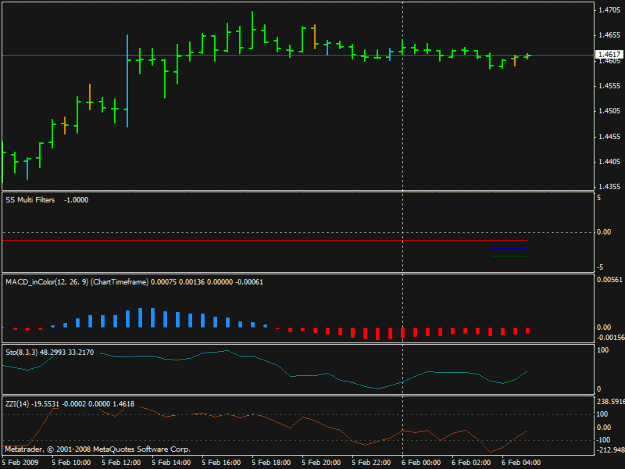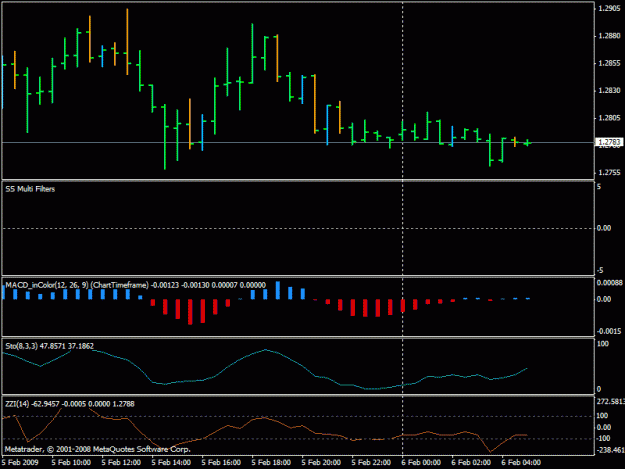Okay,
todo list:
- Stop Loss (per Daimon)
- one trade per bar only (Pavatar)
- Money Management (risk factor, lot calculation)
After that, folks I would consider my mission accomplished, if somebody wants to take over from there you are more than welcome.
Orest
todo list:
- Stop Loss (per Daimon)
- one trade per bar only (Pavatar)
- Money Management (risk factor, lot calculation)
After that, folks I would consider my mission accomplished, if somebody wants to take over from there you are more than welcome.
Orest
DislikedI meant to show a couple of examples of the SSMultiFilter indi last night and forgot. The first example shows 3 colored lines moving through time going above and below the zero line. These horizontal lines indicate the various trends; red = MaxMacd, blue = stoch and green = zzi. When the line is above zero, trend = long. When the line is below zero, trend = short.
The second example shows how I use the multfilter indi to test the data. I've turned off the horizontal lines for maxmacd and zzi so on the blue stoch line is on the chart. I've turned...Ignored