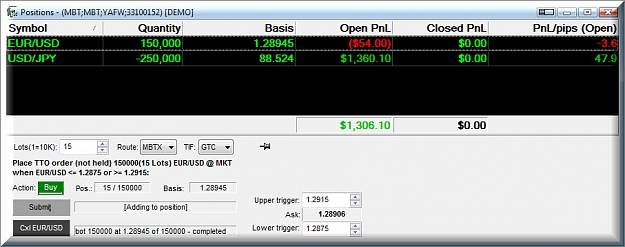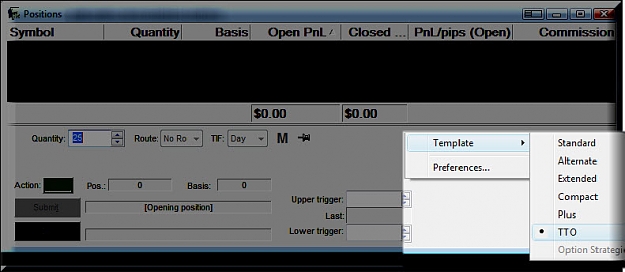DislikedI like to hear from thoses who are Beta testering the Mt4. How are things coming alone? Are you using a Demo or real acct? Do you think they will be up and rolling by the end of 1Q?Ignored
- Post #3,004
- Quote
- Jan 21, 2009 10:19am Jan 21, 2009 10:19am
- | Joined Dec 2006 | Status: Poocher | 1,018 Posts
- Post #3,005
- Quote
- Jan 21, 2009 10:58am Jan 21, 2009 10:58am
- | Joined Apr 2006 | Status: MB Trading | 2,112 Posts
- Post #3,007
- Quote
- Jan 22, 2009 1:42am Jan 22, 2009 1:42am
- | Joined Apr 2006 | Status: MB Trading | 2,112 Posts
- Post #3,009
- Quote
- Jan 22, 2009 4:18pm Jan 22, 2009 4:18pm
- | Joined Apr 2006 | Status: MB Trading | 2,112 Posts
- Post #3,010
- Quote
- Jan 22, 2009 9:04pm Jan 22, 2009 9:04pm
- | Joined Dec 2006 | Status: Poocher | 1,018 Posts
- Post #3,013
- Quote
- Jan 23, 2009 11:01am Jan 23, 2009 11:01am
- | Joined Apr 2006 | Status: MB Trading | 2,112 Posts
- Post #3,014
- Quote
- Jan 25, 2009 10:20am Jan 25, 2009 10:20am
- | Joined Dec 2008 | Status: Member | 97 Posts
- Post #3,017
- Quote
- Jan 25, 2009 4:37pm Jan 25, 2009 4:37pm
- | Joined Apr 2006 | Status: MB Trading | 2,112 Posts
- Post #3,018
- Quote
- Jan 25, 2009 4:41pm Jan 25, 2009 4:41pm
- | Joined Apr 2006 | Status: MB Trading | 2,112 Posts
- Post #3,019
- Quote
- Edited 4:56pm Jan 25, 2009 4:45pm | Edited 4:56pm
- | Joined Apr 2006 | Status: MB Trading | 2,112 Posts