Is there a way to have pivot levels from previous days appear on the screen at the same time for backtesting purposes?
Open Trade near Pivot line (Pivot Point) 14 replies
Programming FX Accucharts 11 replies
Need Help - Translating MetaTrader Indicator into Accucharts 10 replies
FXSOL adds more timeframes to their AccuCharts 4 replies
AccuCharts Help 1 reply
DislikedAnother feature I would like to see included in the next version is the ability to draw parallel fibonacci lines. Would there happen to be a way to do that now?Ignored
Disliked... I have a heck of a time trying to draw fib lines accurately when it comes to the larger time frames such as the daily and weekly. If there isn't one, please ask FXSolutions to include this feature for all drawing tools in the next release. It would help a lot.Ignored
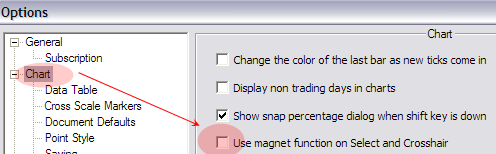
Dislikedagree. a workaround if you haven't already tried it is changing the "magnet" to a higher value. play around with it some. you'll have to check the box shown below on chart properties. that generally works for me ok.Ignored
DislikedIs there a way to have pivot levels from previous days appear on the screen at the same time for backtesting purposes?Ignored
DislikedNo, but this will come with 8.0. The only workaround is to set the values manually, which can be done in the Pivot Points Properties dialog.Ignored
DislikedUmm, it was meant to show how i get more accuracy in drawing lines on the larger tf's, per your post. I use the magnet feature to snap them to where i want the line to start, instead of "close but not quite"... sorry if that was unclear.Ignored
DislikedIs there an auto-draw feature for fibonacci lines on Accucharts where one can just enter the price levels for the high and low and the lines are drawn? I have a heck of a time trying to draw fib lines accurately when it comes to the larger time frames such as the daily and weekly.
If there isn't one, please ask FXSolutions to include this feature for all drawing tools in the next release. It would help a lot.Ignored
Disliked...Using this, everything will be perfectly positioned (and it's faster too).Ignored
DislikedFor accuratly positioning any line or drawing tool on an Open, High, Low or Close value you can use the keyboard by just pressing the O, H, L or C key either before starting dragging (this will start the drawing) or also when dragging/moving the mouse after you started drawing (this will end the drawing). Using this, everything will be perfectly positioned (and it's faster too).Ignored
DislikedIf possible, in the next release, could your developers add an option to disable Sunday candles on the daily chart? (have Sunday open - Monday 5pm be a single candle)?Ignored