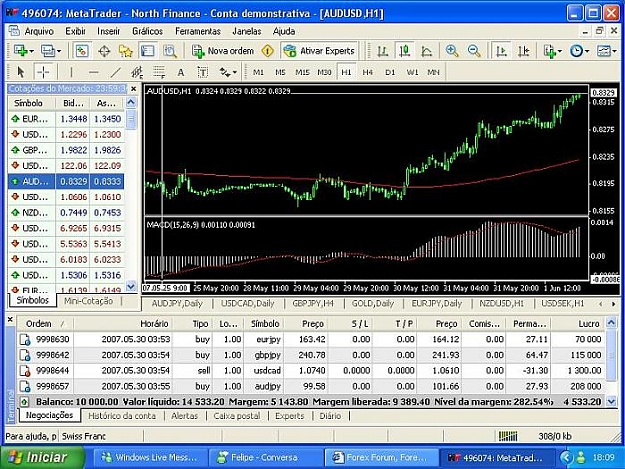DislikedOk guys here's an example, of setting up a 90m chart, for 200m just open a 5m chart and multiply by 40. I am hoping the period converter has uploaded ok.
For the 90 minute chart:
1. Open M30 chart.
2. Attach the 'Period_converter.mq4' MQL4 file taken from the list of the 'Navigator' window to the chart (ie click on the Period Converter to produce the window or box).
3. In the 'Common' tab, check 'Allow DLL imports' and clear 'Confirm DLL function calls' ( you may not have Confirm DLL function calls if you are using Alpari so ignore that part)
4. In the 'Inputs' properties tab, please set 'ExtPeriodMultiplier' variable value to 3 (you'll get M30*3 = M90 data).
5. Click OK
6. Open M90 chart in offline mode ('File -> Open Offline' menu). M90 chart will be updated every 2 sec (by default) while 30m chart is open.
Do exactly the same for a 10 minute chart but open the 5minute chart to get your 10minute chart and input the value 2 in the Period Multipliet field.
For the 'offline charts to receive live data you must have the corresponding online chart open (eg for the 10m chart you must have the 5m chart open.
Hope this helps.Ignored
{Promotion Removed}