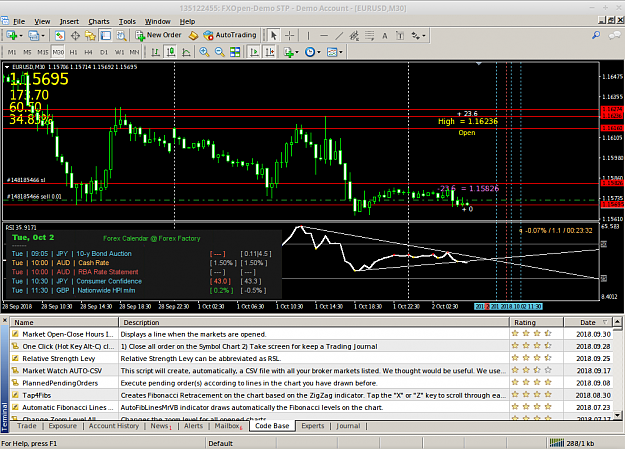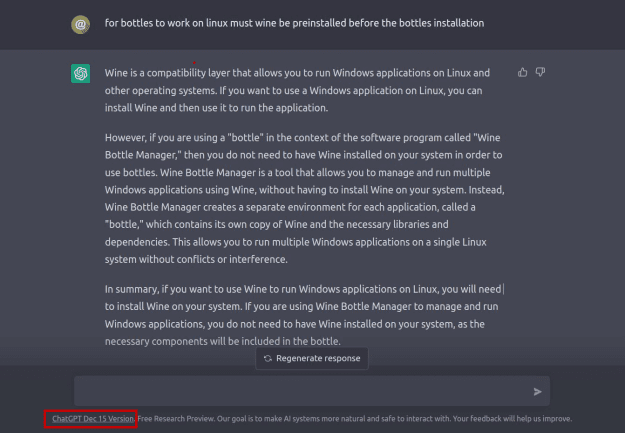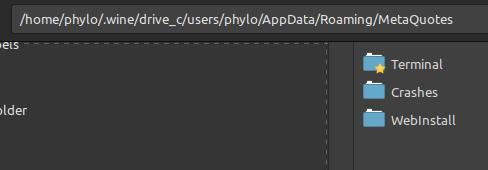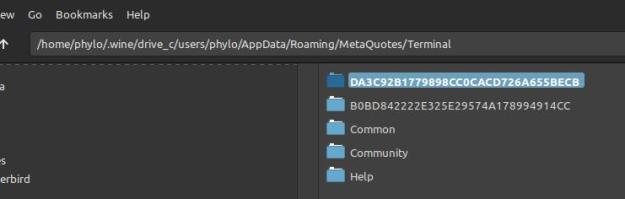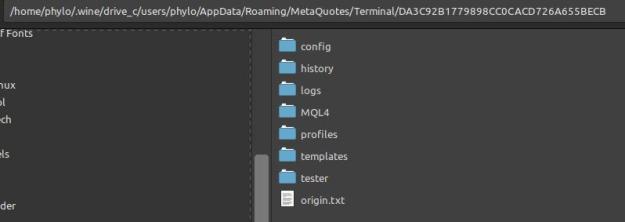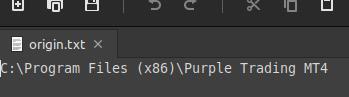This is for all my friends on Linux who had trouble getting mt4 to install qand found it tough
Yesterday I did a fresh install of linux mint a variant of ubuntu and decided to install mt4 through the setup route so that i could use the services of mql5 community inside mt4
steps i followed [ and mind you they were just too easy
step 1 : get drunk [ i mean install wine ]
If your Ubuntu version does not provide a repository and you get an error during Wine installation, run the following commands one by one:
Next, update the package information by executing the following command:
After the command execution, install Wine using the following command:
step 2 :
rune the command
after mono installer and gecko have installed it will show the winecfg GUI
here default windows version is win 7
go to drives tab and select AUTODETECT to setup the drives
step 3 :
now this step is important
remember mt4 is 32 bit and my linux mint is 64 bit
wine installation by default provides two directories
Yesterday I did a fresh install of linux mint a variant of ubuntu and decided to install mt4 through the setup route so that i could use the services of mql5 community inside mt4
steps i followed [ and mind you they were just too easy
step 1 : get drunk [ i mean install wine ]
If your Ubuntu version does not provide a repository and you get an error during Wine installation, run the following commands one by one:
Inserted Code
wget -nc https://dl.winehq.org/wine-builds/Release.key sudo apt-key add Release.key sudo apt-add-repository https://dl.winehq.org/wine-builds/ubuntu/
Inserted Code
sudo apt-get update
Inserted Code
sudo apt-get install --install-recommends winehq-stable
step 2 :
rune the command
Inserted Code
winecfg
after mono installer and gecko have installed it will show the winecfg GUI
here default windows version is win 7
go to drives tab and select AUTODETECT to setup the drives
step 3 :
now this step is important
remember mt4 is 32 bit and my linux mint is 64 bit
wine installation by default provides two directories
- Program Files - 64 bit
- Program Files (x86) - 32 bit
you have to install mt4 in the 32 bit directory
thats it , so simple and easy
thanks forexcentric for the x86 clarification
timepass is tough for a permanently bedridden person