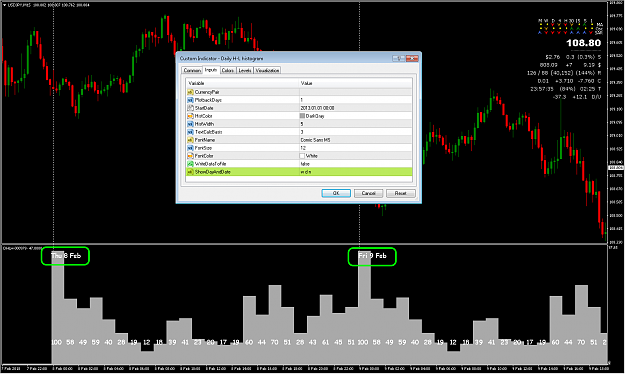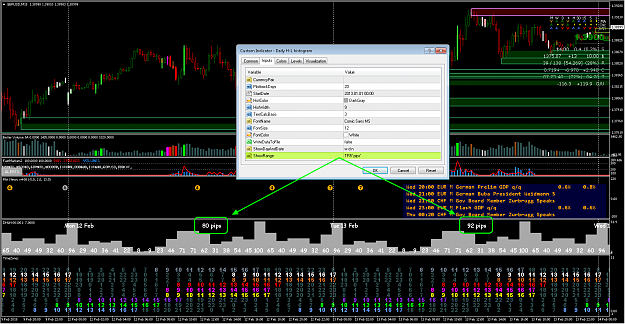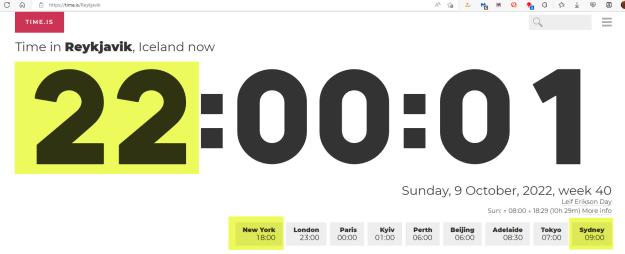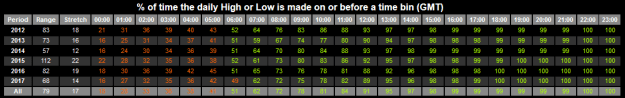NOTE: You must download the MQH and DLL files as explained in post #13, and check 'Allow DLL imports' on, for the indicator to work correctly. See the screenshot in post #13.
As for more explanation, the indicator is designed to show what the hour (00 thru 23) is, underneath each price candle, in the central banks for each major currency shown (USD=New York, CAD=Toronto, GBP=London, EUR=Berlin, CHF=Bern, JPY=Tokyo, AUD=Sydney, NZD=Wellington) and also one additional time zone of your choice (e.g. your local time; or your broker's MT4 time; or anything else that you wish). You type your 3-character description into Label_LCL, which will appear on the RHS of the chart subwindow, and the time descriptor (that defines your desired time zone) into LocalTimeDescriptor. For example, if I wanted the time for Hawaii to display, I would type Pacific/Honolulu. (or since Hawaii has no daylight saving, and is always 10 hours behind GMT, I could instead type GMT,-10). Valid descriptors are shown in the third column of the table here. You must get the spelling exactly correct, so it's probably simplest to copy/paste them directly from Wikipedia into the indicator setting. In the same way, MT4TimeDescriptor needs to be set to your MT4 broker's time zone. More info about all of this here.
The rest of the parameters should be fairly self-explanatory; please feel welcome to experiment with them, and ask any specific questions that you wish.
For anybody that's interested, the descriptors (that are hard coded into the indicator) used to get the central bank times, are as follows:
USD = America/New_York
CAD = Canada/Eastern (same TZ as Toronto)
EUR = Europe/Berlin
GBP = Europe/London
CHF = Europe/Zurich (same TZ as Bern)
JPY = Asia/Tokyo
AUD = Australia/Sydney
NZD = Pacific/Auckland (same TZ as Wellington)
CNY = Asia/Shanghai (not used)
2