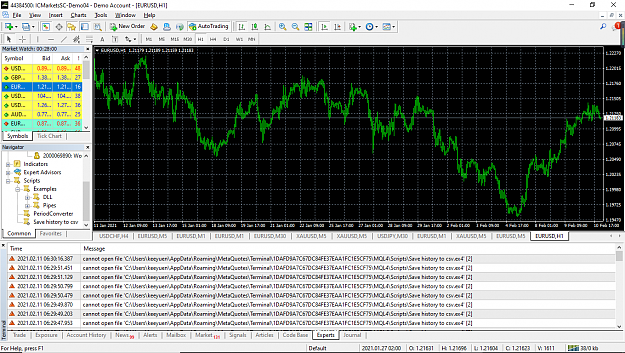Hi, I am looking for a solution to export account histroy from my mt4 with comment to excel.
At the moment it looks like in my picture, so I can not sort by comment because line break.
I am very happy if someone can help me.
Thanks
At the moment it looks like in my picture, so I can not sort by comment because line break.
I am very happy if someone can help me.
Thanks