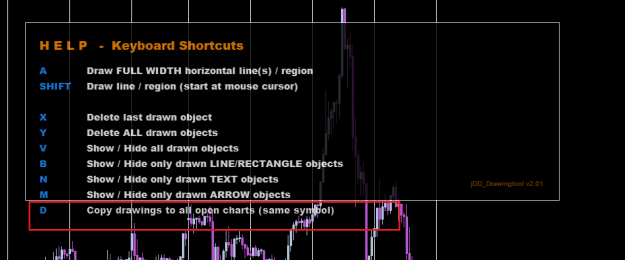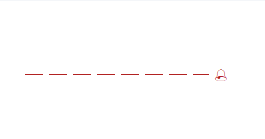Disliked{quote} hi jagg, when I first tried double click creation, it felt cool but after a while when I have to double click to select objects etc it started messing on the chart lol. do you have a better idea how to use that option effectively?Ignored
Attached Image