The indicator is a real work of art., but the standard deviation was incorrect. Could you adjust?
Both with deviation 2
I will code your pivot EAs for no charge 23 replies
I will code your scalping EAs for no charge 163 replies
Oanda MT4 - Indicators and EAs not showing 2 replies
EAs and indicators relating to moutaki... 22 replies
InterbankFX has loaded its MT4 platform with custom EAs, indicators and scripts 1 reply
DislikedHi, i would like to know if it is possible to export a csv file that is created after a backtest. I have been told that it is only possible to create a csv file on live chart, but not in backtest. Is there someone that could confirm this? Thanks!Ignored
Disliked{quote} Median Price indicator | Formula In a simple word: the median price is the average price of ever period and then sum of all the average period price and dividing the result by the total number of periods. Median price indicator first calculates the average price of each candlestick then sum all the specific period average price and then divided by the specific period number. The formula is very simple, first calculates specific periods each candlesticks average price then sum each candle average price and dividing the result by a specific...Ignored
Disliked{quote} Yearly median price as I understand it is: 1) Find the highest price of the year, call it "a" 2) Find the lowest price of the year, call it "b" 3) Calculate the median, (a+b)/2 Looks like very different from moving average.....Ignored
Disliked{quote} re that is one way to interpret a year median but it is too rough and has no meaning, and too easy to pull the wool over your eyes. If in Dec 2019 I the big boss managed to raise the day pay-out price to year high, and other days I pay you same average low level like 2018, then I declare 2019 median payout is higher than 2018, so I did give you higher payout than 2018 as you alwys wish You would reply "Dont try to push it funny boy, if you think you payout to me better than 2018, then take the daily median price, make the yearly average...Ignored
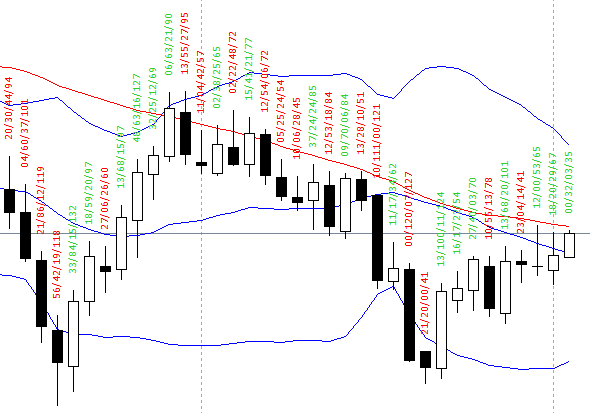
Disliked{quote} thank you I do understand how on MT4 the 14 period simple moving average of median price works, as you said it is the sum of 14 times (H+L)/2 then div by 14. also for your MT5, you try to use iMA() in script be it for creating an indicator, for a script, for an EA ... and you look carefully at the result, you would see the value is not as our standard indicator shows for same period same median type on chart ... and nobody is surprised bout it, that is so odd to me ... Why?Ignored
With two input parameters: Period & Applied Price
If it's not something like that you need, try to be clear and put in a formula whatever you're realy looking for...
Maybe we can built whatever you need
DislikedI'm looking for an indicator for mt4. Or code. RSI BUY SELL SIGNAL ALERT. When rsi crossing from down to up 60 level should be generate buy signal. When rsi crossing from up to down 40 level should be generate sell signal. Rsi period should be changable. N its notification display on phone. Please help.Ignored
DislikedCould someone tell me you recognise what kind of indicator prints these numbers on the candles, and what meaning are they? Even when I delete in indicator list all indicators, when I change TF the numbers are still there (if numbers were generated by any of these indicators, after removing when I change TF, numbers would disappear too). Only when I use all objects delete scripts, then numbers not print anymore I must have picked it up by utilise a pre-made template but what is it? it does not count candle it counts something else {image}Ignored
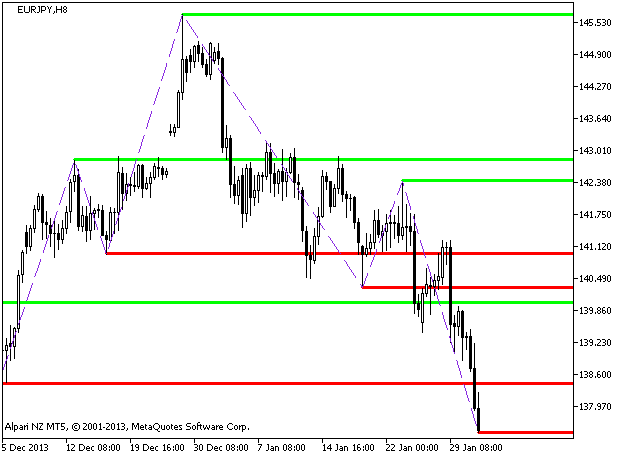
DislikedThey would be so kind to share this indicator of zigzag historical support and resistance. Thank you for your cooperation {image}Ignored
Disliked{quote} It is tough for anyone to guess what indicator it is, you should do some debugging on your own by noting down the list of indicators on the chart after you apply the template, then open a new clean chart without any indicators on it, and add these indicators one by one and see which one produces the numbers.Ignored
Dislikedhi everyone, is there any Breakeven EA that puts SL to BE when price reaches a level?Ignored
Disliked{quote} I removed every indicator then I add one by one in an empty chart, none creates the number count on candle. I reload the empty template and the numbers appear back there, and they are alive because when I change TF then market it starts counting from 1 There is nothing in the template hinting to an indicator .... crazy {file}Ignored
Disliked{quote} I removed every indicator then I add one by one in an empty chart, none creates the number count on candle. I reload the empty template and the numbers appear back there, and they are alive because when I change TF then market it starts counting from 1 There is nothing in the template hinting to an indicator .... crazy {file}Ignored
Disliked{quote} I don't get any numbers appearing on the chart when loading your template. Attached is the animated gif, click on it to see the animation {image}Ignored