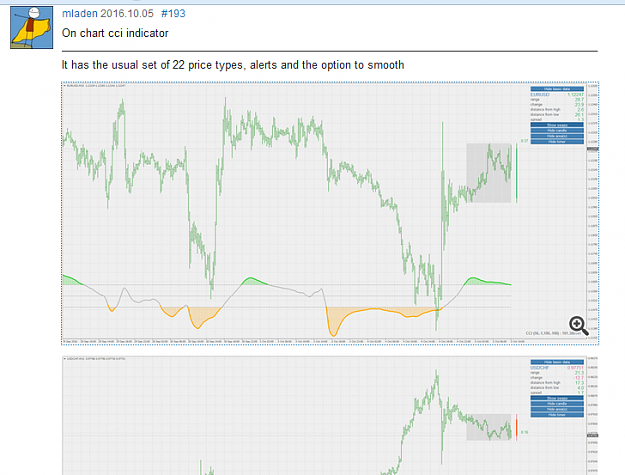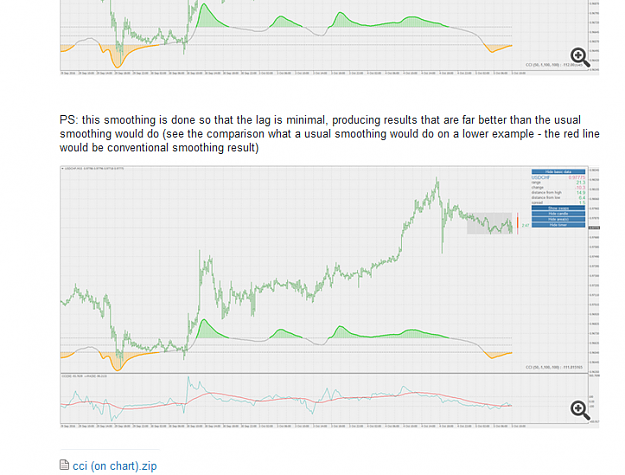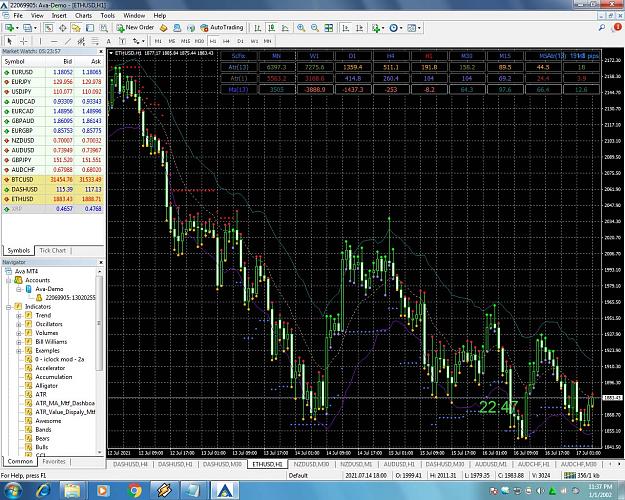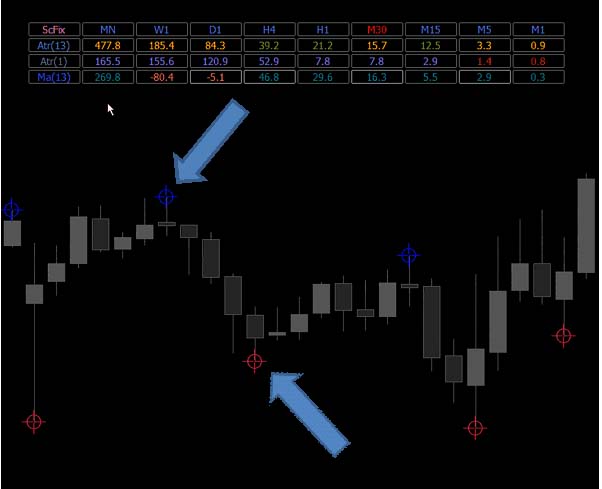DislikedIf it's not asking too much. Could someone decompile two indicators like this, i just have file .ex4, many thanks to anyone decompiles it (ex4 to .mq4). I use two indicators a lot in my operating system. I would be very grateful. {file} {file} {image}Ignored
Attached File(s)