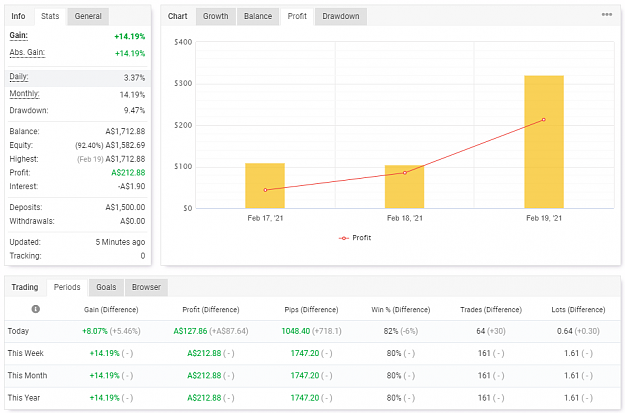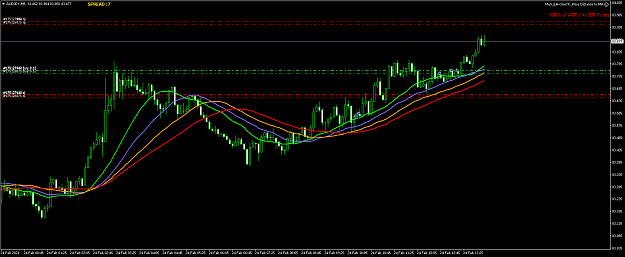Disliked{quote} I guess the same way how MT4 does! Since there's no more DDE Server included in MT5 it needs a third-party solution. Maybe this will help: DDE - Server - Experte für den MetaTrader 5 Best of luck and stay green always!Jibala
Ignored