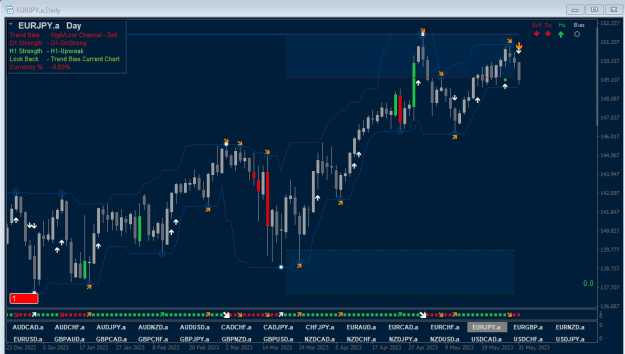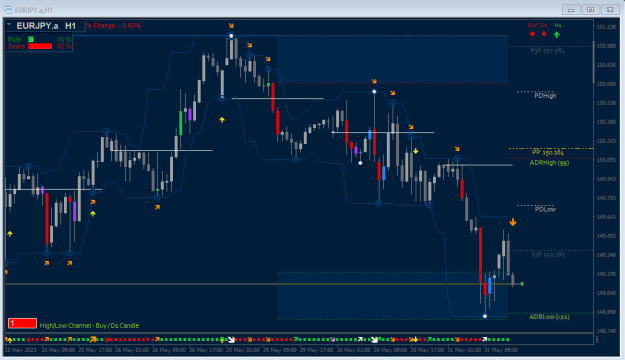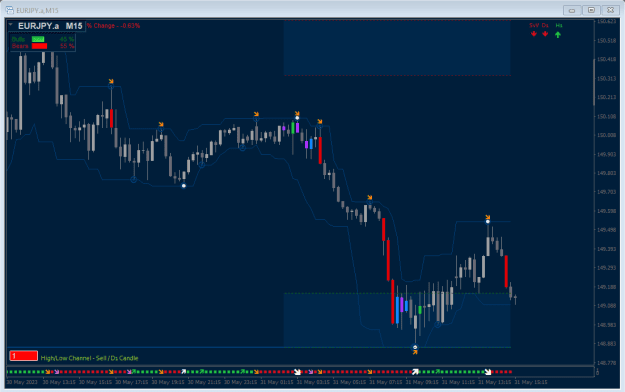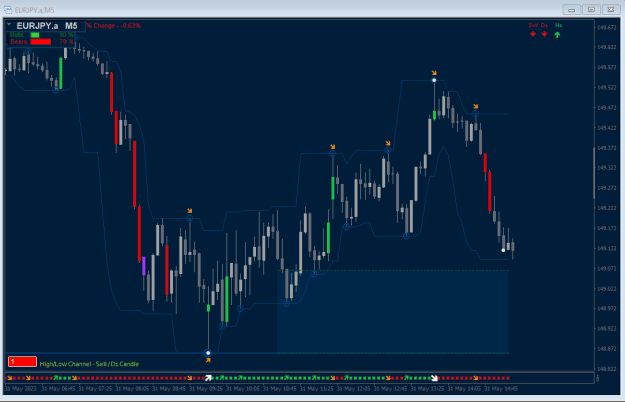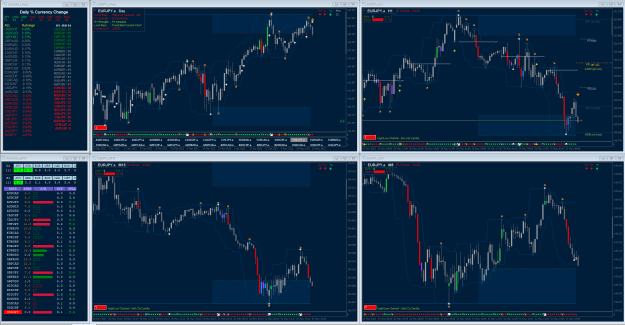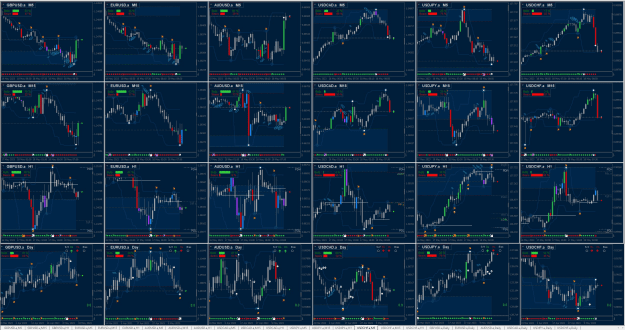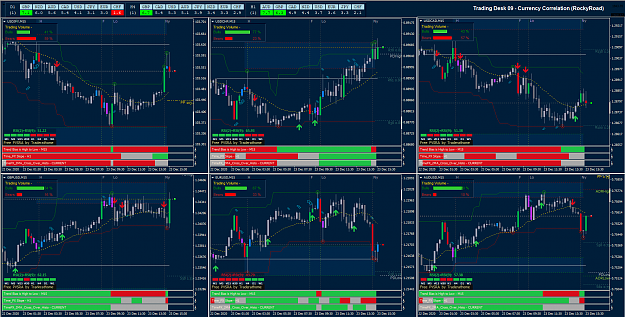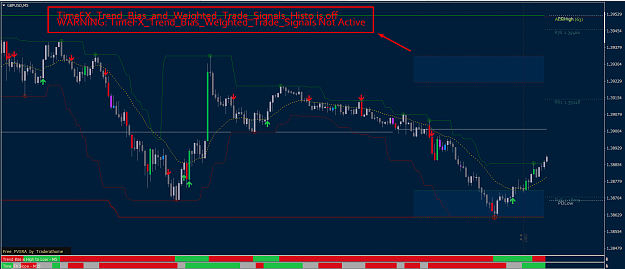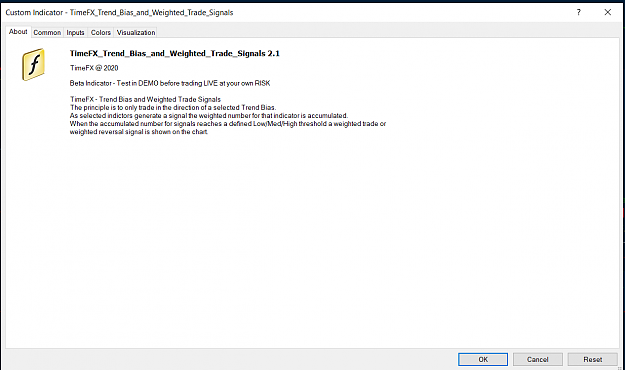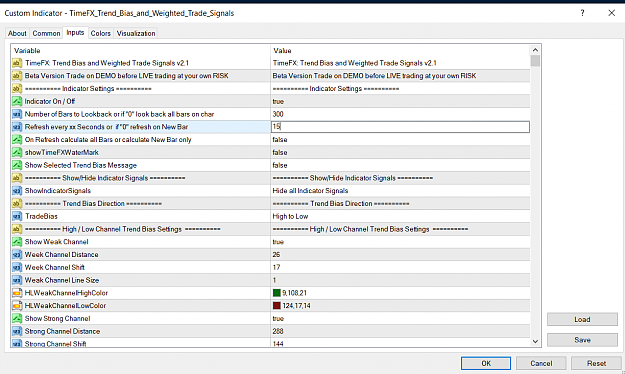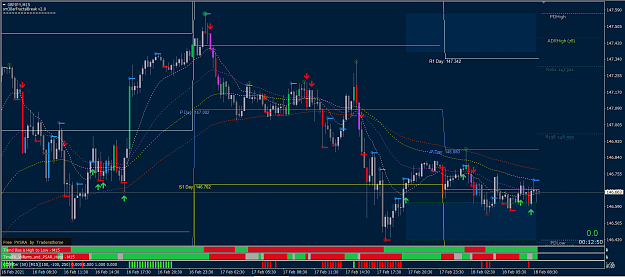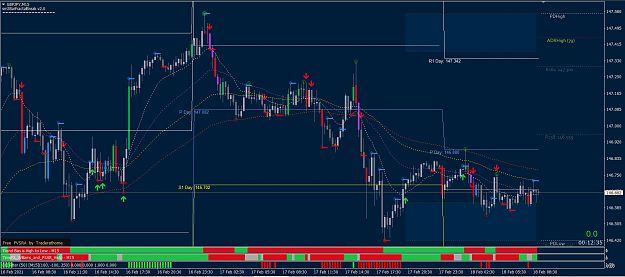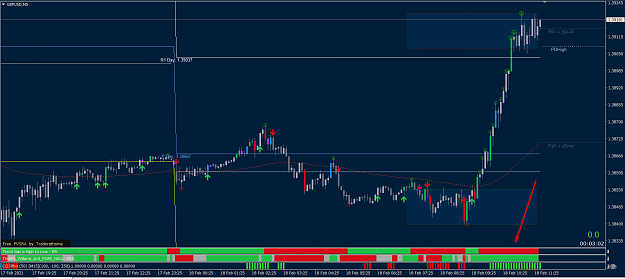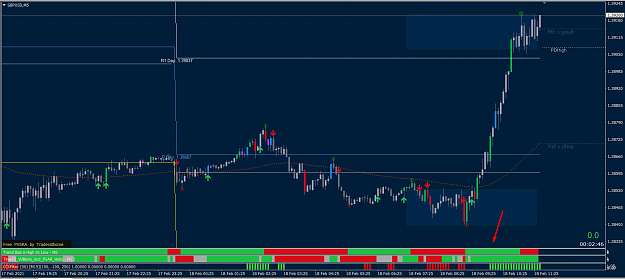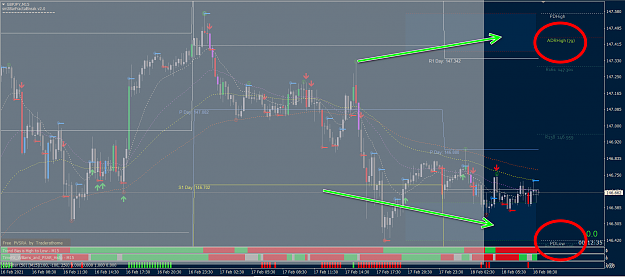I am sharing a indicators I have developed for my style of trading. These indicators are offered free with no embedded restrictions such as an expiry date.
Revision History
07-Jun-23 - Minor bug fixes
- Removed Ask Bid Lines from TimeFX_Chart_Settings, replaced with #2 Access Panel (Black).ex4
- Fixed H1 Momentum Signal showing on TimeFX_Trend_Bias_and_Weighted_Signals_Histo.ex4
31-May-23 - All indicators updated to Version 3.00
Posts of Interest
Top Down Analysis Dashboard
Trend Bias and Look Back Signals Trading System
Overview
The principle idea is to trade in the direction of the trend with a higher probability trades will be closed in profit. These indicators enable you to create your own trading system using a combination of a selected Trend Bias and Weighted Trade Signals that are generated in the direction of the selected trend. This helps you make a more objective and informed decision on placing a trade as the signals will show when it's more likely price will continue to move in the direction of the trend or if price action has reached a point where the trend may change direction.
Trend Bias
A Trend Bias is selected to control when Weighted Trade and Reversal Signals are shown on the chart.
Weighted Trade Signals
One or more signals are selected to create your trading system and rules, each selected signal has a weighted trade score. As price moves in the direction of the trend the selected Weighted Trade and Reversal Signals are generated, when the combined weighted signals score reaches or crosses the defined Low/Med/High threshold a Weighted Trade or Weighted Reversal signal is shown on the chart.
- Weighted Trade Signals are shown in the direction of the trend indicating price is likely to continue moving in the direction of the trend.
- Weighted Reversal Signals are only shown on the chart in the opposing direction of the trend and act as a warning that the trend may change direction or a reversal of price action is possible.
- The weighted accumulated score is reset to Zero when the trend changes direction or if a weighted reversal signal is shown on the chart.
Look Back Signals (Generated When Trend Changes Direction)
When the trend changes direction previous candles are checked for reversal signals, if there are reversal signals a trade signal called a "Look Back" is generated on the chart indicating a higher probability the new trend direction will keep going.
Chart Indicators
Additional chart indicators can be selected to help with trade decision making including daily ADR levels, daily open line, previous day's high and low, weekly pivot lines, SIXQTHS trading zones and more.
Histogram
A histogram chart shows the selected Trend Bias, with parameter options to show trade signals from the current time frame. In multi-chart set-up trade signals from higher timeframes can be shown.
Single Chart and Multi-Chart Use
The indicators can be used standalone on a single chart or used on a multi-chart set-up (D1/H1/M15/M5) working together sharing information through Global Variables. For example you can configure look back signals to only be generated in the direction of a higher timeframes trend.
Important Notes
These indicators are designed for manual trading, enabling you to define a set of rules to generate signals to assist with your analysis on taking trades.
- There is no guarantee these indicator are bug free - Trade at your own risk.
- Before Trading LIVE, test, test and retest your settings in Demo.
- This is not a Forex Trading System in itself. It's a collection of indicators enabling you to create your own trading system using a combination of weighted trading signals in the direction of a selected "Trend Bias Direction".
You create your own trading system with these indicators, there is:
- No history of trading success
- No guidance on take profit or stop loss
- No guidance on when to place an order
- No guidance on when to close an order
- No back testing has been done or will be done
- You can create an EA from these indicators
Example Charts
D1
H1
M15
M5
Top Down Analysis
Multi Chart Set-up
Indicators
Indicator: TimeFX_Trend_Bias_and_Weighted_Trade_Signals
The Trend Bias and Weighted Trade Signals indicator is used to:
- Select a Trend Bias Direction
- Select Weighted Trade Signals
- Select Look Back Signals
- Generate Trade and Reversal Signals on the Chart
Indicator: TimeFX_Trend_Bias_and_Weighted_Trade_Signals_Histo
The Trend Bias and Weighted Trade Histo indicator shows the selected Trend Bias as a Histogram. Trade Signals from the current time frame and higher timeframes can be shown in multi-chart set-up.
Indicator: TimeFX_Chart_Settings
The Chart Settings indicator provides additional settings and options to manage your Trading Chart(s) and/or Trading Dashboards (Profiles).
Indicator: TimeFX_Trend_Bias_Button
The Trend Bias Button indicator enables you to display your Trend Bias on the chart as a visual aid or to override trade signals generated on the chart or all charts.
Indicator: TimeFX_Trade_Volume_Small
The Trading Volume Small indicator provides information on the market volume. It displays a percentage graph for bullish and bearish volumes, with green indicating bullish volume and red indicating bearish volume.
This indicator sends Trade Signals using a Buy and Sell threshold percentage.
Indicator: TimeFX_Currency_Strength
The Currency Strength indicator calculates the currency pair strength and shows it as a percentage.
This indicator sends Trade Signals using a Buy and Sell threshold percentage.
Indicator: TimeFX_CS_Daily_Percentage_Change
The CS Daily Percentage Change indicator shows the % price change from the open price for the timeframe selected.
How to Get Started
The following is brief step by step guide on how to set-up and use each of the indicators:
- Select a Trend Bias
- Select a combination Weighted Trade and Reversal Signals for your trading system
- Set Weighted Trade and Reversal Thresholds are set for Low/Med/High signals
- Select Look Back Signals
- Select Histogram signal options
- Select Chart Indicator Options
These steps assume you know the basics of MT4:
- Install indicators
- Creating charts and Profiles
- Adding indicators to charts
There is plenty of help here on Forex Factory and on the Internet on the basics of using MT4, please do not ask basic questions on MT4 without helping yourself first
Step 1 - Select a Trend Bias
Select your Trend Bias direction controlling the direction of Weighted Trade and Reversal Signals. The Trend Bias direction can be drawn on the chart and is shown on the bottom of the chart as a Histogram.
- High to Low
- Fast Slow Moving Average Cross Over
- Moving Average
- Moving Average Channel
- SolarWindsJoy
- NonLagMa
- HalfTrend
- SuperTrend
- Slope
- HGI Trend Wavy
- HGI Range Wavy
- HGI Arrow Trend
Step 2 - Choose a combination of Weighted Trade and Reversal Signals
Select one or more predefined indicators for generating a Weighted Trade or Weighted Reversal Signals, giving each signal a weighting score.
As price moves in the direction of the trend the selected Weighted Trade and Reversal Signals are generated, when the combined weighted signals score reaches or crosses the defined Low/Med/High threshold a Weighted Trade or Weighted Reversal signal is shown on the chart.
- Weighted Trade Signals are only shown on the chart in the direction of the Trend Bias.
- Weighted Reversal Signals are only shown on the chart in the opposing direction of the Trend Bias and act as a warning that the trend may change or a reversal of price action is possible.
- The weighted accumulated score is reset to Zero when the Trend Bias direction changes or if a high weighted reversal signal is shown on the chart.
Predefined Trade and Reversal Indicators
- High / Low Channel Trend Signal
- MA Cross Over Signal
- NonLagDot (MA) Signal (nonlagdot.ex4)
- Solar Winds Joy Signal (Solar Winds Joy.ex4)
- HalfTrend Signal
- SuperTrend Signal
- TMA+CG Signal (TimeFX_TMACG.ex4)
- RSI Signal
- Donchian ZigZag Signal
- Williams % and Range Signal
- Parabolic SAR Signal
- HGI Trend Arrow Signal
- HGI Trend Wavy Signal
- HGI Range Wavy Signal
- HGI Golden Arrow (Trend Arrow and Trend Wavy Same Bar)
- HGI Super Signal Arrow/Trend/Wavy
- 2MA Cross Over Signal
- Slope Signal (MTF)
- Flying Buddha Signal
- Stochastic Signal
- MACD Signal
- TDI Arrows Signal
- Weekly Pivot Signal
- Currency % Change
- Currency Strength (TimeFX_Currency_Strength.ex4)
- 4 Bar Trend
- NR4 (Narrow Range 4)
- NR7 (Narrow Range 7)
- NR4 & NR7
- Trading Volume (TimeFX_Trading_Volume_Small.ex4)
- Rocky Road Signal Settings
- H1 Momentum
- PIN 1 Signal
- PIN 2 Signal
- PIN 3 Signal
Step 3 - Define Thresholds to Generate Weighted Trade and Reversal Signals
Define your Trade and Reversal Threshold weightings.
Example of Selecting Weighted Trade and Reversal Signals
Select the Indicators to include, updating the settings and Weighted Trade and Reversal scores, for example if you want a signal when PSAR is above or below price action and Williams % Range is above or below -50 and RSI is OB or OS, you would select these signals and give each a weighted score:
- PSAR - Weighted Trade Score=3 and Weighted Reversal Score= 2
- Williams - Weighted Trade Score=4 and Weighted Reversal Score=2
- RSI - Weighted Trade Score =4 and Weighted Reversal Score=3
Note:
- Weighted Trade Score is accumulated when the signal is generated in the direction of the Trend Bias. Example: Trend Bias is Up and RSI is Up
- Weighted Reversal Score is accumulated when the signal is in the opposite direction of the Trend Bias. Example: Trend Bias is Down and RSI is UP
You then define your Weighted Low/Med/High thresholds, this is the accumulated score of indicator signals required to generate a Weighted Trade or Reversal signal.
In the above example we may set our thresholds as follows:
- Low - 3
- Med - 7
- High - 10
If PSAR generates a signal with a Weighting of 3, the indicator will draw a Low Weighted Trade Signal. If on the same Bar or subsequent Bars until the accumulated trade score is reset Williams generates a signal the accumulated Weighted Trade signal will be 7 (PSAR + Williams), this will then generate a Weighted Medium trade Signal.
In the above example if PSAR, Williams and RSI all generate a signal on the same Bar the indicator will draw a Weighted High signal.
If the indicators generates Reversal signals these are drawn on the chart and accumulated as a Reversal score, you will see that reversal signals will go from Low to high with increasing size on the chart and can be used to not trade, close trades and potential change of Trend Bias.
The accumulated Weighted Trade scores carry forward on all future bars until reset to zero, which occurs as follows:
- A Reversal signal is generated
- A change of Trend Bias
Step 4 - Select Look Back Signals
When the Trend Bias direction changes, prior to that change of Trend Bias direction reversal signals may be generated a number of candles before. These reversal signals may provide a higher probability the change of Trend Bias direction is stronger and price action may continue in the direction of the new Trend Bias direction.
You can select which indicators are used to generate a Look Back Signal.
Look Back Signals List
- Candle Direction
- RSI
- Williams %
- PSAR
- MA
- HGI Range Wavy
- HGI Trend Wavy
- Slope
- Stoch
- MACD
- TMA + CG
- Flying Buddha
Step 5 - Select Histogram Signal Options
Select how you want the Histogram to be displayed and optionally if you want to have trade signals or look back signals shown in the histogram.
Step 6 - Select Additional Chart Indicators
Select additional chart settings to assist with your trading decisions:
- Daily ADR levels
- Daily Open Line
- Previous days high and low
- Weekly Pivot Levels
- SIXQTHS Trading Zones
Help Guide and FAQs
Download User Guide here:
If you discover an issue please check the experts log, send any message there with a screen shot and as much detail as possible.
Please do not ask me to program indicators, my time is spent on these indicators and trading.
Downloads
The latest indicators are available for download here (Copy to your MQL4/Indicators folder):
Don't forget to download the User Guide above.
TimeFX Core Indicators
• TimeFX_Trend_Bias_and_Weighted_Trade_Signals
• TmeFX_Trend_Bias_and Weighted_Trade_Histo
TimeFX Optional Indicators
• TimeFX_Chart Settings
• TimeFX_Trend_Bias_Button
• TimeFX_Trade_Volume_Small
• TimeFX_Currency_Strength
• TimeFX_CS_Daily_Percentage_Change
Other Indicators
• Solar Winds Joy.ex4
• Nonlagdot.ex4
• #2 Access Panel (Black).ex4
• #5 Candles Suite (Black).ex4
• ModChartWindow.ex4
• rsi dash v1.1.ex4
• Symbol changer profit display v3.ex4
• TEXT_Writer.ex4
• csDash.ex4
• MADdash.ex4
• hgi_lib-ex4 | Head over to "steve hopwood forex" to download this indicator to your MQL4/Libraries folder (Required for HGI Trend Bias and Signals)
Please note: I do not provide any advice on trading, opening or closing positions or how and when to trade using these indicators or any other indicator signals.
TimeFX