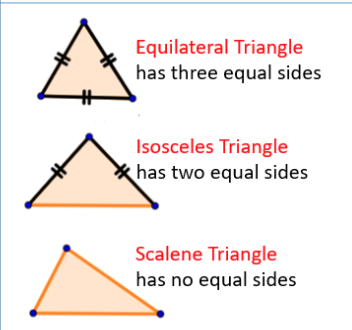Disliked{quote} If you have time, please read first the documentation in #Post 1.Ignored
Please excuse the bad English via Google Translate.
Trading Fibonacci Time Zones and Support and Resistance? 20 replies
Trading Fib Zones 94 replies
Trading with REAL support and resistance (Big volume zones) 10 replies
Trading setups around SR Zones 183 replies
Trading highly probable fib zones method 2 replies
Disliked{quote} If you have time, please read first the documentation in #Post 1.Ignored
QuoteDisliked-AchievedReached zone means that e.g. the High of a bar that reached zone 5.
- Resistance zone means that e.g. the Close of a bar that reaches zone 5.
Disliked...I've manually drawn the zones as described in the manual, just for my own comparison, but not all the lines match with the latest floorpivots indicator. Line 1 (green), line 3 (blue) and line 5 (red) match to the manual calculations, but lines 2 & 4 don't.Ignored
Disliked{quote} @LearnALot Thanks for your comments! When you ask someone something, the first thing you should learn is that you provide the right information. - Nobody can test your charts if you don't show the pair and the date. - You write that you have drawn the zones manually. Is that true? You post lines of indicators in two charts and not manually drawn lines. - If you have tested something manually, you have to tell what you have tested, but you write that the lines of one indicator do not match the other. This is not a test. - A test is only possible...Ignored
Disliked...Basically, I was calculating the pivots based upon page 3 here http://www.fibonaccitrader.com/journals/FTJ14.pdf (which used the second formula you've listed). I didn't know if these were considered Jackson zones or fib zones or what since the pdf didn't really make it clear. I made manual lines with your first formula and now I'm exactly matching with the indicator's results...Ignored
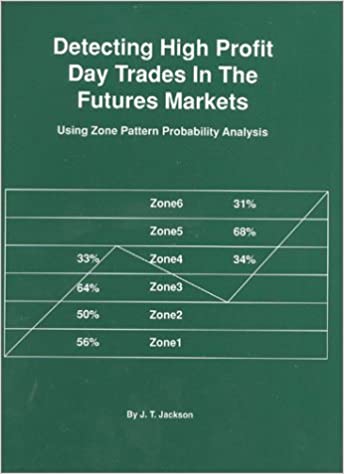
Dislikedhello Swingman, I've not been able to get version 3.0 floor pivots to draw for just the current day can you provide a solution pleaseIgnored