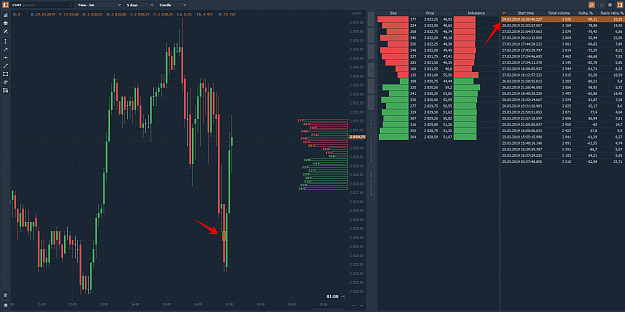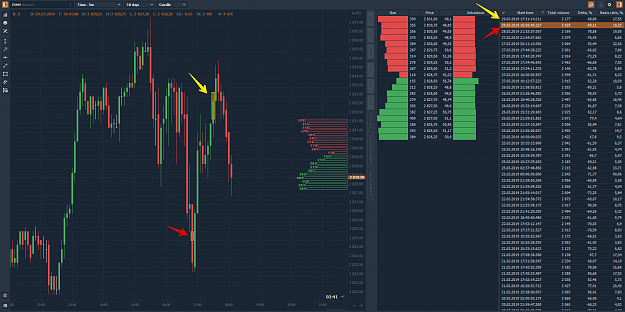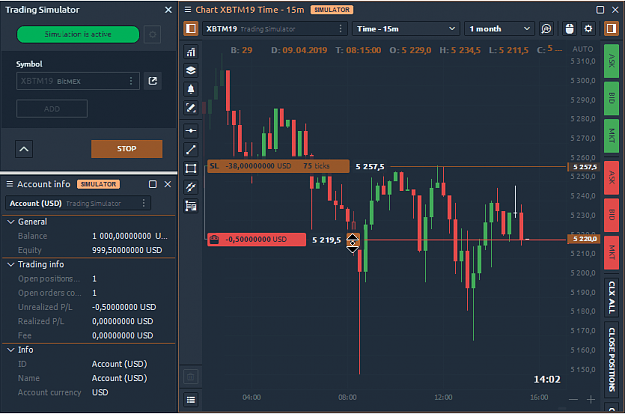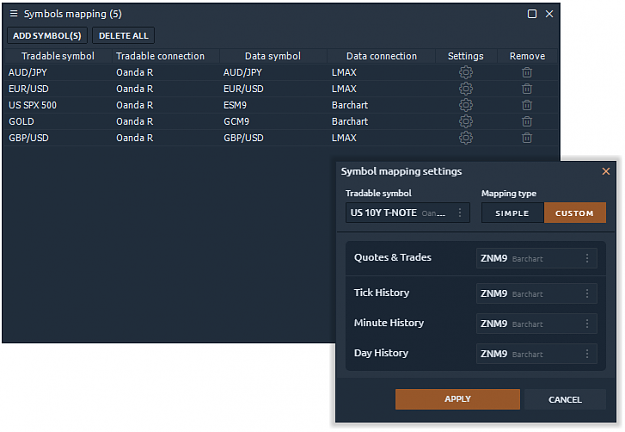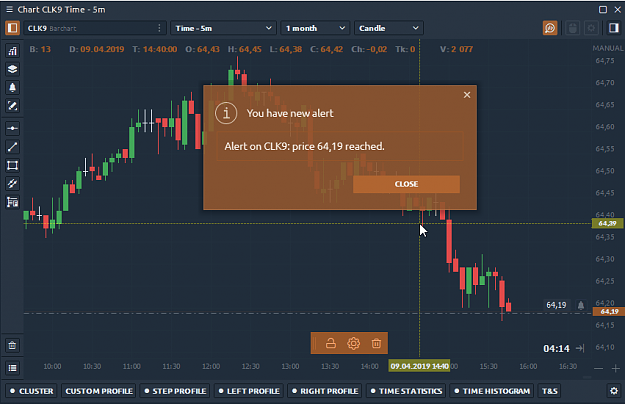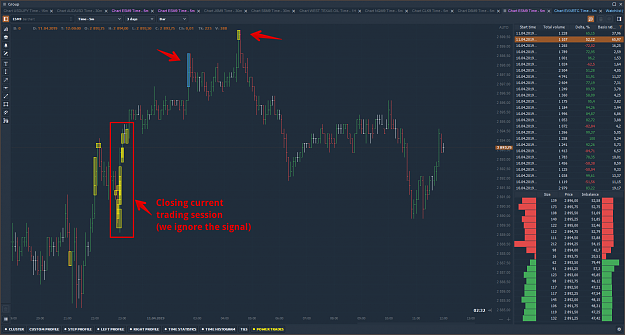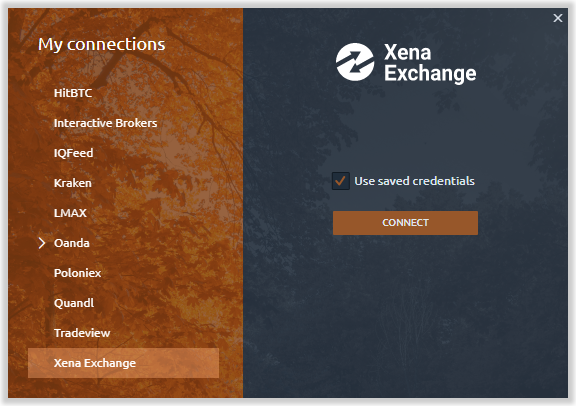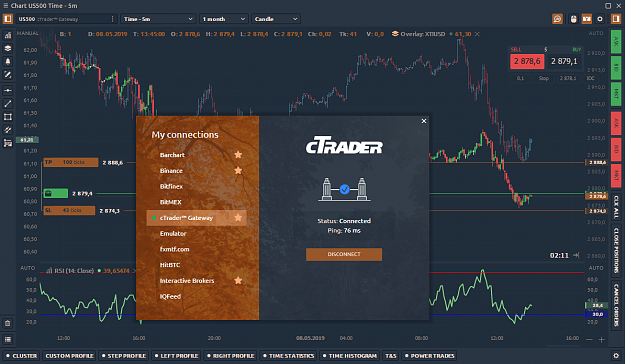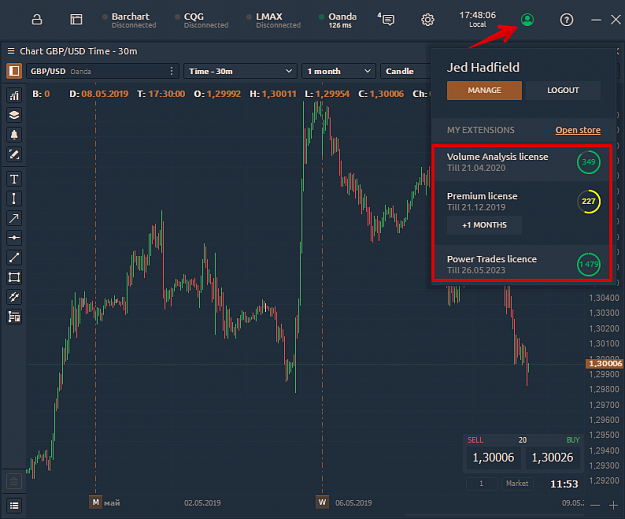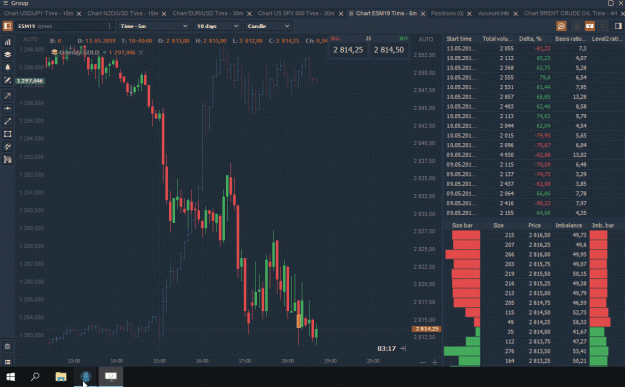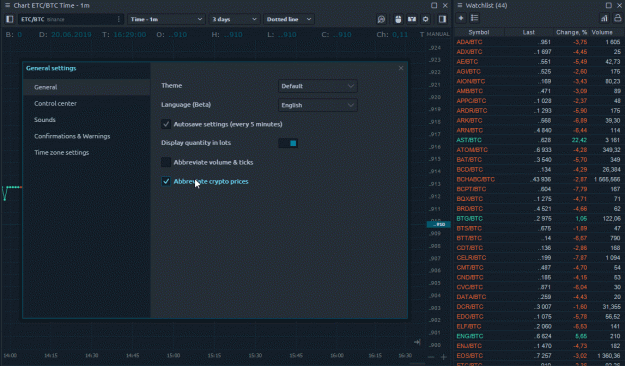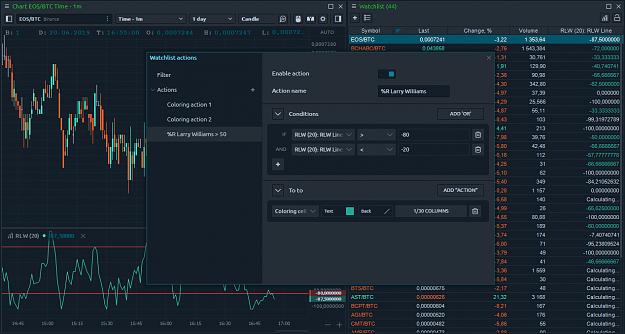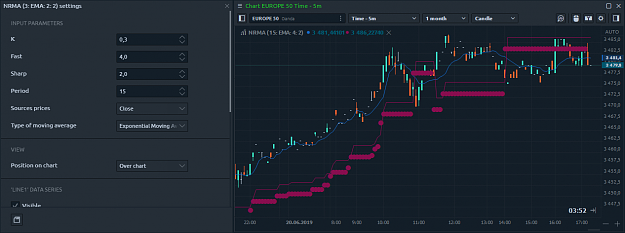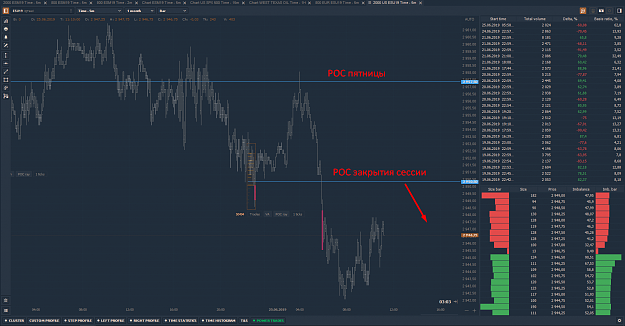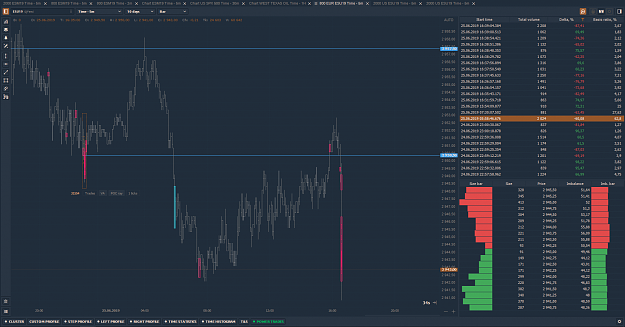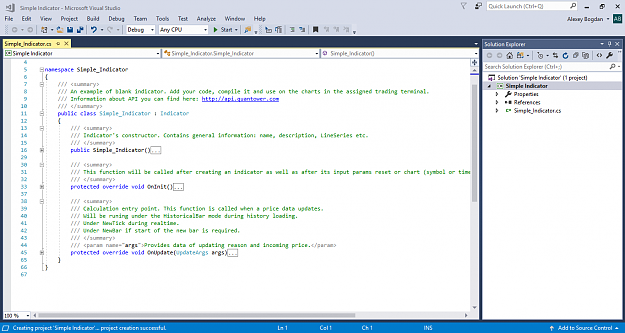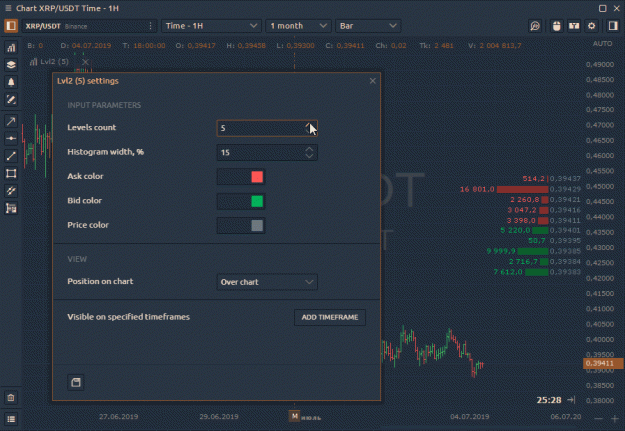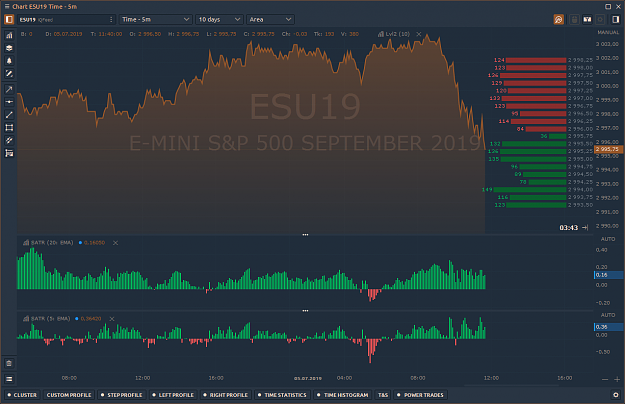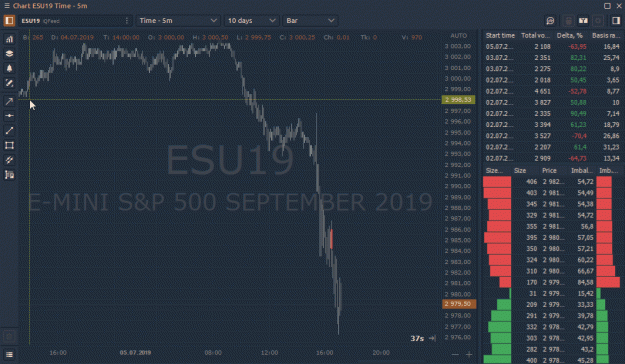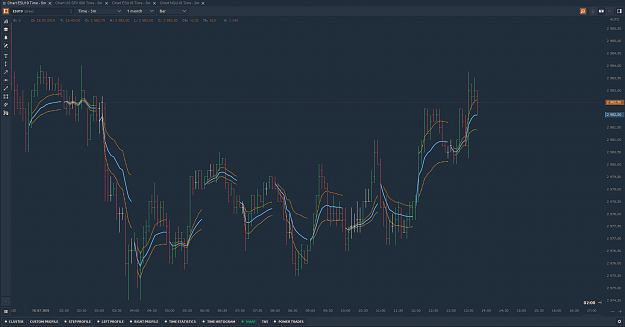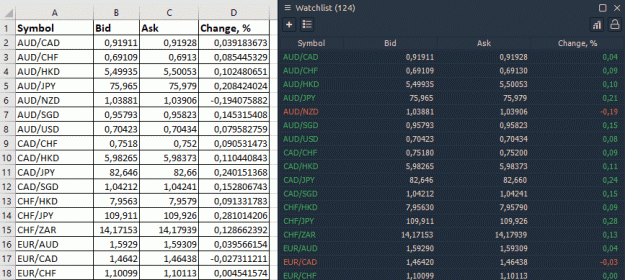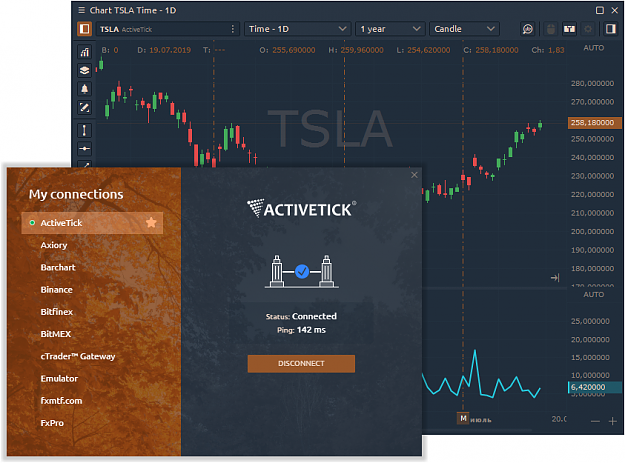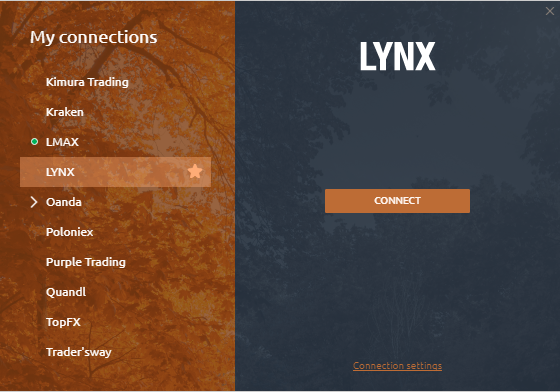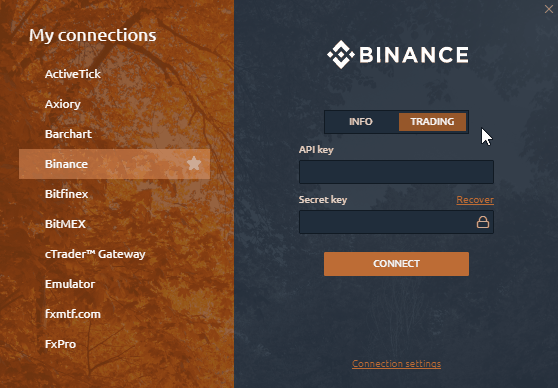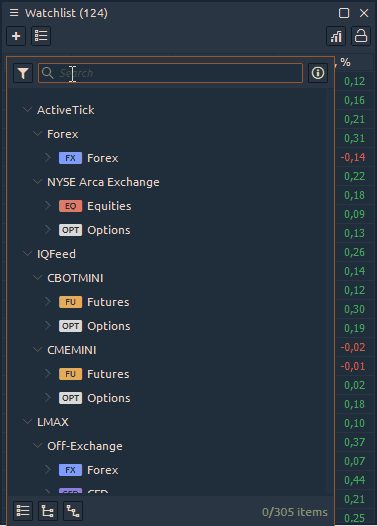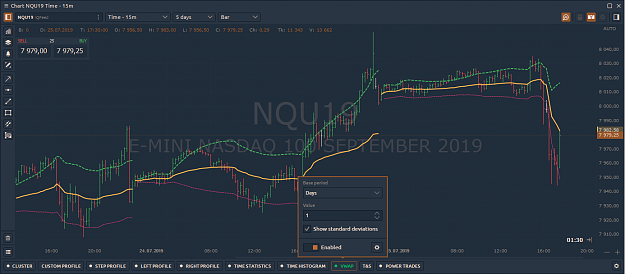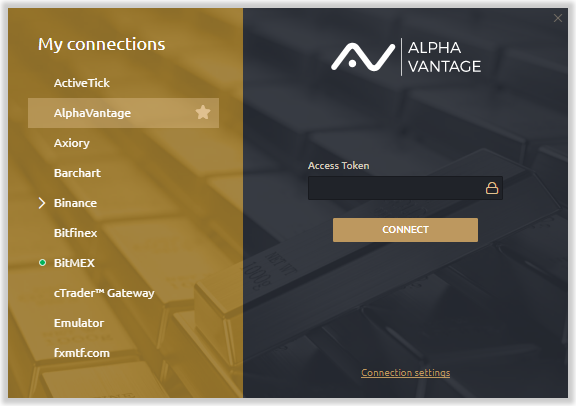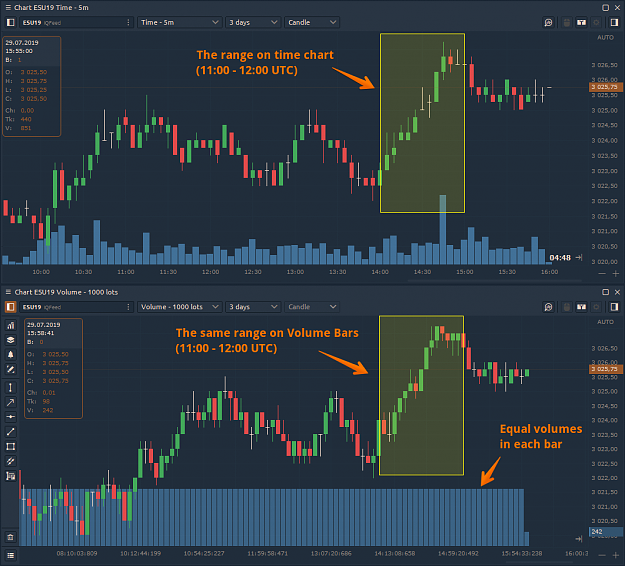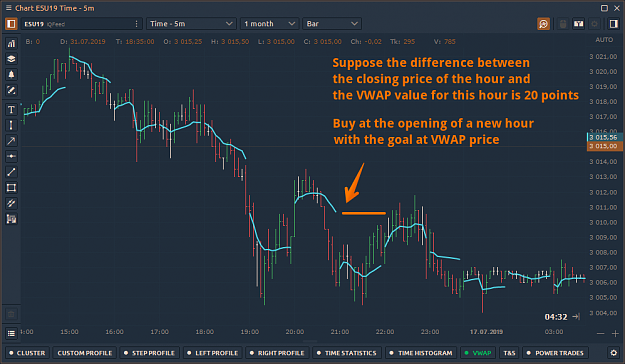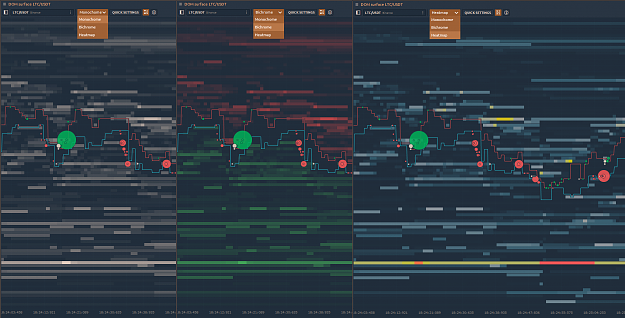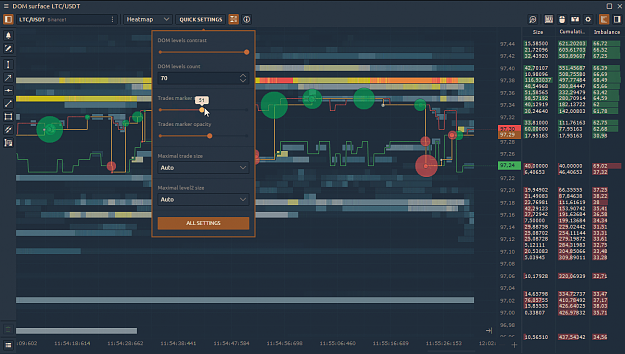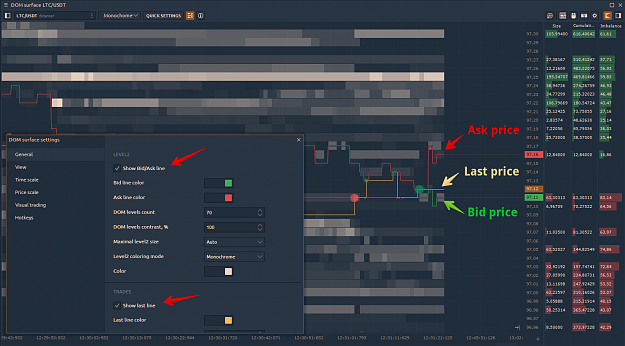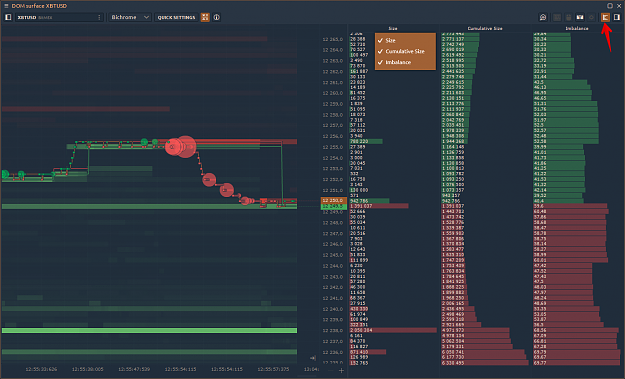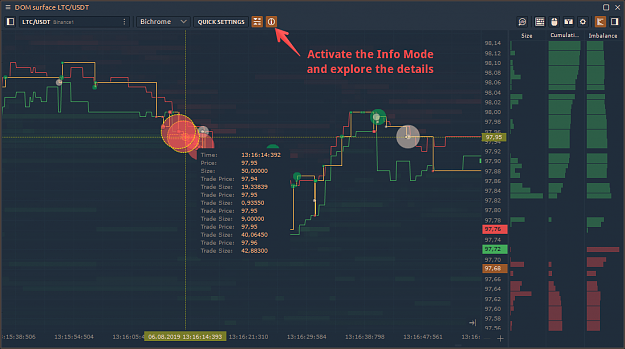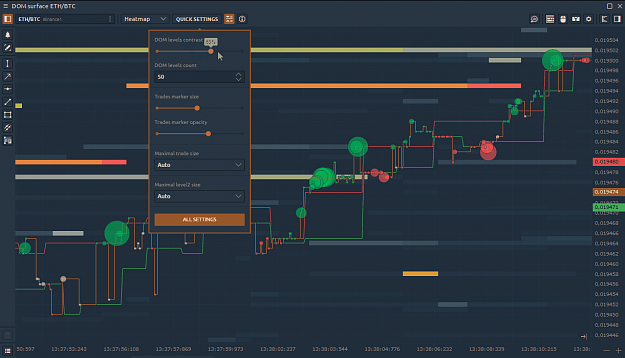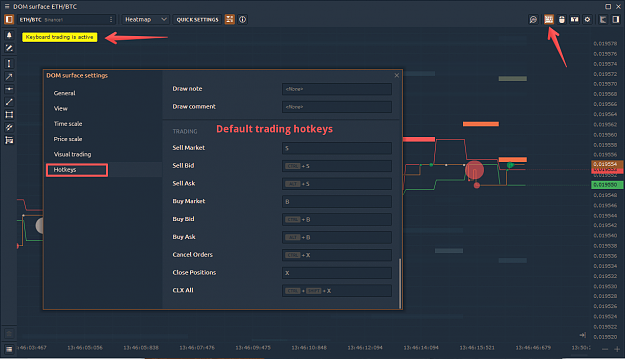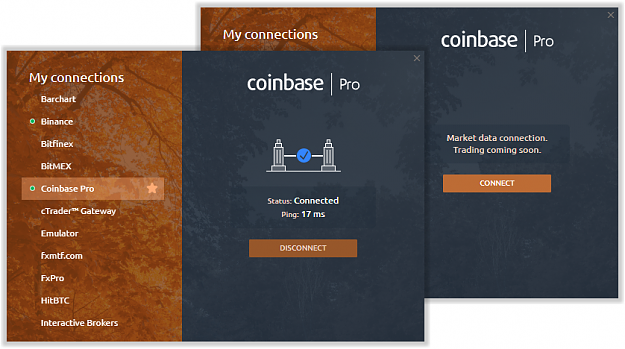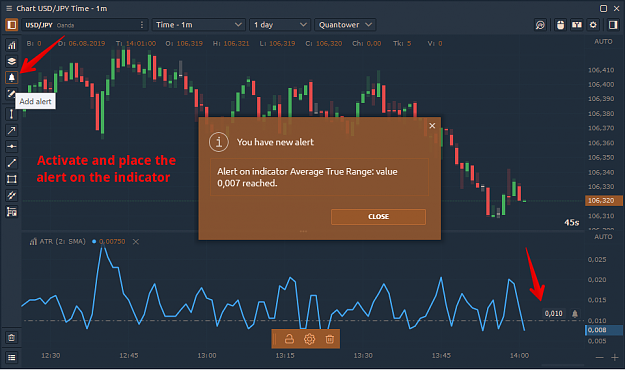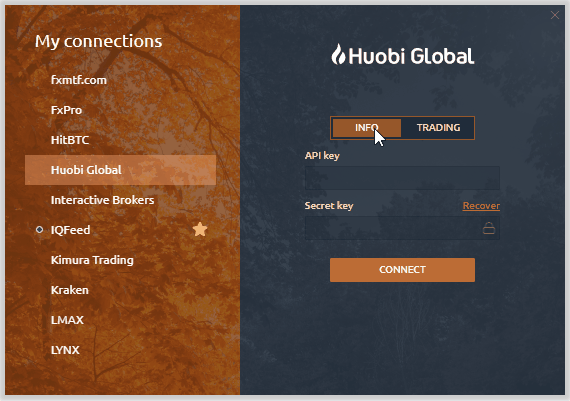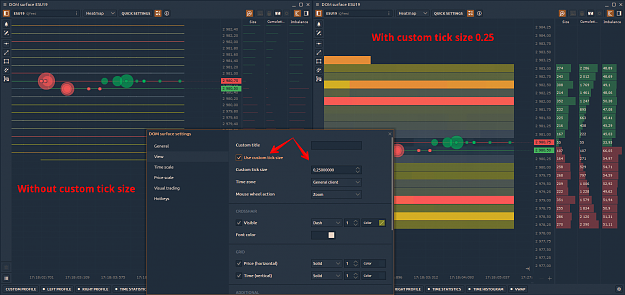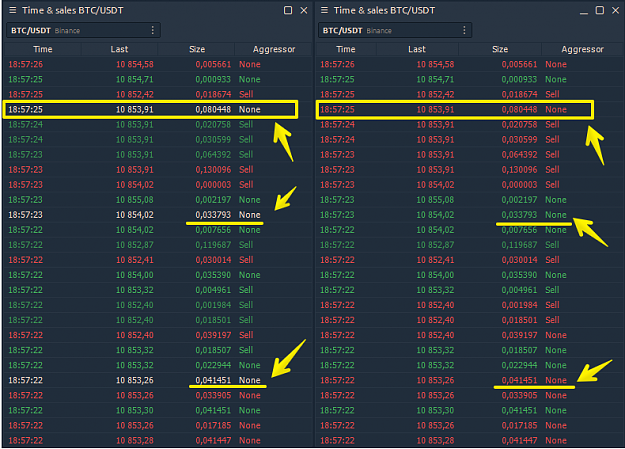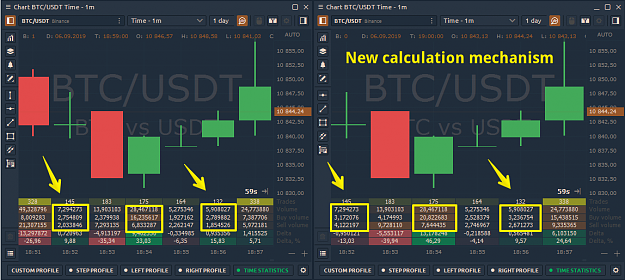We are working on our new tool that shows on the chart an execution of a large number of trades in a very short time (for example, in 1-2 seconds). Such huge trades has an impact on the price with a high probability.
Here are a couple of screenshots of this tool that will be available in our platform within a couple of releases:
Here are a couple of screenshots of this tool that will be available in our platform within a couple of releases:
Trading Platform for Forex, Futures, Stocks, Options, Crypto