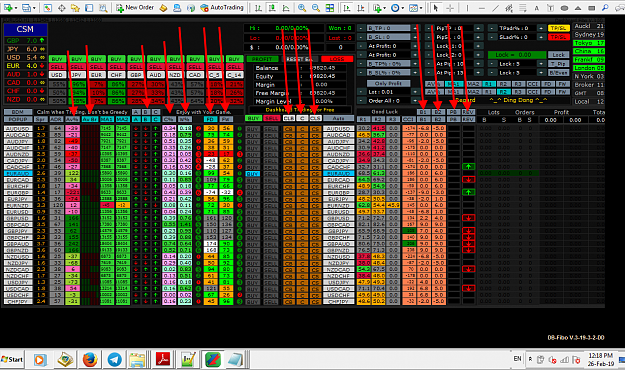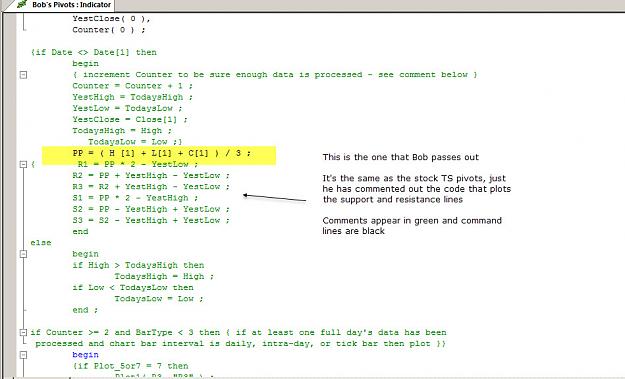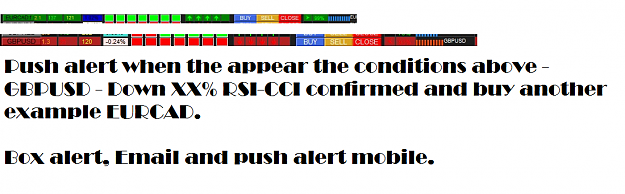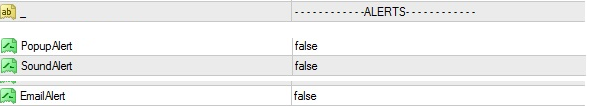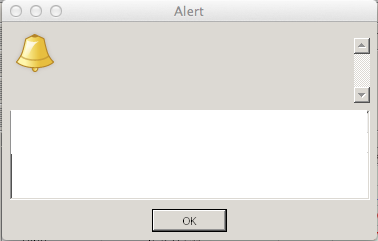DislikedHello; I have been reading this thread for a while, tried to figure it out which one works or not, many have also posted EAs, tried many of the EAs, indis, unfortunately there is no straight instruction, some of EAs goes outside of screen, I have a 17 inches labtop running win 7, and set the screen res to max, the latest that I have tried was from dingdong99, Dashboard Fibo V.3 30.02.2019.zip Thank you dingdong99. I have problem showing all the pairs ( 28), I have not loaded any indicator on it, just the EA, I am not sure if I should, if there is...Ignored
thank you for sharing this EA,
Appreciate if some people who trade dingdong99' EA on demo or live account share some statistic.
thanks and green pips.