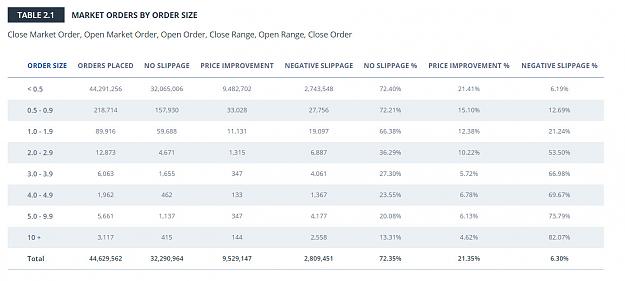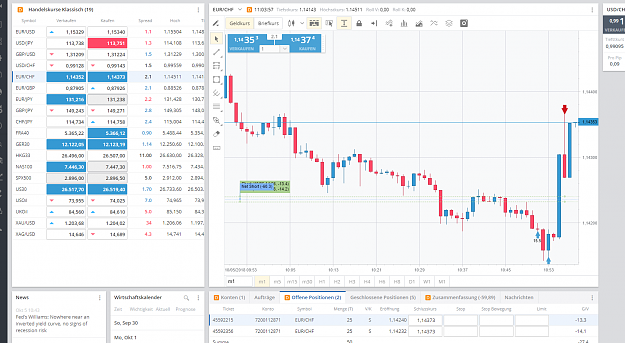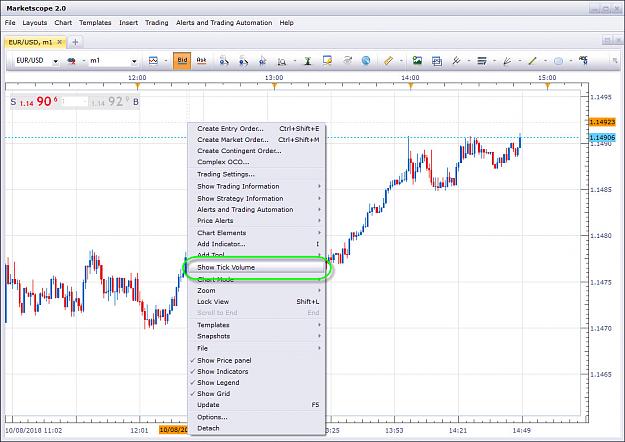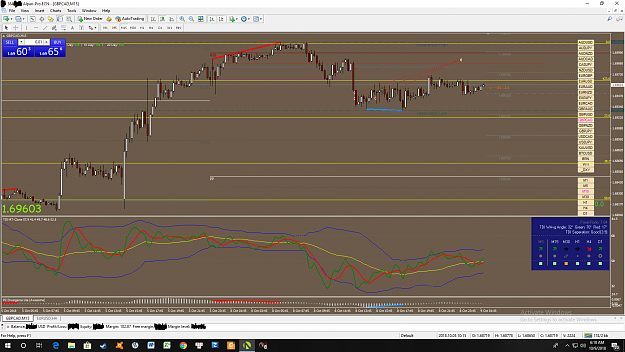Disliked@Jason Rogers can you help please ? You can use Ninja Trader with FXCM -problem is;I can only get forex charts, cannot get Indices charts -could be me though? I am in the UK AND Would Ninja 8 run on an Apple IMac please ?Ignored
Here are the instructions for accessing the index charts in both NinjaTrader 7 and NinjaTrader 8
To add indices to NT7 go to tools > instrument manager and in the available master instruments put in the name of the index such as GER30. Search and after finding the index click in the left arrow to add the instrument in the list. For the chart, you can go to file > new > chart > double click in GER30
To add indices to NT8 go to tools > instrument list and in the part of instruments you click in add and search (for example) for GER30. For the chart, you can go to new > chart and select the list that you want.
NinjaTrader is a Windows application, but you can find more information on potentially running the platform on a Mac here https://ninjatrader.com/support/foru...83&postcount=2
If you need any help adding the instrument and creating a chart, our support team can also walk you through it in real-time via LiveChat or the Ninja support team is a great resource as well.
Jason
1