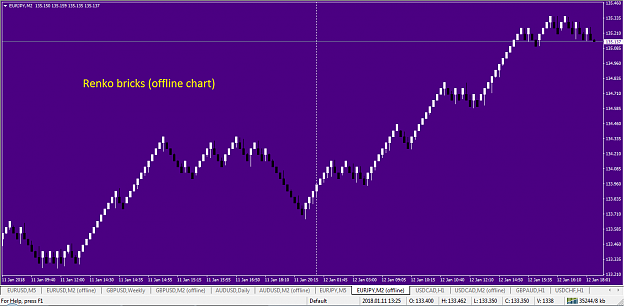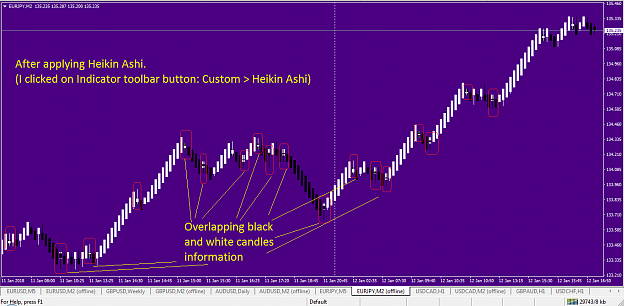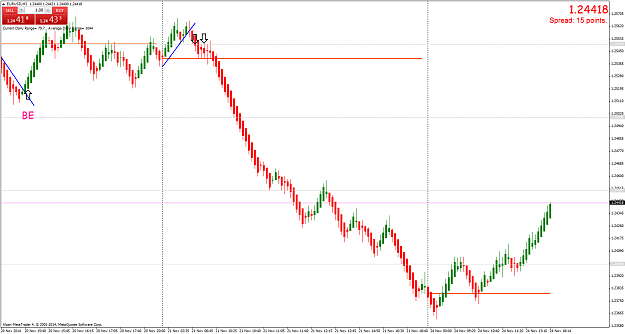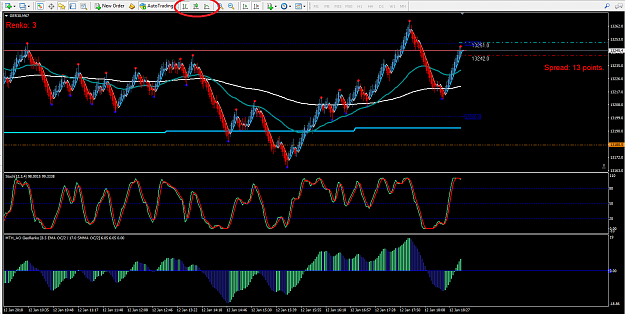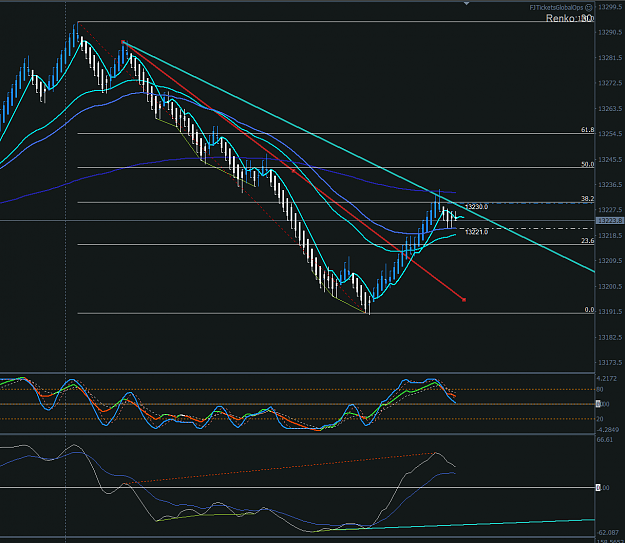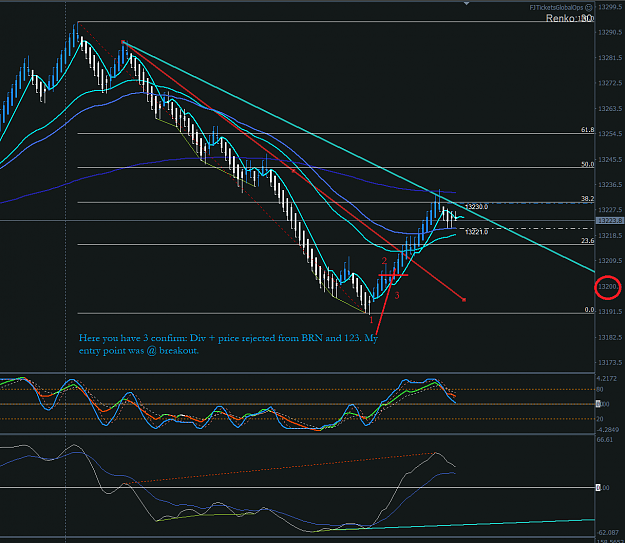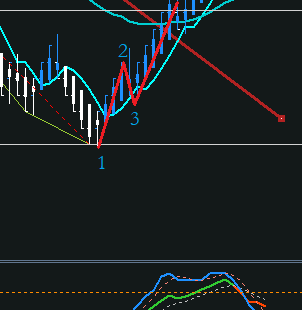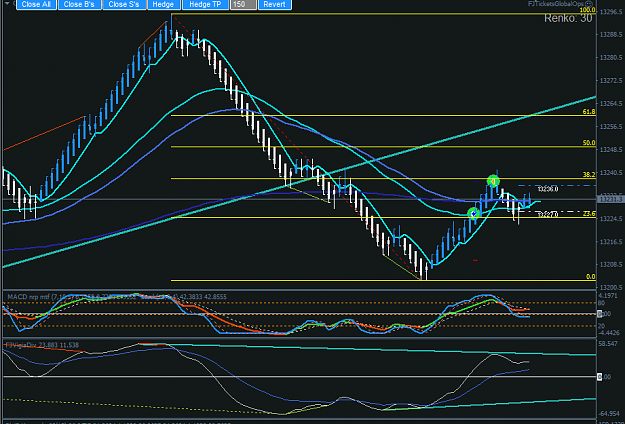Trades from today... left plenty of pips in the table though.
- Post #9,664
- Quote
- Jan 12, 2018 11:40am Jan 12, 2018 11:40am
- | Joined Feb 2015 | Status: Member | 697 Posts
- Post #9,666
- Quote
- Edited 12:44pm Jan 12, 2018 12:30pm | Edited 12:44pm
- Joined Jul 2010 | Status: Retired | 3,621 Posts
Cut your Losers short and let your Winners run.
- Post #9,667
- Quote
- Jan 12, 2018 1:25pm Jan 12, 2018 1:25pm
- | Joined Nov 2017 | Status: Member | 74 Posts
- Post #9,669
- Quote
- Jan 12, 2018 3:47pm Jan 12, 2018 3:47pm
- | Joined Feb 2015 | Status: Member | 697 Posts
- Post #9,672
- Quote
- Jan 13, 2018 5:18am Jan 13, 2018 5:18am
- | Joined Mar 2017 | Status: Member | 32 Posts
- Post #9,673
- Quote
- Jan 13, 2018 6:34am Jan 13, 2018 6:34am
- | Joined Mar 2017 | Status: Member | 32 Posts
- Post #9,674
- Quote
- Jan 13, 2018 12:28pm Jan 13, 2018 12:28pm
- | Joined Feb 2015 | Status: Member | 697 Posts
- Post #9,676
- Quote
- Edited 4:04am Jan 15, 2018 3:44am | Edited 4:04am
- | Joined Mar 2017 | Status: Member | 32 Posts
- Post #9,678
- Quote
- Jan 15, 2018 8:24am Jan 15, 2018 8:24am
- | Joined Mar 2017 | Status: Member | 32 Posts
- Post #9,679
- Quote
- Jan 15, 2018 8:25am Jan 15, 2018 8:25am
- | Joined Mar 2017 | Status: Member | 32 Posts
- Post #9,680
- Quote
- Jan 16, 2018 4:09am Jan 16, 2018 4:09am
- | Joined Mar 2017 | Status: Member | 32 Posts