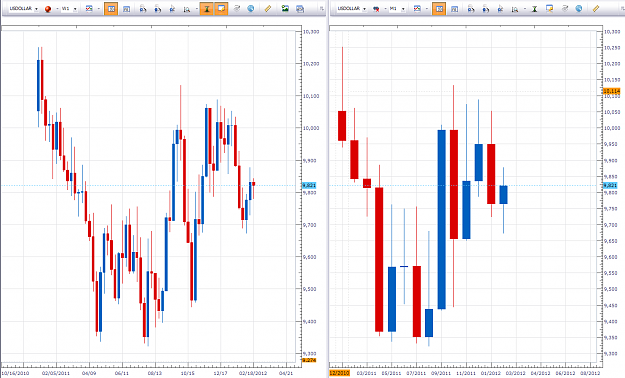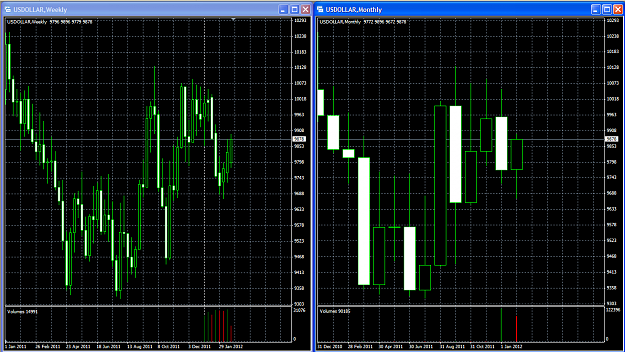Hi JasonHas the Return values of 0.1 pip Changed from $1.oo to $0.60 and for Standard Lot 1 from $10.00to $ 6.00. I am observing this on Demo Accts of FXCM, Alpari and Trading Point. Have the return been reduced??arasheed
- Post #2,622
- Quote
- Feb 19, 2012 3:10am Feb 19, 2012 3:10am
- Joined Nov 2009 | Status: ¯¯¯¯¯¯¯¯¯¯ | 1,339 Posts
- Post #2,623
- Quote
- Feb 19, 2012 5:39am Feb 19, 2012 5:39am
- Joined Jan 2011 | Status: Senior Trader | 1,475 Posts
Bulls are stupid Animals!especially when Im short!
- Post #2,624
- Quote
- Feb 20, 2012 4:14pm Feb 20, 2012 4:14pm
- | Membership Revoked | Joined Aug 2006 | 11,977 Posts
Nothing to it, but to do it!!! Stick to the plan FOOL!!!!
- Post #2,625
- Quote
- Feb 20, 2012 9:06pm Feb 20, 2012 9:06pm
- | Membership Revoked | Joined May 2008 | 3,395 Posts
The Market pays you to be disciplined
- Post #2,626
- Quote
- Feb 21, 2012 11:07am Feb 21, 2012 11:07am
- Joined Jun 2009 | Status: FXCM Representative | 5,808 Posts
- Post #2,627
- Quote
- Feb 21, 2012 11:08am Feb 21, 2012 11:08am
- Joined Jun 2009 | Status: FXCM Representative | 5,808 Posts
- Post #2,628
- Quote
- Feb 21, 2012 11:16am Feb 21, 2012 11:16am
- Joined Jun 2009 | Status: FXCM Representative | 5,808 Posts
- Post #2,629
- Quote
- Feb 21, 2012 11:42am Feb 21, 2012 11:42am
- Joined Jun 2009 | Status: FXCM Representative | 5,808 Posts
- Post #2,630
- Quote
- Feb 21, 2012 12:01pm Feb 21, 2012 12:01pm
- Joined Jun 2009 | Status: FXCM Representative | 5,808 Posts
- Post #2,631
- Quote
- Edited 1:45pm Feb 21, 2012 12:26pm | Edited 1:45pm
- | Membership Revoked | Joined Aug 2006 | 11,977 Posts
Nothing to it, but to do it!!! Stick to the plan FOOL!!!!
- Post #2,632
- Quote
- Feb 21, 2012 6:58pm Feb 21, 2012 6:58pm
- | Membership Revoked | Joined May 2008 | 3,395 Posts
The Market pays you to be disciplined
- Post #2,633
- Quote
- Feb 21, 2012 7:48pm Feb 21, 2012 7:48pm
- | Commercial Member | Joined Nov 2011 | 1,267 Posts
FXGears.com
- Post #2,634
- Quote
- Feb 21, 2012 11:20pm Feb 21, 2012 11:20pm
- | Joined Dec 2010 | Status: Member | 180 Posts
- Post #2,635
- Quote
- Feb 22, 2012 9:02am Feb 22, 2012 9:02am
- | Joined Aug 2008 | Status: Member | 27 Posts
- Post #2,636
- Quote
- Feb 22, 2012 11:16am Feb 22, 2012 11:16am
- Joined Jun 2009 | Status: FXCM Representative | 5,808 Posts
- Post #2,637
- Quote
- Feb 22, 2012 11:19am Feb 22, 2012 11:19am
- Joined Jun 2009 | Status: FXCM Representative | 5,808 Posts
- Post #2,638
- Quote
- Feb 22, 2012 11:22am Feb 22, 2012 11:22am
- Joined Jun 2009 | Status: FXCM Representative | 5,808 Posts
- Post #2,639
- Quote
- Feb 22, 2012 11:54am Feb 22, 2012 11:54am
- Joined Jun 2009 | Status: FXCM Representative | 5,808 Posts
- Post #2,640
- Quote
- Feb 22, 2012 12:09pm Feb 22, 2012 12:09pm
- | Commercial Member | Joined Nov 2011 | 1,267 Posts
FXGears.com