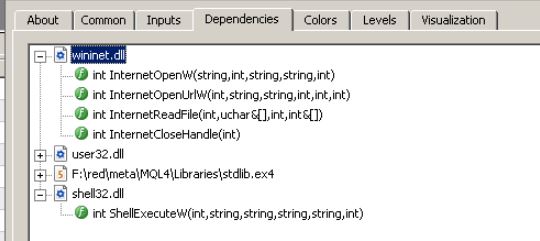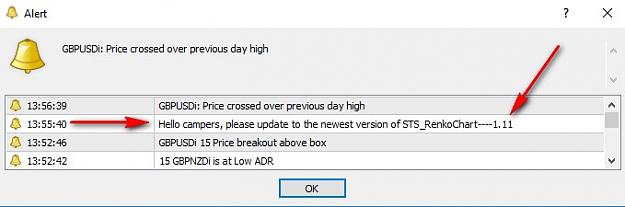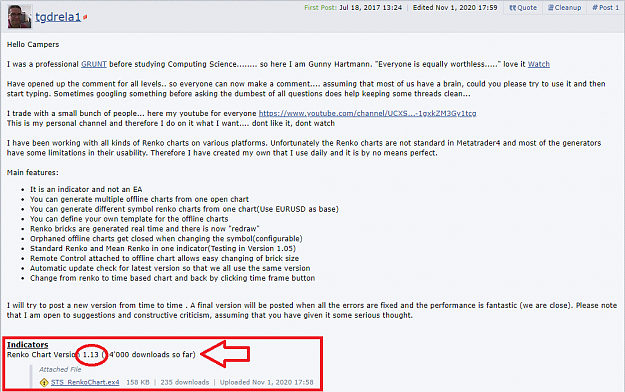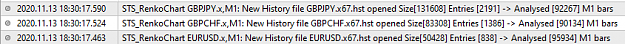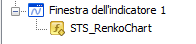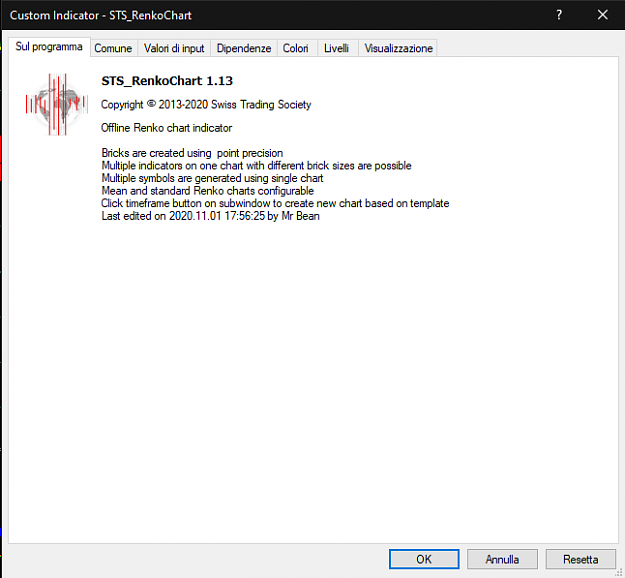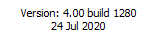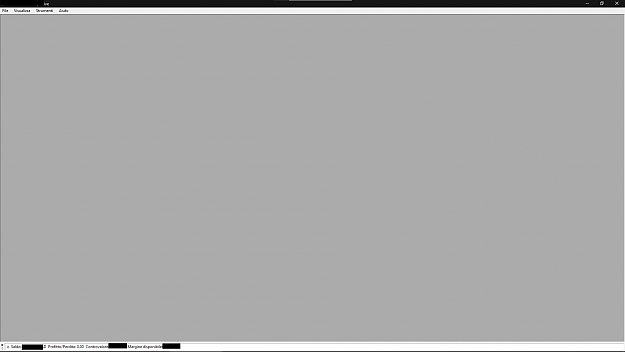DislikedHi, I use this indicator refresh my charts automatically. However, it does take more computer resources & can slow down your system response time. tks, cdk {file}Ignored
- View Post
- Disliked by Thread Starter
- View Post
- Disliked by Thread Starter
- Joined Sep 2014 | Status: FF is a waste of time | 1,357 Posts
if you're doing we all have results with all
- View Post
- Disliked by Thread Starter
- View Post
- Disliked by Thread Starter